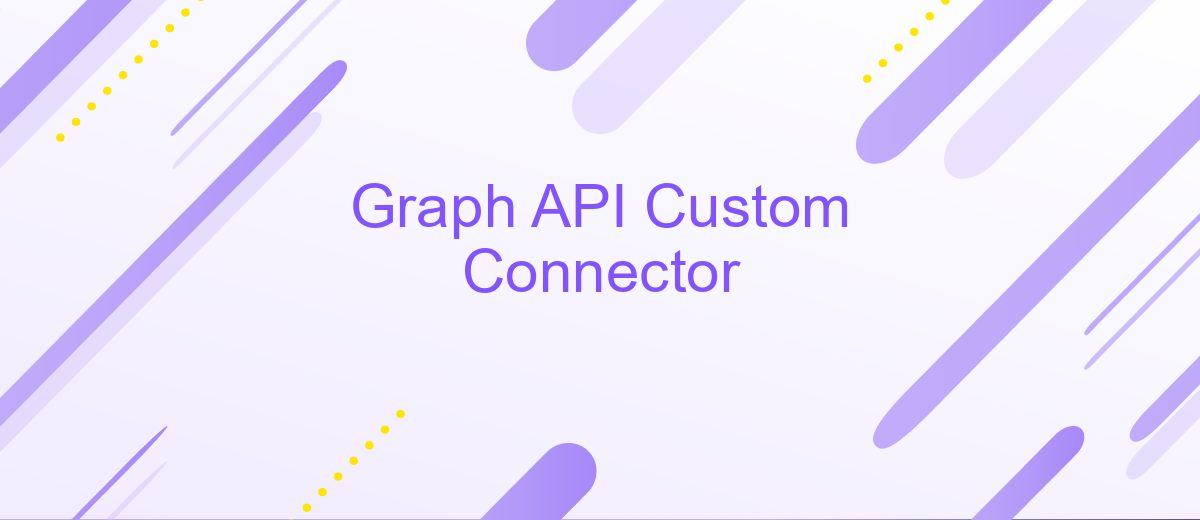Graph API Custom Connector
The Graph API Custom Connector is a powerful tool that enables seamless integration between Microsoft Graph and various applications. By leveraging this connector, developers can access a wide range of Microsoft 365 services, including Outlook, OneDrive, and Teams, through a unified API. This article explores the setup, customization, and potential use cases of the Graph API Custom Connector, highlighting its benefits for enhancing productivity and streamlining workflows.
Introduction
In today's interconnected digital landscape, the ability to seamlessly integrate various services and platforms is crucial for businesses striving to enhance productivity and efficiency. The Graph API Custom Connector emerges as a powerful tool in this context, enabling developers to create tailored solutions that bridge disparate systems. By leveraging the Graph API, organizations can access a wide array of Microsoft 365 services, thereby streamlining data flow and improving collaboration across teams.
- Facilitates integration with Microsoft 365 services
- Enables custom solution development
- Enhances data connectivity and workflow automation
With the Graph API Custom Connector, businesses can unlock new possibilities by extending the capabilities of existing applications and creating innovative solutions tailored to their unique needs. This flexibility not only optimizes operational processes but also empowers organizations to respond swiftly to evolving market demands. As a result, companies can maintain a competitive edge by harnessing the full potential of their digital ecosystems.
Prerequisites

Before diving into the creation of a custom connector using the Graph API, it is essential to ensure you have a foundational understanding of APIs and RESTful services. Familiarize yourself with the basics of the Graph API, including its capabilities and limitations. Additionally, ensure you have a Microsoft account with the necessary permissions to access and manage the Graph API resources. This often requires administrative rights or specific API permissions, which can be configured in the Azure portal. A solid grasp of JSON and OAuth 2.0 authentication is also crucial, as these are commonly used in API interactions.
For seamless integration and automation, consider utilizing a service like ApiX-Drive. ApiX-Drive offers tools that simplify the process of connecting various applications and services, potentially reducing the time and effort required to establish a reliable connection with the Graph API. Ensure your development environment is set up with the necessary SDKs and tools, such as Visual Studio or another IDE of your choice, to facilitate efficient coding and testing of your custom connector. Lastly, verify that your network settings allow for the necessary API calls and data exchanges to occur without interruption.
Building the Custom Connector

To create a custom connector for the Graph API, you need to follow a systematic approach. This process involves defining the connector's functionality, setting up authentication, and configuring API calls. A well-structured connector ensures seamless integration and efficient data exchange between your application and the Graph API.
- Define the connector's purpose and the specific Graph API endpoints it will interact with.
- Set up authentication by choosing the appropriate OAuth 2.0 flow, ensuring secure access to the API.
- Configure the connector's API calls, specifying request headers, parameters, and response handling.
- Test the connector thoroughly to ensure it handles errors gracefully and performs as expected.
- Document the connector's configuration and usage for future reference and maintenance.
After completing these steps, your custom connector should be ready to deploy. It will facilitate interaction with the Graph API, allowing your application to retrieve and manipulate data as needed. Regular updates and maintenance are essential to keep the connector aligned with any changes in the API or your application's requirements.
Configuring the Authentication

To ensure secure access to your Graph API Custom Connector, proper authentication configuration is essential. Begin by selecting the appropriate authentication method that aligns with your organization's security policies. Common methods include OAuth 2.0 and API keys, each offering different levels of security and flexibility.
Once you've chosen an authentication method, proceed to configure the necessary settings in your custom connector. This involves setting up the authentication parameters such as client ID, client secret, and redirect URLs for OAuth 2.0, or securely storing API keys. These parameters will allow your connector to authenticate requests and access the Graph API securely.
- OAuth 2.0: Register your application in the Azure portal to obtain client ID and secret.
- API Keys: Generate and securely store keys to authenticate API requests.
- Redirect URLs: Specify URLs for OAuth 2.0 to handle authentication responses.
- Scope: Define the permissions your application requires for the Graph API.
After configuring these settings, test the authentication process to ensure that your connector can successfully interact with the Graph API. Regularly review and update your authentication configurations to maintain security and adapt to any changes in your organization's policies or API requirements.
Testing and Deployment
Testing your Graph API Custom Connector is a critical step to ensure its functionality and reliability. Begin by setting up a controlled environment where you can simulate various scenarios and edge cases. Use tools like Postman to send requests and validate responses, ensuring that the connector handles errors gracefully. Pay attention to authentication processes and data integrity, as these are common points of failure. Conduct load testing to verify the connector's performance under different conditions, ensuring it can handle the expected volume of requests without degrading service.
Once testing is complete, it's time to deploy your connector. Consider using a service like ApiX-Drive to streamline the integration process. ApiX-Drive offers a user-friendly interface to connect your custom API with numerous applications, reducing the complexity of deployment. Ensure that your deployment strategy includes monitoring and logging to quickly identify and address any issues that arise in production. Regularly review logs and performance metrics to maintain optimal operation and make iterative improvements as necessary. By following these steps, you can ensure a smooth transition from development to deployment, providing a robust solution for your users.
FAQ
What is a Graph API Custom Connector?
How do I authenticate a Graph API Custom Connector?
Can I automate data integration with Graph API Custom Connector?
What are the main use cases for a Graph API Custom Connector?
How can I troubleshoot issues with my Graph API Custom Connector?
Apix-Drive is a universal tool that will quickly streamline any workflow, freeing you from routine and possible financial losses. Try ApiX-Drive in action and see how useful it is for you personally. In the meantime, when you are setting up connections between systems, think about where you are investing your free time, because now you will have much more of it.