HomeAway API Integration
Integrating the HomeAway API into your vacation rental management system can significantly enhance your business operations. This powerful tool allows seamless access to HomeAway's extensive property listings and booking functionalities, enabling you to streamline processes and improve customer experience. In this article, we will explore the benefits of HomeAway API integration, providing insights into its features and how it can transform your vacation rental business.
Introduction to HomeAway and its API
HomeAway, now part of the Vrbo brand under Expedia Group, is a leading platform for vacation rentals, offering travelers a wide array of unique accommodations around the world. By connecting property owners with guests seeking short-term stays, HomeAway provides a seamless experience for both parties. The platform's extensive reach and user-friendly interface make it a popular choice for vacationers and property managers alike.
- Access to a global audience of travelers
- Streamlined booking and payment processes
- Comprehensive property management tools
- Robust customer support and resources
The HomeAway API offers developers the ability to integrate HomeAway's features into their own applications, enhancing functionality and user experience. Through this API, developers can access property data, manage bookings, and interact with the HomeAway system programmatically. This integration opens up opportunities for creating custom solutions that meet specific business needs, enabling property managers to optimize their operations and maximize revenue. Whether you're a developer looking to build a new application or a property owner seeking to enhance your listing's visibility and efficiency, the HomeAway API provides the tools necessary to succeed in the competitive vacation rental market.
Setting up Your Development Environment and Authentication

To begin integrating with the HomeAway API, it's essential to set up your development environment properly. Start by ensuring you have a reliable code editor and the necessary SDKs installed. Familiarize yourself with the HomeAway API documentation to understand the endpoints and data structures. It's crucial to have a testing framework in place to validate your API requests and responses. Additionally, consider using tools like Postman for testing API calls efficiently. If you need a streamlined approach to manage integrations, platforms like ApiX-Drive can automate and simplify the process, allowing you to focus on development rather than handling complex configurations.
Authentication is a critical step in the integration process. HomeAway uses OAuth 2.0 for secure access, so you'll need to register your application to obtain client credentials. Make sure to store these credentials securely and implement a mechanism to refresh tokens as needed. During development, it's advisable to work in a sandbox environment to avoid affecting live data. This setup ensures that your application can interact with the API securely and efficiently, paving the way for a successful integration.
Making API Requests and Handling Responses

To effectively interact with the HomeAway API, it is essential to understand how to make requests and handle responses efficiently. This process involves sending HTTP requests to the API endpoints and processing the returned data. Properly structuring these requests ensures that you receive the desired information and manage it appropriately.
- Identify the appropriate API endpoint and the HTTP method required (GET, POST, PUT, DELETE).
- Construct the request URL, including necessary parameters and authentication tokens.
- Send the request using a suitable HTTP client or library.
- Receive and parse the response, checking for successful status codes (e.g., 200 OK).
- Handle errors or exceptions by implementing robust error-handling mechanisms.
Once you have received a response from the API, it is crucial to parse the data correctly. Most responses are in JSON format, which can be easily converted into usable data structures in your programming language of choice. By following these steps, you ensure seamless integration with the HomeAway API, allowing your application to efficiently utilize the data provided.
Key API Features and Use Cases (e.g., property listings, bookings, messaging)
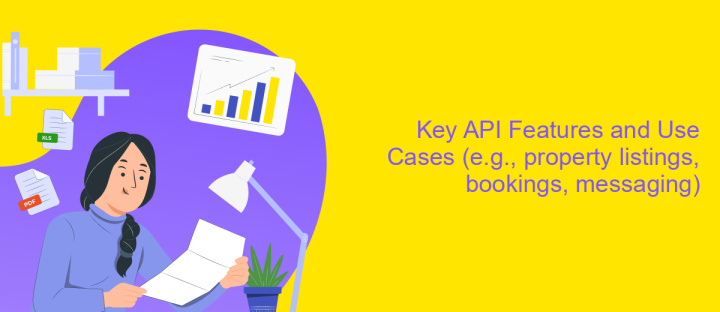
The HomeAway API offers a robust platform for businesses looking to integrate vacation rental services seamlessly. It provides a comprehensive suite of features that facilitate efficient management of property listings, bookings, and guest interactions. By leveraging these capabilities, companies can enhance their service offerings and streamline operations.
One of the primary benefits of the HomeAway API is its flexibility, allowing for customized solutions tailored to specific business needs. This adaptability ensures that companies can maintain consistency in user experience while expanding their reach in the vacation rental market.
- Property Listings: Easily manage and update property details, availability, and pricing to attract potential guests.
- Bookings: Streamline the booking process with real-time availability checks and secure payment processing.
- Messaging: Enhance guest communication through automated messaging and notifications, ensuring a seamless experience.
By incorporating the HomeAway API, businesses can not only improve operational efficiency but also provide a more engaging and responsive service to their customers. This integration ultimately leads to increased customer satisfaction and loyalty, driving growth in the competitive vacation rental industry.
Best Practices and Troubleshooting
When integrating with the HomeAway API, it's crucial to follow best practices to ensure a seamless connection. Begin by thoroughly reviewing the API documentation to understand its capabilities and limitations. Consistently test your integration in a sandbox environment before deploying it live. Keep your API keys secure and rotate them periodically to maintain security. Implement robust error handling to manage potential issues gracefully and log all API interactions for future troubleshooting. Regularly monitor your integration's performance and update it according to any changes in the API specifications.
If you encounter issues during the integration process, start by consulting the API documentation and community forums for solutions. Check your network connectivity and ensure that your requests are correctly formatted. Tools like ApiX-Drive can simplify the integration process by providing a user-friendly interface to connect HomeAway with other platforms. ApiX-Drive allows for easy automation and data transfer, reducing the risk of errors. If problems persist, consider reaching out to HomeAway's support team for assistance. Keeping a detailed log of issues and resolutions can also aid in quicker troubleshooting in the future.
FAQ
What is HomeAway API Integration and why is it important?
How can I start integrating with the HomeAway API?
What are the key features of the HomeAway API?
How can I automate the integration process without extensive coding?
What should I consider when maintaining a HomeAway API Integration?
Do you want to achieve your goals in business, career and life faster and better? Do it with ApiX-Drive – a tool that will remove a significant part of the routine from workflows and free up additional time to achieve your goals. Test the capabilities of Apix-Drive for free – see for yourself the effectiveness of the tool.

