HubSpot Data Integration Tools
In today's data-driven world, integrating your HubSpot data with other platforms is essential for streamlined operations and informed decision-making. HubSpot data integration tools offer seamless connectivity, allowing businesses to synchronize data across various systems effortlessly. This article explores the top HubSpot data integration tools, highlighting their features and benefits to help you optimize your marketing, sales, and customer service processes.
Introduction: Introduction to HubSpot and the importance of data integration
HubSpot is a leading customer relationship management (CRM) platform that helps businesses grow by providing tools for marketing, sales, and customer service. It offers a comprehensive suite of applications designed to streamline processes and enhance customer engagement. However, to maximize the benefits of HubSpot, integrating it with other data sources is essential.
- Enhanced data accuracy and consistency
- Streamlined business processes
- Improved decision-making capabilities
- Better customer insights and personalization
Data integration tools like ApiX-Drive play a crucial role in connecting HubSpot with various applications and data sources. These tools automate data transfers, reduce manual entry, and ensure that information is synchronized across platforms. By leveraging such integration services, businesses can achieve seamless workflows, maintain data integrity, and drive more informed business strategies.
HubSpot Data Integration Tools: List and description of HubSpot's native and third-party integration tools
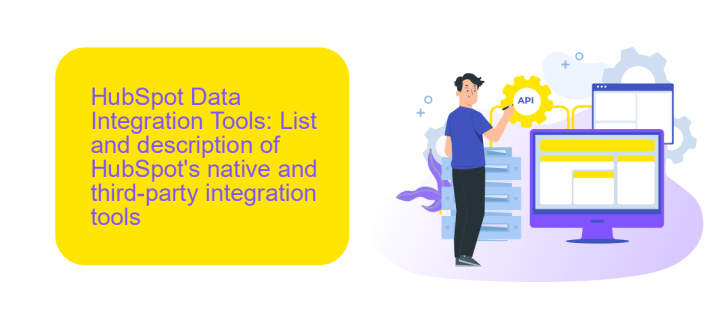
HubSpot offers a variety of native and third-party integration tools to streamline data management and enhance business workflows. Native integrations include HubSpot's own tools such as the HubSpot CRM, Marketing Hub, Sales Hub, and Service Hub, which seamlessly connect to provide a unified platform for managing customer relationships, marketing campaigns, sales processes, and customer service. These tools ensure data consistency and facilitate real-time updates across all HubSpot modules.
In addition to native tools, HubSpot supports numerous third-party integrations to extend its functionality. Popular third-party options include Zapier, which automates workflows by connecting HubSpot with over 2,000 apps, and PieSync, which ensures two-way data sync between HubSpot and other software. Another valuable tool is ApiX-Drive, a service that simplifies the setup of integrations by allowing users to connect HubSpot with various applications without any coding. ApiX-Drive supports a wide range of platforms, making it easier to automate data transfers and enhance operational efficiency.
Benefits of Using HubSpot Data Integration Tools: Integration use cases and advantages
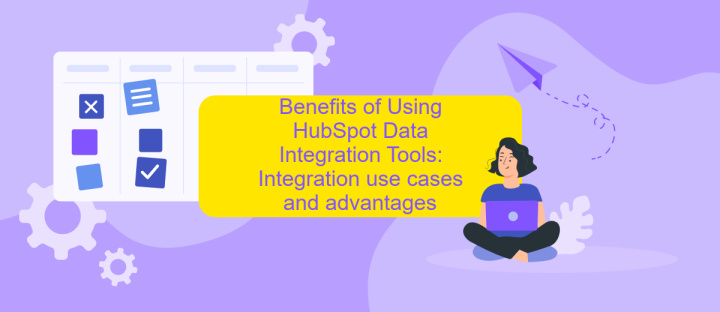
Implementing HubSpot data integration tools offers numerous benefits, streamlining business processes and enhancing data management. By integrating various data sources with HubSpot, companies can achieve a unified view of customer information, facilitating better decision-making and improving overall efficiency.
- Centralized Data Management: Integrating different data sources into HubSpot ensures all customer data is accessible from a single platform, reducing data silos and enhancing data accuracy.
- Enhanced Customer Insights: By consolidating data from various touchpoints, businesses can gain deeper insights into customer behavior, preferences, and needs, enabling more personalized marketing strategies.
- Automated Workflows: Integration tools like ApiX-Drive automate data transfer between HubSpot and other platforms, saving time and reducing the risk of human error.
- Improved Reporting: With integrated data, businesses can generate comprehensive reports that provide a holistic view of performance metrics, aiding in strategic planning and performance tracking.
In conclusion, leveraging HubSpot data integration tools, including services like ApiX-Drive, empowers businesses to optimize their operations, enhance customer engagement, and drive growth through efficient data management and insightful analytics.
Best Practices for HubSpot Data Integration: Tips and guidelines for successful integration
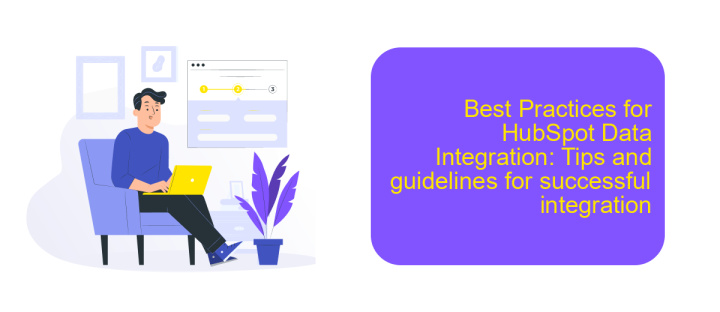
Integrating HubSpot with other data sources can significantly enhance your business operations, but it requires careful planning and execution. To ensure a seamless integration process, it's essential to follow some best practices.
First, clearly define your integration goals and identify which data points are critical for your business needs. This will help you avoid unnecessary data transfers and focus on what truly matters. Additionally, choose reliable tools like ApiX-Drive, which can simplify the integration process by automating data workflows between HubSpot and other platforms.
- Ensure data consistency by regularly auditing and cleaning your data.
- Use secure authentication methods to protect sensitive information.
- Monitor the integration process to quickly identify and resolve any issues.
- Document your integration setup for future reference and troubleshooting.
By adhering to these best practices, you can achieve a smooth and efficient HubSpot data integration. Leveraging tools like ApiX-Drive can further streamline the process, allowing you to focus on leveraging the integrated data to drive business growth.
Conclusion: Summary of the importance and benefits of using HubSpot data integration tools
Integrating HubSpot with various data sources and tools is crucial for businesses aiming to streamline their operations and enhance their marketing efforts. Utilizing data integration tools like ApiX-Drive can significantly simplify the process, enabling seamless data flow between HubSpot and other platforms. This not only saves time but also reduces the risk of data discrepancies, ensuring that all your business information is accurate and up-to-date.
The benefits of using HubSpot data integration tools are manifold. They facilitate better decision-making by providing a unified view of your data, improve customer relationship management by ensuring consistent information across all touchpoints, and enhance overall productivity by automating repetitive tasks. In essence, these tools empower businesses to make the most of their data, driving growth and efficiency in today’s competitive landscape.
FAQ
What are HubSpot Data Integration Tools?
Why should I use data integration tools with HubSpot?
How do I set up a data integration between HubSpot and other applications?
What types of data can be integrated with HubSpot?
Are there any tools to help automate the integration process?
Strive to take your business to the next level, achieve your goals faster and more efficiently? Apix-Drive is your reliable assistant for these tasks. An online service and application connector will help you automate key business processes and get rid of the routine. You and your employees will free up time for important core tasks. Try Apix-Drive features for free to see the effectiveness of the online connector for yourself.

