iPaaS Powerautomate
In today's rapidly evolving digital landscape, businesses are increasingly turning to Integration Platform as a Service (iPaaS) solutions to streamline their operations. Microsoft Power Automate stands out as a powerful iPaaS tool, enabling seamless integration and automation of workflows across various applications and services. This article explores the capabilities and benefits of Power Automate for modern enterprises.
Introduction to Power Automate
Power Automate, a service by Microsoft, enables users to create automated workflows between apps and services to synchronize files, get notifications, and collect data. It is designed to streamline repetitive tasks and paperless processes, enhancing productivity in both personal and professional settings.
- Automate routine tasks without coding.
- Integrate over 300 applications seamlessly.
- Utilize pre-built templates for quick setup.
- Monitor workflow performance with real-time analytics.
With Power Automate, users can connect to a wide array of services, including ApiX-Drive, which simplifies the integration process even further. ApiX-Drive allows users to connect different applications and automate data transfer between them without extensive technical knowledge. This synergy between Power Automate and ApiX-Drive ensures a more efficient and streamlined workflow, saving both time and resources.
Benefits of Power Automate

Power Automate offers a multitude of benefits, making it a valuable tool for businesses seeking to streamline their workflows. One of the primary advantages is its ability to automate repetitive tasks, thereby increasing efficiency and freeing up valuable time for employees to focus on more strategic activities. With its user-friendly interface, even those with minimal technical skills can create complex workflows, reducing the dependency on IT departments.
Another significant benefit of Power Automate is its seamless integration capabilities. It can connect with a wide array of applications and services, enhancing data flow and collaboration across different platforms. Services like ApiX-Drive further simplify the integration process, allowing users to effortlessly link various software solutions without extensive coding. This not only speeds up implementation but also ensures that systems work harmoniously, providing a cohesive and efficient operational environment.
Key Features of Power Automate

Power Automate is a versatile tool designed to streamline workflows and enhance productivity through automation. It offers a range of features that cater to various business needs, making it a valuable asset for organizations aiming to optimize their operations.
- Workflow Automation: Power Automate allows users to create automated workflows between apps and services to synchronize files, get notifications, collect data, and more.
- Integration Capabilities: With its extensive library of connectors, Power Automate can integrate with numerous applications, including Microsoft 365, Dynamics 365, and third-party services like ApiX-Drive, which further simplifies the integration process.
- User-Friendly Interface: The intuitive drag-and-drop interface makes it easy for users of all skill levels to design and implement automated workflows without needing extensive coding knowledge.
- AI-Driven Insights: Power Automate leverages AI to provide actionable insights and recommendations, helping users identify opportunities for further optimization.
- Mobile Access: The Power Automate mobile app ensures users can manage and monitor their workflows on the go, providing flexibility and ensuring productivity from anywhere.
These features make Power Automate an essential tool for businesses looking to enhance efficiency and reduce manual tasks. By leveraging services like ApiX-Drive for seamless integrations, organizations can further streamline their processes and drive better outcomes.
Use Cases for Power Automate
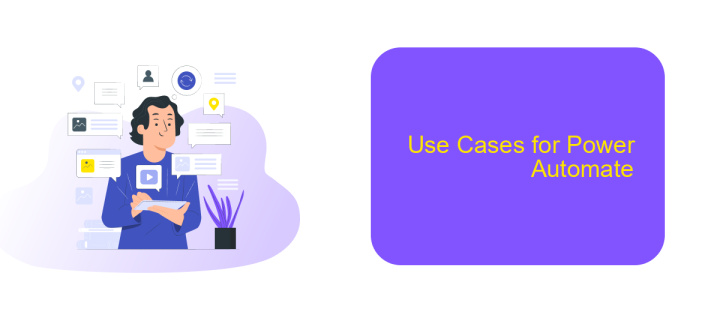
Power Automate is a versatile tool that can automate a wide range of business processes, making it a valuable asset for organizations looking to improve efficiency and reduce manual tasks. One of the primary use cases is automating repetitive tasks, such as data entry and report generation, which can save significant time and reduce errors.
Another common use case is integrating various applications and services to streamline workflows. For instance, Power Automate can be used to connect CRM systems with email marketing tools, ensuring that customer data is always up-to-date across platforms. This is particularly useful for businesses looking to maintain consistent communication with their clients.
- Automating approval workflows for document management
- Synchronizing data between different cloud services
- Generating alerts and notifications based on specific triggers
- Automating social media posts and responses
For those who require more advanced integration capabilities, services like ApiX-Drive can be utilized in conjunction with Power Automate. ApiX-Drive offers robust tools for setting up and managing integrations, making it easier to connect disparate systems and automate complex workflows. By leveraging both Power Automate and ApiX-Drive, businesses can achieve a higher level of automation and efficiency.
Conclusion
In conclusion, iPaaS solutions like Power Automate significantly streamline the integration process across various applications and services, making it easier for businesses to automate workflows and enhance productivity. With its user-friendly interface and robust capabilities, Power Automate empowers organizations to seamlessly connect disparate systems, reducing manual intervention and minimizing errors.
Moreover, integrating additional tools such as ApiX-Drive can further enhance the efficiency of your automation processes. ApiX-Drive offers a versatile platform that simplifies the connection of multiple applications, enabling real-time data synchronization and more efficient workflow management. By leveraging these advanced integration services, businesses can achieve greater operational efficiency and focus on strategic initiatives that drive growth and innovation.
FAQ
What is iPaaS and how does it relate to Power Automate?
How can I use Power Automate to integrate different applications?
What are the benefits of using an iPaaS solution for automation?
How do I get started with automating workflows using Power Automate?
Can I integrate Power Automate with non-Microsoft applications?
Apix-Drive is a simple and efficient system connector that will help you automate routine tasks and optimize business processes. You can save time and money, direct these resources to more important purposes. Test ApiX-Drive and make sure that this tool will relieve your employees and after 5 minutes of settings your business will start working faster.

