Jira Automation Workflow
Jira Automation Workflow is a powerful tool that streamlines your project management processes, reduces manual tasks, and enhances team productivity. By automating repetitive actions, it allows teams to focus on more strategic activities. In this article, we will explore the key features, benefits, and practical applications of Jira Automation Workflow to help you maximize its potential in your projects.
Introduction to Jira Automation Workflow
Jira Automation Workflow is a powerful tool that allows teams to streamline their processes and enhance productivity by automating repetitive tasks. By setting up automation rules, teams can ensure that their workflows are consistent and efficient, reducing the need for manual intervention.
- Automate issue transitions based on specific criteria.
- Send notifications to team members when certain conditions are met.
- Update fields and comments automatically.
- Integrate with other tools and services for seamless operations.
Integrating Jira with other services can further enhance automation capabilities. Tools like ApiX-Drive enable easy integration with various platforms, allowing for data synchronization and automated workflows across different systems. By leveraging these integrations, teams can create a cohesive and efficient work environment, ultimately driving better results and higher satisfaction.
Creating Your First Automated Workflow

To create your first automated workflow in Jira, start by navigating to the "Project Settings" and selecting "Automation" from the sidebar. Click on "Create Rule" and choose a trigger that will initiate the workflow, such as "Issue Created" or "Issue Transitioned." Next, define the conditions and actions for your rule. Conditions help to narrow down when the rule should run, while actions specify what should happen, like updating fields, sending notifications, or creating sub-tasks. Save your rule and enable it to start automating your tasks.
For more advanced automation, consider integrating Jira with external services using ApiX-Drive. This platform allows you to connect Jira with other tools and automate data transfers between them without any coding. By setting up integrations through ApiX-Drive, you can streamline your workflows even further, ensuring that information flows seamlessly between Jira and other systems you use. Whether you need to sync data with your CRM, email marketing tool, or any other application, ApiX-Drive makes it easy to automate these processes, saving you time and reducing manual work.
Advanced Jira Automation Workflow Techniques
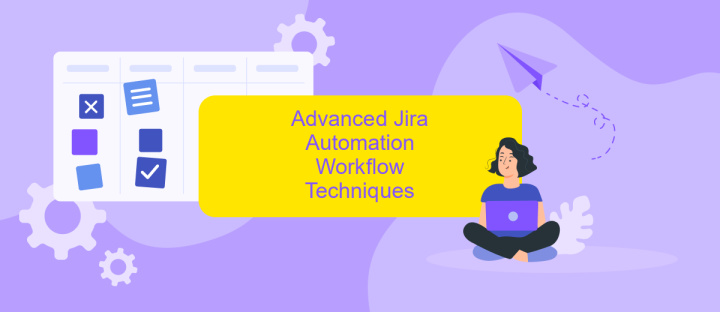
Advanced Jira automation techniques enable teams to streamline complex workflows and enhance productivity. By leveraging advanced features, teams can automate repetitive tasks and ensure consistency across projects.
- Utilize conditional logic to create dynamic workflows that adapt based on specific criteria.
- Integrate with third-party services like ApiX-Drive to automate data synchronization between Jira and other platforms.
- Implement custom scripts using Jira's REST API to perform complex operations not covered by built-in automation rules.
- Use smart values to dynamically populate fields and comments with relevant information.
- Schedule automated tasks to run at specific times, ensuring timely updates and follow-ups.
These advanced techniques enable teams to create more sophisticated and efficient workflows. By integrating services like ApiX-Drive, teams can easily connect Jira with other tools, ensuring seamless data flow and reducing manual effort. Advanced automation not only saves time but also minimizes errors, allowing teams to focus on high-value tasks and strategic initiatives.
Troubleshooting Common Automation Issues

When working with Jira Automation Workflow, you may encounter several common issues that can disrupt your processes. Identifying and resolving these problems promptly is essential to maintaining a smooth workflow.
One frequent issue is the misconfiguration of automation rules. This can happen if the triggers, conditions, or actions are not set up correctly. Another common problem is permission-related errors, where the automation does not have the necessary permissions to perform certain actions.
- Check the configuration of your automation rules to ensure they are set up correctly.
- Verify that all necessary permissions are granted for the automation to function.
- Review the audit logs for any errors or warnings that can provide more insight into the issue.
- Ensure that external integrations, such as those set up through ApiX-Drive, are correctly configured and active.
By systematically addressing these common issues, you can significantly reduce downtime and maintain a more efficient Jira Automation Workflow. If you continue to experience problems, consider reaching out to Jira support or consulting documentation for more detailed troubleshooting steps.
Best Practices for Jira Automation
When implementing Jira Automation, it is crucial to start with a clear understanding of your workflow requirements. Begin by mapping out your processes and identifying repetitive tasks that can benefit from automation. This helps in creating targeted rules that enhance efficiency without overcomplicating the system. Testing your automation rules in a staging environment before deploying them live can prevent disruptions and ensure they work as intended.
Integrating Jira with other tools can significantly boost its capabilities. Utilizing services like ApiX-Drive can simplify the process of connecting Jira with various applications, ensuring seamless data flow and synchronization. Regularly reviewing and updating your automation rules is essential to adapt to changing project needs and workflows. Additionally, documenting your automation processes and maintaining a log of changes can help in troubleshooting and optimizing the system over time.
FAQ
What is Jira Automation Workflow?
How can I create an automation rule in Jira?
Can I integrate Jira Automation with other tools?
What are some common use cases for Jira Automation?
Is there a limit to the number of automation rules I can create in Jira?
Apix-Drive is a simple and efficient system connector that will help you automate routine tasks and optimize business processes. You can save time and money, direct these resources to more important purposes. Test ApiX-Drive and make sure that this tool will relieve your employees and after 5 minutes of settings your business will start working faster.

