Kissflow Vs Jotform
When it comes to streamlining workflows and managing forms, Kissflow and Jotform are two popular tools that often come up in discussions. Both platforms offer unique features and capabilities tailored to different business needs. This article delves into a detailed comparison of Kissflow and Jotform, helping you decide which tool is the best fit for your organizational requirements.
Introduction
When it comes to choosing the right tool for workflow automation and form creation, two popular options often come to mind: Kissflow and Jotform. Both platforms offer unique features and capabilities that cater to different business needs, making the decision a challenging one for many organizations.
- Kissflow: A comprehensive workflow automation tool designed to streamline business processes and improve productivity.
- Jotform: A versatile form builder that allows users to create custom forms for data collection and management.
In this article, we will compare Kissflow and Jotform, highlighting their key features, advantages, and limitations. We will also explore how integration services like ApiX-Drive can enhance the functionality of these platforms, making it easier for businesses to automate workflows and manage data efficiently. By the end, you will have a clearer understanding of which tool is best suited for your specific needs.
Feature Comparison
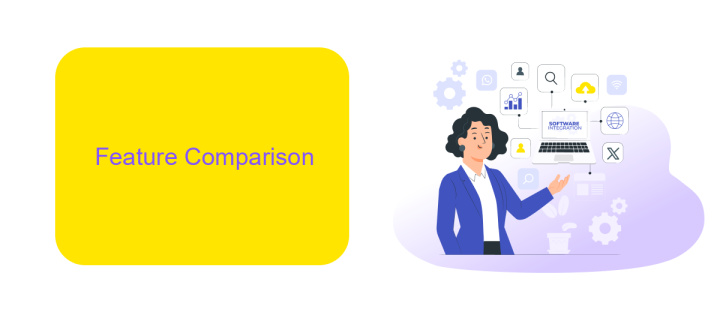
Kissflow and Jotform both offer unique features tailored to streamline workflow and form management, respectively. Kissflow excels in providing a comprehensive workflow automation platform that integrates seamlessly with various business applications. It offers robust task management, customizable workflows, and real-time analytics, making it ideal for businesses looking to automate complex processes. On the other hand, Jotform specializes in form creation and data collection, offering an intuitive drag-and-drop interface, extensive form templates, and advanced reporting tools. Jotform's ease of use and flexibility make it a strong choice for organizations needing efficient form management solutions.
When it comes to integration capabilities, both platforms support a wide range of third-party applications. Kissflow offers native integrations with popular tools like Google Workspace, Slack, and Microsoft Teams. Jotform, while also supporting numerous integrations, can be enhanced further through services like ApiX-Drive. ApiX-Drive enables seamless integration between Jotform and other business applications, automating data transfer and reducing manual work. This added flexibility allows businesses to create a more connected and efficient workflow, leveraging the strengths of both Kissflow and Jotform.
Pricing and Plans
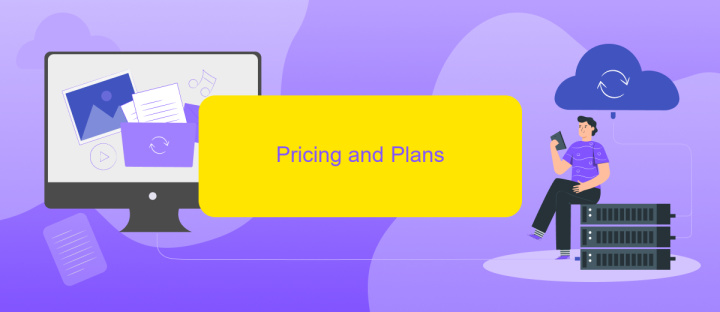
When comparing the pricing and plans of Kissflow and Jotform, it's essential to consider the features each platform offers at various price points. Kissflow provides a range of plans tailored to different business needs, starting with a Basic plan for small teams and scaling up to Enterprise solutions for larger organizations. Each plan includes essential workflow management tools, with higher tiers offering advanced analytics, integrations, and support.
- Basic Plan: Ideal for small teams, includes essential workflow tools.
- Advanced Plan: Suitable for growing businesses, adds advanced analytics and integrations.
- Enterprise Plan: Comprehensive solution for large organizations, includes premium support and customization options.
Jotform, on the other hand, offers a more straightforward pricing structure based on the number of forms, submissions, and storage. Their plans range from a free version with limited features to paid plans that unlock more extensive capabilities. For businesses needing complex integrations, services like ApiX-Drive can facilitate seamless connectivity between Jotform and other software, enhancing overall functionality and efficiency.
Customer Support
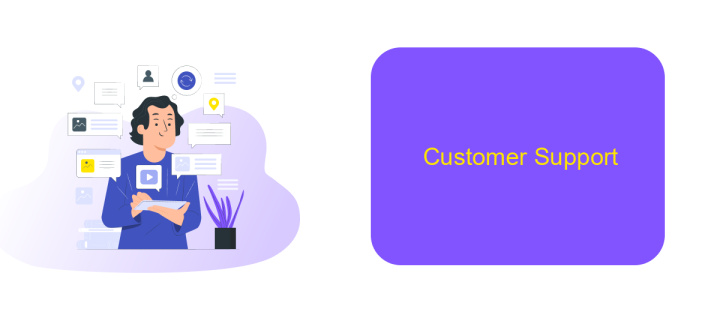
When it comes to customer support, both Kissflow and Jotform offer robust solutions to ensure users have a seamless experience. Kissflow provides 24/7 customer support through various channels, including email, chat, and phone. Their support team is known for quick response times and effective problem-solving skills.
Jotform, on the other hand, offers a comprehensive support system that includes a detailed knowledge base, community forums, and direct support through email and chat. Their support team is highly responsive and available during business hours to assist with any issues that may arise.
- 24/7 support (Kissflow)
- Business hours support (Jotform)
- Email, chat, and phone support (Kissflow)
- Email and chat support (Jotform)
- Knowledge base and community forums (Jotform)
For users who need to integrate multiple applications, both platforms can benefit from using services like ApiX-Drive. ApiX-Drive helps streamline integrations, making it easier to connect Kissflow and Jotform with other business tools, ensuring a more efficient workflow.
Conclusion
In conclusion, both Kissflow and Jotform offer robust solutions for workflow automation and form creation, respectively. Kissflow excels in providing a comprehensive platform for managing complex workflows, making it ideal for businesses seeking to streamline their processes from end to end. On the other hand, Jotform shines in its ease of use and extensive customization options for form creation, catering to users who need a straightforward yet powerful tool for collecting and managing data.
When considering integration capabilities, services like ApiX-Drive can significantly enhance the functionality of both platforms. ApiX-Drive allows seamless integration with various applications, enabling users to automate data transfers and synchronize information effortlessly. This added layer of connectivity ensures that businesses can maximize the potential of Kissflow and Jotform, creating a more efficient and interconnected workflow environment. Ultimately, the choice between Kissflow and Jotform will depend on your specific needs and the complexity of your processes, with integration services like ApiX-Drive offering valuable support regardless of your decision.
FAQ
What are the primary differences between Kissflow and Jotform?
Can Kissflow and Jotform integrate with other applications?
Which tool is better for complex workflow automation?
Is it possible to use both Kissflow and Jotform together?
Which tool is more user-friendly for beginners?
Apix-Drive is a universal tool that will quickly streamline any workflow, freeing you from routine and possible financial losses. Try ApiX-Drive in action and see how useful it is for you personally. In the meantime, when you are setting up connections between systems, think about where you are investing your free time, because now you will have much more of it.

