Kissflow Vs Processmaker
When evaluating business process management (BPM) solutions, Kissflow and ProcessMaker stand out as two prominent contenders. Both platforms offer robust tools to streamline workflows, enhance productivity, and ensure seamless collaboration. However, understanding their unique features, strengths, and limitations is crucial for making an informed decision. This article delves into a comparative analysis of Kissflow and ProcessMaker to help you choose the best fit for your organization.
Introduction
When it comes to selecting a business process management (BPM) tool, the choice between Kissflow and ProcessMaker can be challenging. Both platforms offer robust features designed to streamline workflows, enhance collaboration, and boost productivity. However, understanding their differences is crucial for making an informed decision that aligns with your organization's needs.
- Customization: Kissflow provides user-friendly customization options, while ProcessMaker offers more in-depth customization capabilities.
- Integration: Both platforms support various integrations, but ProcessMaker has a broader range of built-in connectors.
- Usability: Kissflow is known for its intuitive interface, making it ideal for users with minimal technical expertise.
For businesses looking to integrate multiple applications seamlessly, tools like ApiX-Drive can be invaluable. ApiX-Drive simplifies the process of connecting various software solutions, ensuring smooth data flow and enhanced operational efficiency. By leveraging such integrations, organizations can maximize the benefits of their chosen BPM tool, whether it's Kissflow or ProcessMaker.
Features Comparison

Kissflow and ProcessMaker both offer robust features for workflow automation, but they cater to different user needs. Kissflow provides a more user-friendly interface with a focus on no-code development, making it accessible for users with little to no technical background. It supports a wide range of integrations and offers pre-built templates for various business processes. On the other hand, ProcessMaker is designed for more complex workflows and provides extensive customization options, appealing to users with more technical expertise. It offers advanced reporting and analytics features, which are ideal for businesses that require detailed insights into their processes.
When it comes to integration capabilities, both platforms excel, but they approach it differently. Kissflow simplifies the integration process with a variety of built-in connectors and an easy-to-use API. ProcessMaker also offers robust integration options but requires more technical knowledge to set up. For businesses looking to streamline their integration processes, services like ApiX-Drive can be invaluable. ApiX-Drive allows for seamless integration between various applications without the need for extensive coding, making it an excellent complement to both Kissflow and ProcessMaker.
Pricing Comparison

When comparing the pricing models of Kissflow and ProcessMaker, several key differences emerge that can influence your decision depending on your business needs and budget constraints.
- Kissflow: Kissflow offers a tiered pricing structure starting with a basic plan that caters to small teams and scales up to more comprehensive packages for larger enterprises. The plans are typically billed annually, with the option for monthly billing at a higher rate. Additionally, Kissflow provides a free trial to help users evaluate the platform before committing.
- ProcessMaker: ProcessMaker, on the other hand, offers a more flexible pricing strategy with options for both cloud and on-premise deployments. Their pricing is often customized based on the specific requirements of the organization, including the number of users and the complexity of workflows. They also offer a free community edition for those looking to explore the basic features.
Ultimately, the choice between Kissflow and ProcessMaker will depend on your organization's specific needs and budget. While Kissflow offers straightforward tiered pricing, ProcessMaker's customizable plans may provide more flexibility for businesses with unique workflow requirements. Additionally, both platforms can be integrated with various services using tools like ApiX-Drive, enhancing their functionality and streamlining business processes.
User Reviews and Ratings
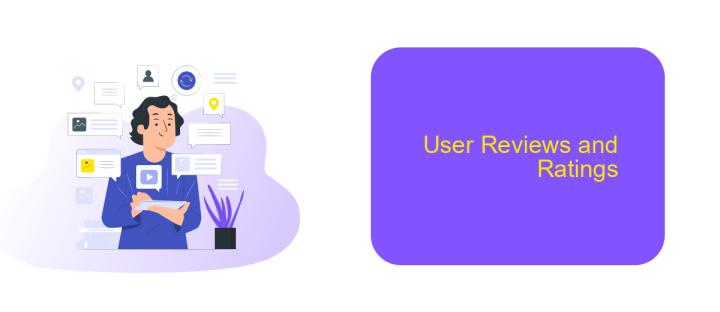
User reviews and ratings for Kissflow and Processmaker reveal a mix of satisfaction and areas for improvement. Kissflow is often praised for its user-friendly interface and ease of use, making it a popular choice among small to medium-sized businesses. Users appreciate its drag-and-drop functionality and the ability to quickly create and manage workflows without extensive technical knowledge.
On the other hand, Processmaker receives commendations for its robust features and flexibility. It is highly favored by larger organizations that require more complex process management capabilities. Users highlight its customization options and the ability to handle intricate workflows efficiently.
- Kissflow: 4.5/5 based on user feedback
- Processmaker: 4.3/5 based on user feedback
Both platforms integrate well with various third-party applications, enhancing their functionality. For those looking to streamline integrations, services like ApiX-Drive can be particularly useful, offering seamless connectivity between different systems. Overall, user reviews suggest that the choice between Kissflow and Processmaker largely depends on the specific needs and scale of the organization.
Conclusion
In conclusion, both Kissflow and Processmaker offer robust solutions for business process management, each with its unique strengths. Kissflow excels in user-friendly design and seamless integration capabilities, making it an ideal choice for organizations seeking quick deployment and ease of use. On the other hand, Processmaker stands out with its advanced customization options and powerful workflow automation features, catering to businesses that require more complex process configurations.
Choosing between Kissflow and Processmaker ultimately depends on your organization's specific needs and goals. For those looking to enhance integration with various applications, tools like ApiX-Drive can simplify the process, providing a streamlined way to connect different systems and automate workflows. By carefully evaluating your requirements and leveraging the right tools, you can ensure that your business processes are optimized for efficiency and productivity.
FAQ
What are the main differences between Kissflow and Processmaker?
Which platform is better for small to medium-sized businesses?
Can both Kissflow and Processmaker integrate with other software?
How do Kissflow and Processmaker handle user permissions and roles?
What kind of support and training do Kissflow and Processmaker offer?
Apix-Drive will help optimize business processes, save you from a lot of routine tasks and unnecessary costs for automation, attracting additional specialists. Try setting up a free test connection with ApiX-Drive and see for yourself. Now you have to think about where to invest the freed time and money!

