KNIME API Connector
In today's data-driven world, seamless integration between various platforms is crucial for efficient workflows. The KNIME API Connector serves as a powerful tool, bridging the gap between data analysis and external applications. By enabling users to connect, retrieve, and manipulate data from diverse APIs, it enhances the capabilities of KNIME Analytics Platform, empowering users to create more dynamic and responsive data solutions. Discover how this connector can transform your data processes.
Introduction
KNIME API Connector is a powerful tool that allows data scientists and analysts to seamlessly integrate and interact with various APIs within the KNIME Analytics Platform. This functionality enables users to access, manipulate, and analyze data from diverse sources, enhancing the flexibility and scope of data-driven projects. By leveraging the KNIME API Connector, users can automate workflows, reduce manual data handling, and ensure data consistency across different platforms.
- Streamline data integration from multiple APIs.
- Automate repetitive data processing tasks.
- Enhance data accuracy and consistency.
- Facilitate seamless data sharing across platforms.
- Optimize workflow efficiency and scalability.
In today's data-centric world, the ability to efficiently manage and process data from various sources is crucial. The KNIME API Connector provides a robust solution for organizations seeking to harness the full potential of their data assets. By simplifying the process of connecting to APIs and automating data workflows, it empowers users to focus on generating insights and driving innovation. Whether for data analysis, reporting, or machine learning, the KNIME API Connector is an invaluable asset for any data-driven initiative.
Setting Up the KNIME API Connector

To begin setting up the KNIME API Connector, ensure you have the KNIME Analytics Platform installed on your system. Open the platform and navigate to the KNIME Hub to search for the API Connector extension. Download and install the extension to enable API integration capabilities within your workflow. Once installed, restart the KNIME Analytics Platform to activate the new features. This setup allows you to seamlessly connect to various APIs, facilitating data exchange and integration with external services.
For enhanced integration, consider using ApiX-Drive, a service that streamlines the process of connecting KNIME with numerous external applications and services. ApiX-Drive can automate data transfers and trigger workflows based on specific events, significantly improving efficiency and reducing manual tasks. To integrate ApiX-Drive, create an account on their platform and follow their setup guide to link it with KNIME. This integration empowers users to leverage a wide range of API connections, expanding the capabilities of your data workflows beyond the native features of KNIME.
Using the KNIME API Connector
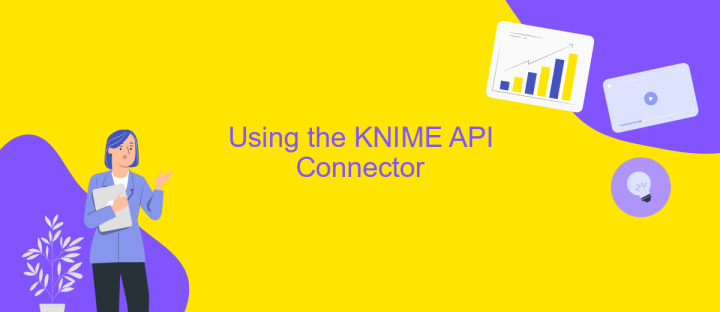
The KNIME API Connector is a powerful tool that allows seamless integration of external APIs into your KNIME workflows. It provides a user-friendly interface to efficiently retrieve and manipulate data from various web services. By using the KNIME API Connector, users can expand the functionality of their data analytics projects, tapping into a wide range of external data sources without the need for complex coding.
- First, install the KNIME API Connector extension from the KNIME Hub or within the KNIME Analytics Platform.
- Next, configure the API connection by specifying the endpoint URL and any necessary authentication details.
- Use the available nodes to send requests and process the API responses, transforming the data as needed.
- Incorporate the processed data into your existing KNIME workflow for further analysis and visualization.
Integrating APIs into your KNIME workflows can significantly enhance your data analysis capabilities, allowing you to leverage real-time data and automate data retrieval processes. The KNIME API Connector simplifies this integration, making it accessible even for users with limited programming experience. By following the outlined steps, you can efficiently harness the power of external APIs to enrich your data insights and drive more informed decision-making.
Error Handling
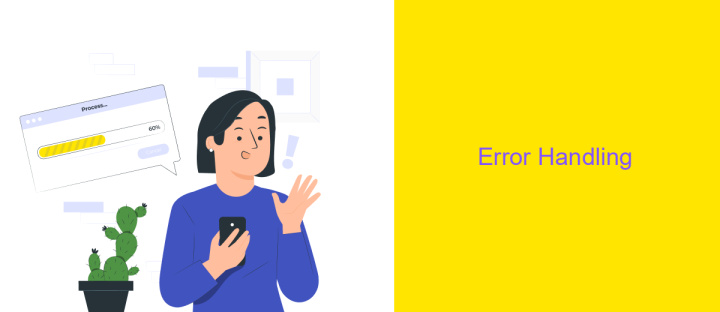
When integrating with external APIs using the KNIME API Connector, handling errors effectively is crucial to ensure robust workflows. Errors can arise from various sources, such as network issues, incorrect API endpoints, or unexpected data formats. By implementing comprehensive error handling strategies, you can enhance the reliability and resilience of your data processes.
One approach to manage errors is to use try-catch mechanisms within your KNIME workflows. This allows you to capture exceptions and respond to them appropriately, without disrupting the entire process. Additionally, logging errors is essential for diagnosing issues and improving future API interactions.
- Validate API endpoints and credentials before execution.
- Implement retries with exponential backoff for transient errors.
- Log detailed error messages for debugging purposes.
- Use conditional branches to handle different error types.
By following these practices, you can mitigate the impact of errors and maintain the continuity of your workflows. Ensuring that your error handling is both proactive and reactive will help in creating more efficient and reliable data integration solutions with the KNIME API Connector.
Additional Resources
For those looking to deepen their understanding of the KNIME API Connector, a variety of online tutorials and documentation are available. The official KNIME website offers comprehensive guides and community forums where users can share insights and troubleshoot common issues. Additionally, exploring related webinars and video tutorials can provide practical demonstrations of the API Connector's capabilities, allowing users to maximize their workflow efficiency.
Integrating KNIME with other platforms can significantly enhance data processing capabilities. Services like ApiX-Drive facilitate seamless integration by enabling automated data transfers between KNIME and various applications. By utilizing such services, users can streamline their data workflows without the need for complex coding or manual data entry. For further exploration, consider browsing through ApiX-Drive's resources and guides, which offer step-by-step instructions on setting up integrations tailored to specific needs. This can be particularly beneficial for those aiming to optimize their use of KNIME in a multi-platform environment.
FAQ
What is the KNIME API Connector used for?
How do I set up an API connection in KNIME?
Can I use KNIME API Connector for automating data workflows?
What are some common use cases for the KNIME API Connector?
Are there tools to help integrate KNIME with other platforms?
Time is the most valuable resource in today's business realities. By eliminating the routine from work processes, you will get more opportunities to implement the most daring plans and ideas. Choose – you can continue to waste time, money and nerves on inefficient solutions, or you can use ApiX-Drive, automating work processes and achieving results with minimal investment of money, effort and human resources.

