Mailchimp Automation Workflow
In today's fast-paced digital landscape, efficient email marketing is crucial for business success. Mailchimp's automation workflow offers a powerful solution to streamline your campaigns, saving you time and enhancing customer engagement. This article delves into the key features and benefits of Mailchimp's automation tools, helping you optimize your marketing efforts and achieve better results with less effort.
Introduction
Mailchimp Automation Workflow is a powerful tool that allows businesses to streamline their email marketing efforts, ensuring timely and relevant communication with their audience. By automating repetitive tasks, businesses can focus on more strategic activities, enhancing overall productivity and efficiency.
- Automated email campaigns
- Personalized customer journeys
- Behavioral triggers
- Advanced segmentation
Integrating Mailchimp with other platforms can further enhance its capabilities. For instance, using services like ApiX-Drive, businesses can easily connect Mailchimp with various CRM systems, e-commerce platforms, and other marketing tools. This seamless integration ensures that data flows smoothly between systems, providing a comprehensive view of customer interactions and enabling more targeted and effective marketing strategies.
Understanding Mailchimp Automation Workflow
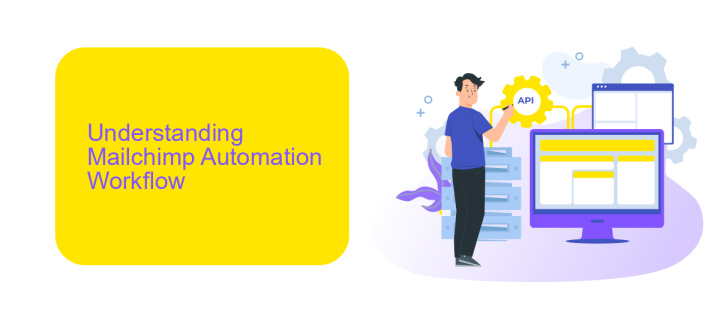
Mailchimp Automation Workflow is a powerful tool designed to help businesses streamline their email marketing efforts. By setting up automated workflows, you can send targeted emails to your audience based on their behavior, preferences, and interactions with your brand. This not only saves time but also ensures that your messages are relevant and timely, enhancing engagement and conversion rates. Whether you're welcoming new subscribers, nurturing leads, or re-engaging inactive customers, Mailchimp's automation features can be tailored to meet your specific needs.
Integrating Mailchimp with other platforms can further enhance your automation workflows. For instance, using services like ApiX-Drive, you can seamlessly connect Mailchimp with various CRM systems, e-commerce platforms, and other marketing tools. ApiX-Drive simplifies the process of data synchronization, ensuring that your customer information is always up-to-date across all channels. This integration enables more personalized and effective communication, ultimately driving better results for your marketing campaigns.
Setting Up and Customizing Workflow
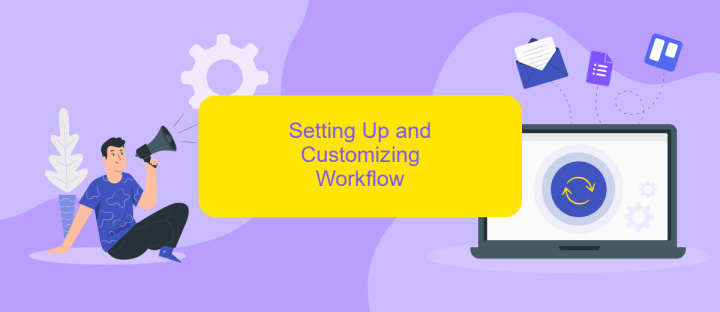
Setting up and customizing your Mailchimp automation workflow can significantly enhance your email marketing strategy. Start by navigating to the 'Automations' tab in your Mailchimp dashboard and selecting 'Create Automation'. Choose a pre-built template or start from scratch based on your specific needs.
- Define your audience and set the trigger for your automation, such as a signup or a purchase.
- Customize your email content by editing the templates provided. Add personalized elements to engage your audience better.
- Use the scheduling options to determine the best time to send your emails. You can also set up delays between emails in a series.
- Integrate with other tools using services like ApiX-Drive to automate data transfer between Mailchimp and other platforms, ensuring seamless workflow management.
- Review your automation settings and activate the workflow. Monitor its performance through analytics provided by Mailchimp.
By following these steps, you can create a robust and efficient automation workflow in Mailchimp. Customizing each element ensures that your emails are timely, relevant, and engaging, ultimately driving better results for your marketing campaigns.
Using Triggers and Actions
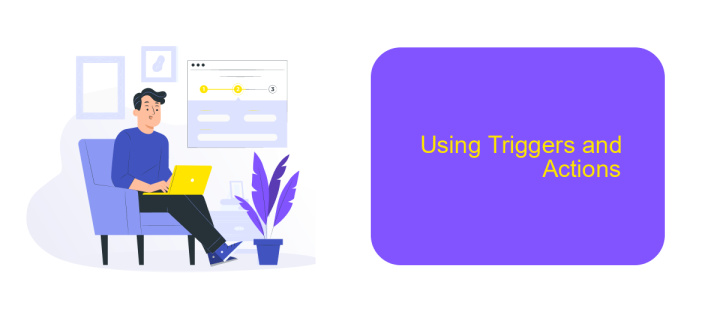
Using triggers and actions in Mailchimp automation workflows allows you to create highly customized email campaigns. Triggers are events that start an automation, such as a subscriber joining your list or making a purchase. Actions are the steps that follow the trigger, like sending an email or updating a contact's information.
To set up triggers and actions, you need to define the specific conditions that will initiate your workflow. This can be done easily through Mailchimp's user-friendly interface, where you can choose from a variety of pre-set triggers and actions to tailor your automation to your needs.
- Subscriber joins a list
- Subscriber opens an email
- Subscriber clicks a link
- Subscriber makes a purchase
For more advanced integrations, consider using services like ApiX-Drive. This platform allows you to connect Mailchimp with various other tools and services, enabling seamless data flow and enhancing the capabilities of your automation workflows. By leveraging ApiX-Drive, you can ensure that your triggers and actions are as effective and efficient as possible.
Monitoring and Measuring Results
Monitoring and measuring the results of your Mailchimp automation workflow is crucial for optimizing performance and achieving your marketing goals. Start by regularly checking your campaign reports to analyze key metrics such as open rates, click-through rates, and conversion rates. These insights will help you understand how your audience is engaging with your emails and identify areas for improvement. Additionally, set up A/B testing within Mailchimp to experiment with different subject lines, content, and send times, allowing you to refine your strategy based on what resonates most with your audience.
To streamline the monitoring process, consider integrating Mailchimp with other tools using ApiX-Drive. This service allows you to automate data transfers between Mailchimp and various analytics platforms, CRM systems, and other marketing tools. By consolidating your data, you can gain a comprehensive view of your campaign performance and make data-driven decisions more efficiently. Regularly reviewing these integrated reports will enable you to adjust your workflows in real-time, ensuring that your automation efforts are continually optimized for maximum impact.
FAQ
What is Mailchimp Automation Workflow?
How do I set up an automated workflow in Mailchimp?
Can I integrate Mailchimp with other platforms for automation?
What types of triggers can I use in Mailchimp Automation Workflow?
How can I track the performance of my automated workflows in Mailchimp?
Strive to take your business to the next level, achieve your goals faster and more efficiently? Apix-Drive is your reliable assistant for these tasks. An online service and application connector will help you automate key business processes and get rid of the routine. You and your employees will free up time for important core tasks. Try Apix-Drive features for free to see the effectiveness of the online connector for yourself.

