Make.com Vs N8n
Choosing the right automation tool can significantly impact your workflow efficiency and productivity. In this article, we compare two popular options: Make.com and N8n. We'll delve into their features, ease of use, and overall performance to help you determine which platform best suits your needs. Whether you're a business owner or a tech enthusiast, this comparison will guide your decision-making process.
Introduction
In today's fast-paced digital landscape, automation tools like Make.com and N8n have become essential for streamlining workflows and integrating various applications. These platforms offer powerful features that enable businesses to automate repetitive tasks, thus saving time and increasing productivity. However, choosing the right tool can be challenging, given the myriad of options available.
- Make.com: Known for its user-friendly interface and robust set of pre-built integrations.
- N8n: Offers a more flexible, open-source solution with extensive customization capabilities.
- ApiX-Drive: A versatile service that simplifies the integration process, making it easier to connect different applications seamlessly.
Understanding the strengths and limitations of each platform is crucial for making an informed decision. Whether you need a straightforward, plug-and-play solution or a highly customizable tool, this comparison will help you determine which automation platform best suits your business needs. Read on to discover how Make.com and N8n stack up against each other, and how ApiX-Drive can enhance your integration efforts.
Features Comparison

Make.com and N8n are both powerful automation tools, but they cater to different user needs. Make.com offers a user-friendly interface with a wide range of pre-built integrations, making it ideal for those who need quick and easy setup. It supports a variety of apps and services, allowing users to automate tasks without any coding knowledge. On the other hand, N8n is open-source and provides more flexibility for developers. It allows for custom workflows and integrations, giving users the ability to tailor their automations to specific needs. This makes N8n a better choice for those who require more control and customization.
Both platforms have their strengths, but the choice between them often depends on the user's technical expertise and specific requirements. For example, if you're looking for a solution that offers extensive pre-built integrations and ease of use, Make.com is the way to go. However, if you need a highly customizable and developer-friendly platform, N8n is more suitable. Additionally, services like ApiX-Drive can complement both tools by providing seamless integration capabilities, further enhancing their functionality and ease of use.
Integration Options
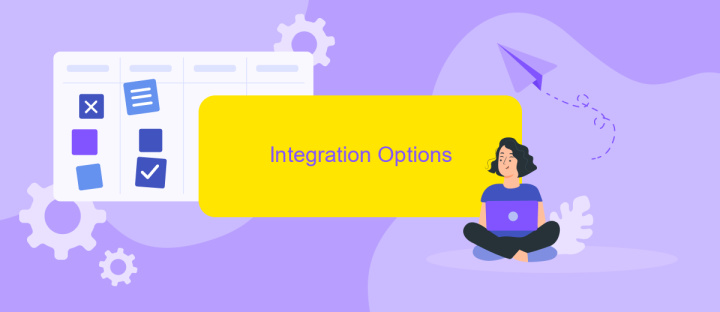
When comparing Make.com and N8n, it's essential to consider the integration options they offer. Both platforms provide robust tools for connecting various applications and automating workflows, but they have different approaches and capabilities.
- Make.com: This platform offers a wide range of pre-built integrations with popular applications. Users can easily connect apps using a visual interface, making it accessible even for non-technical users. Additionally, Make.com supports custom API integrations for more advanced needs.
- N8n: N8n is an open-source workflow automation tool that allows for extensive customization. It provides a variety of built-in nodes for popular services and supports custom integrations through APIs. N8n's flexibility makes it a powerful option for developers looking to create complex workflows.
For those looking to simplify the integration process further, services like ApiX-Drive can be invaluable. ApiX-Drive offers an easy-to-use platform for connecting different applications without requiring extensive technical knowledge. By leveraging such services, users can enhance their automation capabilities and streamline their workflows effectively.
Pricing and Plans
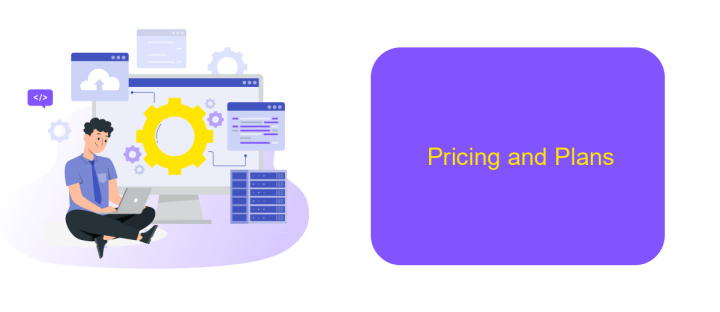
When comparing the pricing and plans of Make.com and N8n, it's essential to understand the value each platform offers for different user needs. Both tools provide a range of options to cater to individual users, small businesses, and large enterprises, ensuring flexibility and scalability.
Make.com offers a tiered pricing structure, starting with a free plan that includes basic features and limited integrations. As you move up the tiers, you gain access to more advanced functionalities, higher usage limits, and priority support. This makes it suitable for businesses of all sizes, from startups to large corporations.
- Free Plan: Basic features, limited integrations
- Basic Plan: Enhanced features, moderate integrations
- Pro Plan: Advanced features, higher usage limits
- Enterprise Plan: Custom features, premium support
N8n, on the other hand, offers a more straightforward pricing model with a focus on flexibility and customization. It provides a free self-hosted version that allows users to fully control their automation workflows. For those who prefer managed hosting, N8n offers a cloud plan with scalable pricing based on usage. Additionally, services like ApiX-Drive can be integrated with both platforms to further streamline and automate complex workflows.
Conclusion
In conclusion, both Make.com and N8n offer robust solutions for automation and workflow management, each with its unique strengths. Make.com stands out with its user-friendly interface and extensive library of pre-built integrations, making it an excellent choice for users seeking simplicity and efficiency. On the other hand, N8n provides greater flexibility and customization options, catering to those who require more control over their automation processes.
When choosing between these two platforms, it's essential to consider your specific needs and technical expertise. Additionally, services like ApiX-Drive can further enhance your integration capabilities by offering seamless connectivity between various applications and systems. Ultimately, the right choice will depend on your individual requirements and the complexity of the workflows you aim to automate.
- Automate the work of an online store or landing
- Empower through integration
- Don't spend money on programmers and integrators
- Save time by automating routine tasks
FAQ
What are the primary differences between Make.com and N8n?
Which platform is more suitable for non-technical users?
Can I self-host both Make.com and N8n?
What are the cost implications of using Make.com vs. N8n?
How do these platforms compare in terms of integration capabilities?
Apix-Drive is a universal tool that will quickly streamline any workflow, freeing you from routine and possible financial losses. Try ApiX-Drive in action and see how useful it is for you personally. In the meantime, when you are setting up connections between systems, think about where you are investing your free time, because now you will have much more of it.


