Make.com What is an Operation
Make.com is a powerful platform designed to streamline and automate various business processes. At the core of its functionality lies the concept of an "Operation." Understanding what an Operation is and how it works is crucial for leveraging the full potential of Make.com. This article delves into the intricacies of Operations, offering insights into their role and significance.
What is an Operation?
An operation in the context of Make.com refers to a single action performed within an automation scenario. Operations are the building blocks of workflows, enabling you to automate repetitive tasks and streamline processes.
- Data Retrieval: Fetching information from various sources.
- Data Transformation: Modifying or formatting data.
- Data Delivery: Sending data to specified destinations.
Operations can involve various services and applications, such as email platforms, CRM systems, and databases. Tools like ApiX-Drive can simplify the integration process by offering pre-built connectors and user-friendly interfaces, allowing users to set up complex workflows without extensive coding knowledge. By leveraging operations, businesses can enhance efficiency and reduce manual workload, ultimately driving productivity and growth.
Types of Operations
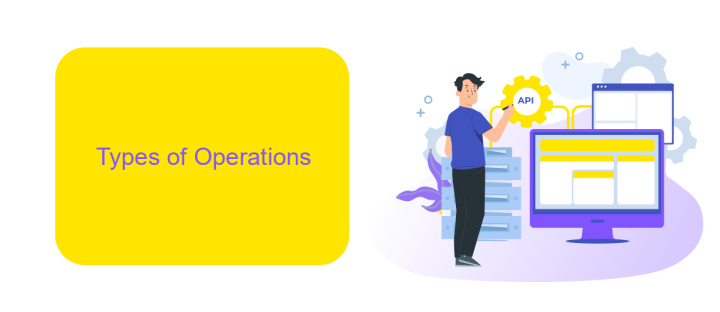
Operations in Make.com can be categorized into several types, each serving a unique function to streamline workflows. Basic operations include data retrieval, data transformation, and data storage. These operations allow users to fetch data from various sources, modify it according to specific requirements, and store it in designated locations. Advanced operations involve automation tasks such as triggering events, scheduling tasks, and managing dependencies between different processes.
Another significant category is integration operations, which facilitate seamless connectivity between various applications and services. Tools like ApiX-Drive play a crucial role in this context, offering robust solutions for integrating diverse systems effortlessly. With ApiX-Drive, users can set up automated workflows that connect different apps, enabling smooth data transfer and synchronization without manual intervention. This not only enhances efficiency but also ensures data consistency across platforms.
Creating an Operation

Creating an operation in Make.com is a straightforward process that allows you to automate tasks and workflows efficiently. To get started, you'll need to navigate to the Make.com dashboard and select the option to create a new operation.
- Define the operation's purpose and select the appropriate trigger event.
- Configure the necessary actions that should follow the trigger event.
- Test the operation to ensure it performs as expected.
- Save and activate the operation to start automating your workflow.
For more advanced integrations, consider using services like ApiX-Drive, which can help streamline the process of connecting various applications and services. ApiX-Drive offers a user-friendly interface and robust features that make it easier to set up and manage integrations, ensuring your operations run smoothly and efficiently.
Running an Operation
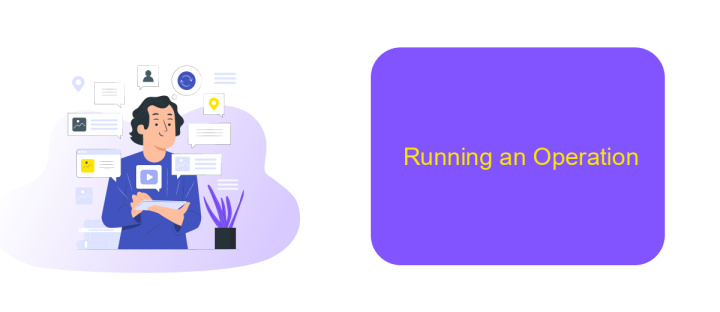
Running an operation on Make.com involves executing a specific task or series of tasks to accomplish a predefined goal. To begin, ensure that your scenario is properly configured and all necessary modules are in place. This includes setting up triggers, actions, and any required filters.
Once everything is set up, you can either manually initiate the operation or schedule it to run automatically based on specific conditions. For instance, you might want an operation to run every time a new entry is added to a database or when a particular event occurs.
- Verify all modules and connections are correctly configured.
- Test the operation manually to ensure it runs smoothly.
- Schedule the operation for automatic execution if needed.
- Monitor the operation to track performance and troubleshoot issues.
For more advanced integrations, consider using ApiX-Drive to connect different services seamlessly. ApiX-Drive can help automate complex workflows, making it easier to manage data across various platforms. By leveraging such tools, you can enhance the efficiency and reliability of your operations on Make.com.
Monitoring and Troubleshooting Operations
Monitoring operations on Make.com is crucial for ensuring that your workflows are running smoothly. Regularly checking the status of your operations can help you identify potential issues before they escalate. The platform provides a comprehensive dashboard where you can view the performance metrics of your operations, including success rates, error rates, and execution times. Utilizing these metrics allows you to pinpoint bottlenecks and optimize your workflows for better efficiency.
If you encounter any issues, Make.com offers robust troubleshooting tools to help you diagnose and resolve problems quickly. Detailed error logs and real-time alerts can guide you to the root cause of the issue. Additionally, integrating with services like ApiX-Drive can further enhance your monitoring capabilities. ApiX-Drive offers seamless integration solutions that can automate your workflows and provide additional insights into the performance of your operations. By leveraging these tools, you can ensure that your operations are reliable and efficient.
FAQ
What is an Operation in Make.com?
How do Operations affect my usage limits in Make.com?
Can I track the number of Operations used in Make.com?
How can I reduce the number of Operations in my scenarios?
What happens if I exceed my Operations limit in Make.com?
Apix-Drive is a universal tool that will quickly streamline any workflow, freeing you from routine and possible financial losses. Try ApiX-Drive in action and see how useful it is for you personally. In the meantime, when you are setting up connections between systems, think about where you are investing your free time, because now you will have much more of it.

