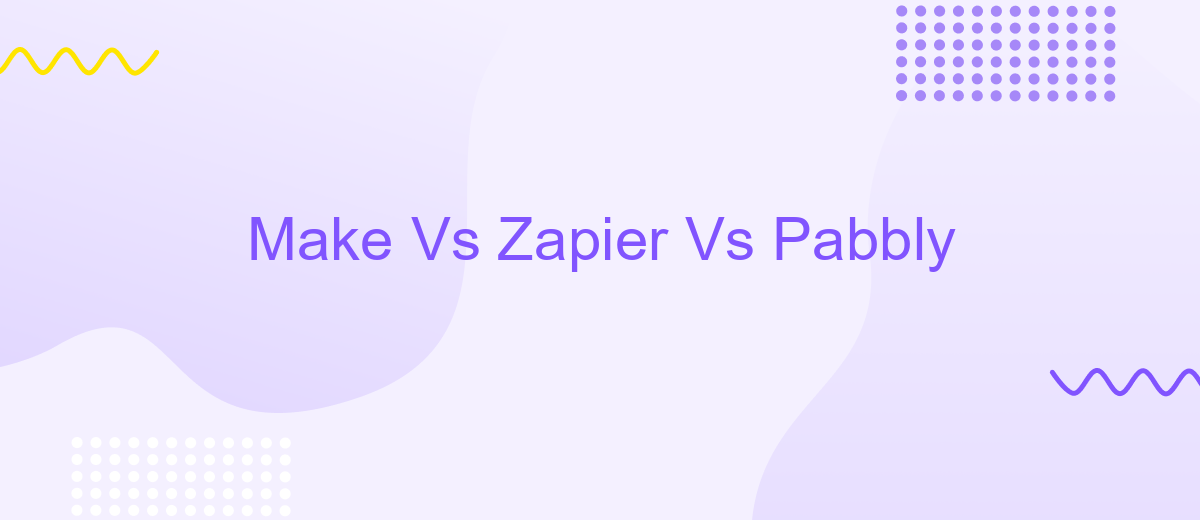Make Vs Zapier Vs Pabbly
In the dynamic world of automation tools, Make, Zapier, and Pabbly stand out as powerful contenders. Each offers unique features tailored to streamline workflows, enhance productivity, and integrate various applications seamlessly. This article delves into a comparative analysis of these three platforms, highlighting their strengths, weaknesses, and ideal use cases to help you make an informed decision for your automation needs.
Make vs Zapier vs Pabbly: A Detailed Comparison
When comparing Make, Zapier, and Pabbly, it's essential to consider their unique features and capabilities. These platforms are designed to automate workflows and integrate various applications, but they have distinct differences that cater to different user needs.
- Make: Known for its intuitive interface, Make offers extensive customization options and supports complex workflows. It is ideal for users who require detailed control over their automation processes.
- Zapier: Zapier is widely recognized for its user-friendly design and vast app integrations. It is perfect for those who need quick and straightforward automation without deep technical knowledge.
- Pabbly: Pabbly stands out with its affordable pricing and comprehensive features, making it a great choice for small businesses and startups looking for cost-effective automation solutions.
For those who require even more specialized integration capabilities, considering services like ApiX-Drive can be beneficial. ApiX-Drive offers advanced integration solutions that can enhance the functionalities of Make, Zapier, and Pabbly, providing a more tailored and efficient automation experience.
Features and Functionality
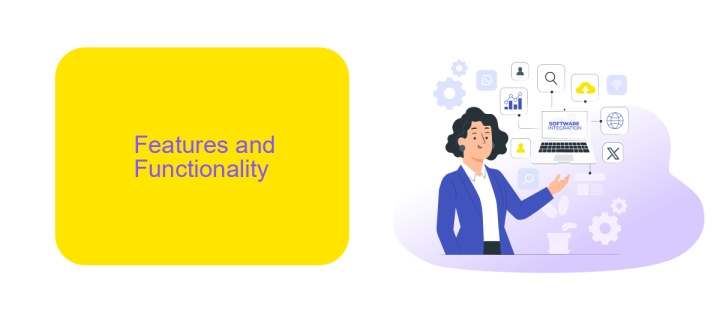
Make offers a robust automation platform that enables users to create complex workflows with a visual editor. It supports a wide range of applications and allows for multi-step automation, making it ideal for businesses with intricate processes. Additionally, Make provides powerful data transformation tools and real-time monitoring to ensure seamless operations.
Zapier, on the other hand, is known for its simplicity and ease of use. It offers a vast library of pre-built integrations, making it easy for users to connect different applications without any coding knowledge. Zapier excels in its user-friendly interface and quick setup, allowing even non-technical users to automate tasks efficiently.
Pabbly stands out with its comprehensive suite of tools that include automation, email marketing, and form building. It offers a unique one-time payment model, which can be cost-effective for small businesses. Pabbly's automation features are versatile, allowing users to create workflows that integrate various business processes seamlessly.
For businesses looking for a specialized integration service, ApiX-Drive provides an excellent solution. It offers an intuitive platform for setting up integrations between different applications, with a focus on ease of use and flexibility. ApiX-Drive supports a wide range of services and ensures smooth data transfer, making it a valuable tool for optimizing business workflows.
Ease of Use
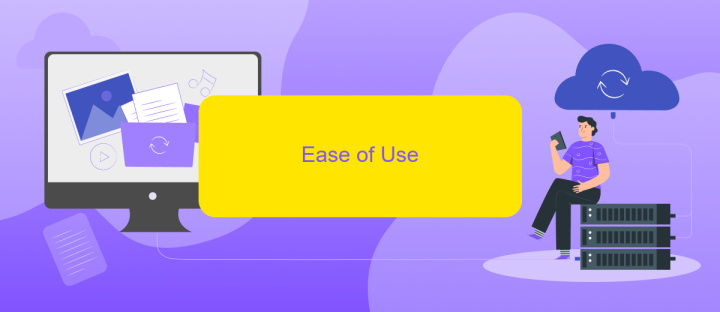
When it comes to ease of use, Make, Zapier, and Pabbly each offer unique user experiences. However, they all aim to simplify the process of creating integrations between various apps and services. Understanding their interfaces and user-friendliness can help you make an informed choice.
- Make: Make provides a visual workflow builder, making it easy for users to drag and drop elements to create their integrations. Its interface is intuitive, but it might require a bit of a learning curve for beginners.
- Zapier: Zapier is known for its straightforward and user-friendly interface. It offers step-by-step guidance, making it accessible even for those without technical expertise. Setting up workflows, or "Zaps", is quick and efficient.
- Pabbly: Pabbly also offers a user-friendly interface but focuses more on providing a comprehensive suite of tools. While it is easy to use, the additional features might feel overwhelming for some users initially.
For those looking for an alternative that balances ease of use with powerful features, ApiX-Drive is a noteworthy option. It offers a simple yet effective platform for setting up integrations, ensuring that even users with minimal technical skills can automate their workflows effortlessly.
Pricing and Value
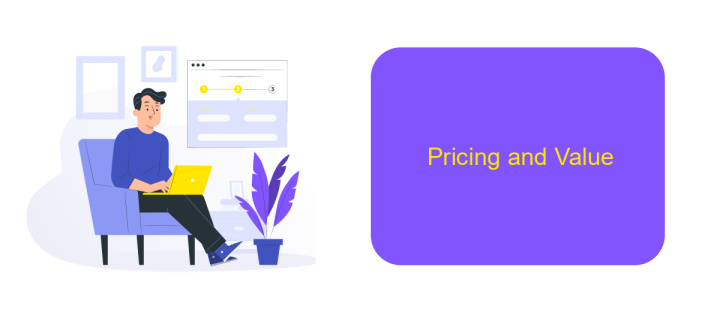
When evaluating Make, Zapier, and Pabbly, understanding their pricing and value is essential for making an informed decision. Each platform offers unique features and pricing structures that cater to different business needs.
Make provides a flexible pricing model with a free tier for basic automation and paid plans that scale with usage. Zapier, on the other hand, offers a more straightforward pricing structure with a free plan for limited tasks and various paid tiers based on the number of tasks and premium features. Pabbly stands out by offering a single, all-inclusive pricing plan, making it an attractive option for businesses looking for predictability in costs.
- Make: Free tier available, scalable paid plans
- Zapier: Free plan with limited tasks, multiple paid tiers
- Pabbly: Single, all-inclusive pricing plan
Additionally, if you're looking for an alternative to these services, ApiX-Drive offers a competitive solution with flexible pricing and robust integration capabilities. ApiX-Drive's user-friendly interface and extensive list of supported apps make it a valuable tool for businesses aiming to streamline their workflows efficiently.
Conclusion
In conclusion, choosing between Make, Zapier, and Pabbly depends largely on your specific needs and the complexity of your integrations. Make offers robust features for advanced users who require detailed control and customization. Zapier stands out for its extensive app compatibility and user-friendly interface, making it ideal for those who seek simplicity and efficiency. Pabbly, on the other hand, provides a cost-effective solution with essential automation features, suitable for small to medium-sized businesses.
For those looking for an alternative that seamlessly integrates various services, ApiX-Drive is worth considering. It combines ease of use with powerful integration capabilities, allowing users to automate workflows without extensive technical knowledge. Ultimately, the best tool for you will depend on your specific requirements, budget, and the level of automation you seek to achieve. Assessing these factors will guide you to the most suitable platform for your business needs.
FAQ
What are the main differences between Make, Zapier, and Pabbly?
Which platform is the most user-friendly for beginners?
Can I use these platforms to automate social media posts?
Are there any limitations on the number of tasks or workflows?
How do these platforms handle data security?
Do you want to achieve your goals in business, career and life faster and better? Do it with ApiX-Drive – a tool that will remove a significant part of the routine from workflows and free up additional time to achieve your goals. Test the capabilities of Apix-Drive for free – see for yourself the effectiveness of the tool.