Microsoft Flow Automated Vs Instant
Microsoft Flow, now known as Power Automate, offers two primary types of flows: Automated and Instant. Understanding the differences between these can significantly enhance your workflow efficiency. Automated flows trigger actions based on specific events, while Instant flows require manual initiation. This article explores the key distinctions, benefits, and use cases for each type, helping you choose the right flow for your needs.
Introduction
In today's fast-paced digital world, automation is a key factor in enhancing productivity and efficiency. Microsoft Flow, now known as Power Automate, offers two distinct types of flows: Automated and Instant. Understanding the differences between these two can help businesses streamline their processes more effectively.
- Automated Flows: Triggered by specific events or conditions.
- Instant Flows: Manually triggered by the user.
Choosing the right type of flow depends on the nature of your tasks and the desired outcomes. For instance, Automated Flows are ideal for repetitive tasks that require minimal human intervention, while Instant Flows are perfect for ad-hoc tasks that need immediate attention. Additionally, integrating with services like ApiX-Drive can further simplify the process, allowing seamless connection between various apps and systems, thereby enhancing overall efficiency.
Automated Flows
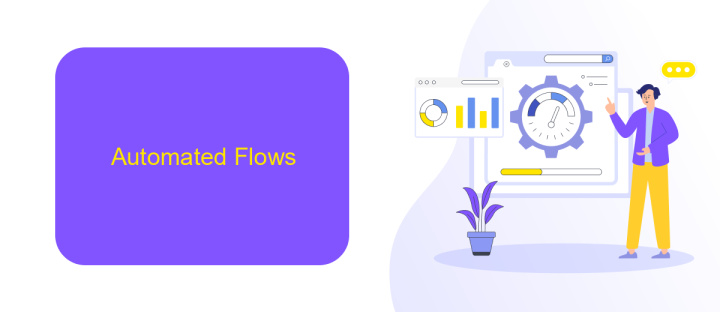
Automated flows in Microsoft Flow are designed to run automatically based on specific triggers and conditions. These flows are ideal for routine tasks that need to be executed without manual intervention, such as sending notifications, updating records, or moving files. By setting up automated flows, users can streamline their workflows and enhance productivity by minimizing repetitive tasks. The triggers can range from receiving an email, creating a new record in a database, or even specific time-based schedules.
For those looking to integrate various applications and services seamlessly, tools like ApiX-Drive can be incredibly useful. ApiX-Drive allows users to connect different software systems without needing extensive coding knowledge, making it easier to set up automated workflows. By leveraging such integration services, businesses can ensure that their automated flows are more robust, efficient, and capable of handling complex tasks across multiple platforms. This not only saves time but also reduces the likelihood of errors, ensuring smoother operations.
Instant Flows
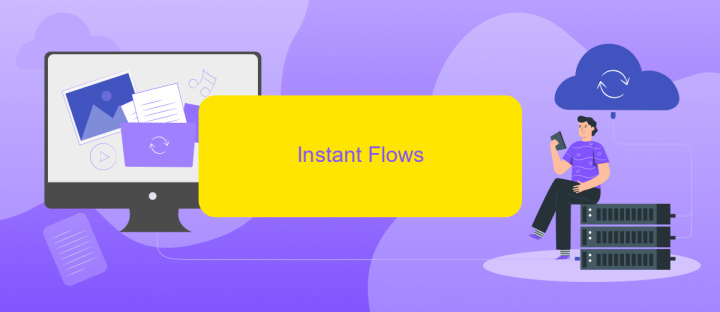
Instant Flows in Microsoft Flow, now known as Power Automate, are designed for immediate execution. These flows are triggered manually by the user, allowing for real-time automation of tasks. They are ideal for scenarios where you need to perform actions on-demand without waiting for a scheduled time or event-based trigger.
- Open Power Automate and select "Create" from the left-hand menu.
- Choose "Instant flow" and click "Manually trigger a flow".
- Define the actions you want to automate, such as sending an email or updating a record.
- Save the flow and test it by clicking the "Run" button.
One of the key advantages of Instant Flows is their flexibility. Services like ApiX-Drive can be integrated to enhance these flows by connecting various apps and automating data transfers between them. This makes it easier to streamline workflows and improve productivity without complex coding.
Comparison of Automated and Instant Flows
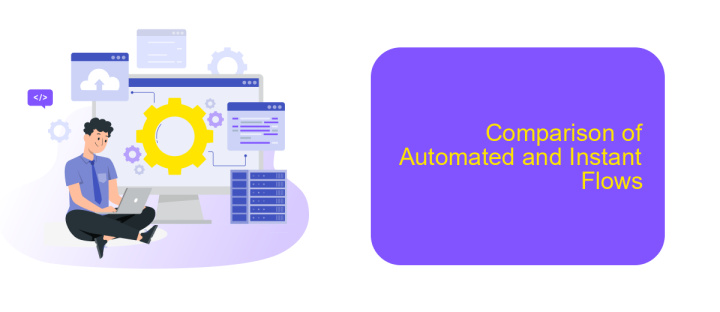
Microsoft Flow offers two primary types of flows: Automated and Instant. Automated flows are triggered by specific events, such as receiving an email or updating a record in a database. These flows run in the background and do not require any manual intervention, making them ideal for routine tasks and processes that need to be executed consistently.
On the other hand, Instant flows are triggered manually by the user. These flows are useful for tasks that require human intervention or need to be executed on-demand. For instance, a user can manually trigger an Instant flow to send a quick email or update a record immediately.
- Automated Flows: Triggered by events, run in the background, suitable for routine tasks.
- Instant Flows: Manually triggered, suitable for on-demand tasks requiring human intervention.
Both Automated and Instant flows have their unique advantages and applications. Automated flows excel in streamlining repetitive processes, while Instant flows provide flexibility and control for tasks that need immediate attention. For advanced integration and automation needs, services like ApiX-Drive can further enhance the capabilities of Microsoft Flow by connecting various applications and automating complex workflows.
Conclusion
In conclusion, both Microsoft Flow Automated and Instant flows offer unique advantages tailored to different user needs. Automated flows are perfect for tasks that require continuous monitoring and automatic triggering based on specific conditions. They save time and reduce the need for manual intervention, making them ideal for repetitive tasks and background processes. On the other hand, Instant flows provide the flexibility to execute tasks on demand, giving users control over when and how processes are initiated. This is particularly useful for ad-hoc tasks and scenarios where immediate action is required.
When integrating these flows with other services, tools like ApiX-Drive can significantly enhance the efficiency and effectiveness of your automation processes. ApiX-Drive facilitates seamless integration between various platforms, ensuring that your workflows are smooth and uninterrupted. By leveraging such integration tools, businesses can achieve a higher level of automation, streamline operations, and ultimately drive better productivity and performance. Whether you choose Automated or Instant flows, the key is to understand your specific needs and utilize the right tools to optimize your workflow.
FAQ
What is the main difference between Automated and Instant flows in Microsoft Flow?
When should I use an Automated flow instead of an Instant flow?
Can I use both Automated and Instant flows together?
How can I integrate third-party apps into my Automated and Instant flows?
What are some common use cases for Automated flows?
Routine tasks take a lot of time from employees? Do they burn out, do not have enough working day for the main duties and important things? Do you understand that the only way out of this situation in modern realities is automation? Try Apix-Drive for free and make sure that the online connector in 5 minutes of setting up integration will remove a significant part of the routine from your life and free up time for you and your employees.

