Microsoft Flow Free Vs Paid
Microsoft Flow, now known as Power Automate, offers a robust platform for automating workflows and streamlining business processes. However, users often face the dilemma of choosing between the free and paid versions. This article delves into the key differences, features, and benefits of both options to help you make an informed decision tailored to your specific needs.
Benefits of Microsoft Flow Free
Microsoft Flow Free offers a range of benefits for users looking to automate tasks without incurring additional costs. This version is ideal for individuals and small teams who need basic automation capabilities to streamline their workflows efficiently.
- Cost-Efficiency: As a free tool, it allows users to automate tasks without any financial investment.
- User-Friendly Interface: The platform is designed to be intuitive, making it accessible even for those with minimal technical expertise.
- Basic Integration: Users can connect with a variety of popular services and applications, facilitating seamless data flow.
- Community Support: A large community of users provides ample resources, tutorials, and forums for troubleshooting and advice.
For those looking to extend their automation capabilities, tools like ApiX-Drive can be used in conjunction with Microsoft Flow Free. ApiX-Drive offers advanced integration options, enabling users to connect more services and automate complex workflows. This combination allows users to maximize the efficiency and effectiveness of their automation processes without incurring additional costs.
Benefits of Microsoft Flow Paid
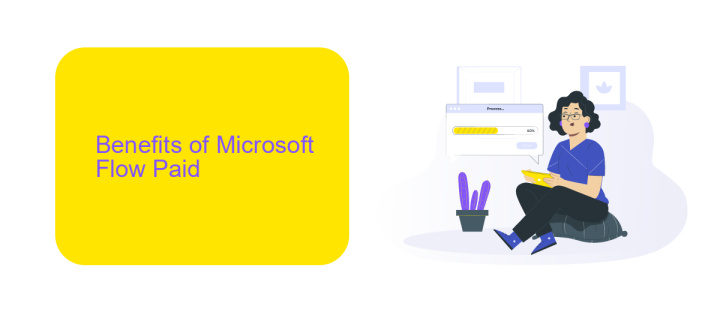
Opting for the paid version of Microsoft Flow, now known as Power Automate, offers a plethora of benefits that significantly enhance productivity and efficiency. One of the primary advantages is access to premium connectors, which allow seamless integration with a wide range of third-party applications and services. This expanded connectivity enables businesses to automate more complex workflows, thereby reducing manual effort and minimizing errors. Additionally, the paid version provides advanced analytics and monitoring tools, which help in tracking the performance of automated processes and identifying areas for improvement.
Another significant benefit is the ability to handle higher volumes of data and more frequent runs, which is crucial for large enterprises that need to process substantial amounts of information in real-time. Enhanced security features, including data loss prevention and advanced encryption, ensure that sensitive information is well-protected. Moreover, the paid version supports collaboration among multiple team members, allowing for more efficient project management. Services like ApiX-Drive can further streamline the integration process, offering a user-friendly platform to connect various apps and automate workflows without requiring extensive technical knowledge.
Free vs Paid Feature Comparison

When comparing the free and paid versions of Microsoft Flow, it's crucial to consider the features and limitations of each. The free version offers basic functionalities suitable for individuals or small teams, while the paid version provides advanced capabilities designed for larger organizations and complex workflows.
- Number of Runs: The free version allows up to 750 runs per month, whereas the paid version offers significantly more, depending on the plan.
- Connectors: Both versions provide access to standard connectors, but premium connectors are only available in the paid plans.
- Integration: Advanced integration options, such as ApiX-Drive, are more flexible and robust in the paid version, enabling seamless automation across multiple platforms.
- Support: Customer support is limited in the free version, while the paid plans offer comprehensive support, including faster response times.
- Data Storage: Paid versions come with increased data storage and retention capabilities, essential for businesses handling large volumes of data.
In summary, the free version of Microsoft Flow is ideal for basic automation tasks and small-scale projects. However, for organizations requiring advanced features, extensive integrations, and premium support, the paid version is a more suitable choice. Services like ApiX-Drive can further enhance the capabilities of Microsoft Flow by providing additional integration options and automation tools.
Pricing and Plans
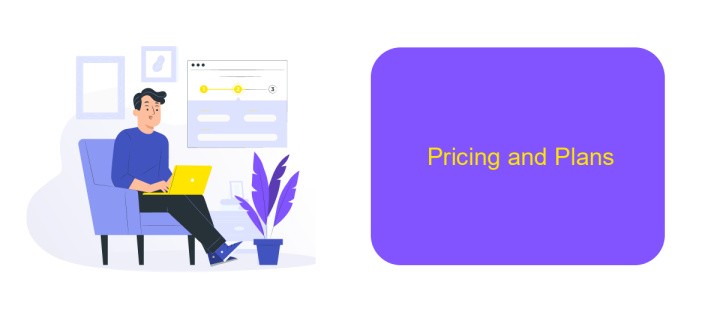
When it comes to Microsoft Flow, also known as Power Automate, understanding the pricing and plans is crucial for making an informed decision. The platform offers both free and paid options, each catering to different user needs and organizational requirements.
The free plan is ideal for individuals or small teams looking to automate simple workflows without incurring any costs. However, it comes with limitations in terms of the number of runs per month and available features. For more advanced automation needs, the paid plans offer a range of additional capabilities and higher usage limits.
- Free Plan: Limited to 750 runs per month and basic connectors.
- Per User Plan: per user/month, offering unlimited runs and premium connectors.
- Per Flow Plan: 0 per month for five flows, with unlimited runs and premium connectors.
For businesses that require seamless integration with various applications, services like ApiX-Drive can be invaluable. ApiX-Drive simplifies the process of connecting different apps, ensuring that your workflows run smoothly and efficiently. Whether you choose the free or paid plan, leveraging additional integration tools can enhance your overall automation experience.
Which Version is Right for You?
Choosing between the free and paid versions of Microsoft Flow depends on your specific needs and how extensively you plan to use the service. The free version is ideal for individuals or small teams who need to automate simple workflows with limited runs per month. It offers basic functionalities and is a good starting point for those new to automation. However, if you require more advanced features, higher run limits, and premium connectors, the paid version will be more suitable.
For businesses and larger teams needing robust automation capabilities, the paid version provides enhanced performance, advanced security options, and priority support. Additionally, integrating Microsoft Flow with other services like ApiX-Drive can further streamline processes by allowing seamless data transfers between different applications. This integration is especially beneficial for organizations looking to optimize their workflow efficiency and manage complex tasks effortlessly. Consider your workflow demands and budget to determine the best fit for your needs.
FAQ
What is the difference between Microsoft Flow Free and Paid plans?
Can I use premium connectors with the Free plan?
How many flows can I run per month with the Free plan?
Is there a way to integrate Microsoft Flow with other platforms without a Paid plan?
What kind of support is available with the Free plan?
Do you want to achieve your goals in business, career and life faster and better? Do it with ApiX-Drive – a tool that will remove a significant part of the routine from workflows and free up additional time to achieve your goals. Test the capabilities of Apix-Drive for free – see for yourself the effectiveness of the tool.

