Microsoft Flow Vs Google
In today's fast-paced digital landscape, workflow automation tools have become essential for businesses aiming to enhance productivity and streamline operations. Two leading contenders in this space are Microsoft Flow (now known as Power Automate) and Google’s automation tools. This article delves into a comparative analysis of these platforms, highlighting their features, strengths, and potential drawbacks to help you make an informed decision.
Introduction
In today's fast-paced digital landscape, businesses are constantly seeking ways to streamline their workflows and enhance productivity. Two major players in this arena are Microsoft Flow and Google, each offering unique tools and capabilities to meet diverse business needs. Understanding the strengths and weaknesses of these platforms can help organizations make informed decisions on which solution best aligns with their operational goals.
- Microsoft Flow: A robust tool for automating tasks and integrating various Microsoft services.
- Google: Known for its suite of productivity tools and seamless integration with Google Workspace.
- ApiX-Drive: A versatile service that simplifies the integration process between different platforms, enhancing both Microsoft Flow and Google capabilities.
Choosing between Microsoft Flow and Google involves evaluating various factors such as ease of use, integration capabilities, and specific business requirements. Additionally, leveraging services like ApiX-Drive can further optimize these platforms by providing seamless integrations and automation, ultimately driving efficiency and productivity for businesses of all sizes.
Key Features Comparison

Microsoft Flow, now known as Power Automate, offers a robust set of features designed for automating workflows and integrating various services. It supports a wide range of connectors, allowing users to seamlessly integrate with Microsoft services like Office 365, Dynamics 365, and Azure. The platform also provides advanced automation capabilities, including AI-driven workflows and detailed analytics. Additionally, Power Automate offers a user-friendly interface with drag-and-drop functionality, making it accessible for users of all skill levels.
Google's automation tool, Google Apps Script, provides a different approach by enabling users to automate tasks within Google Workspace. It allows for custom scripting using JavaScript, offering flexibility for more complex workflows. Google Apps Script integrates smoothly with Google services such as Gmail, Google Sheets, and Google Drive. For those looking to extend beyond Google's ecosystem, services like ApiX-Drive can bridge the gap, facilitating integrations with numerous third-party applications. ApiX-Drive offers an intuitive platform for setting up these integrations without requiring extensive coding knowledge, thus complementing the capabilities of both Microsoft Flow and Google Apps Script.
Pricing and Licensing

When considering Microsoft Flow and Google for your automation needs, it's essential to evaluate the pricing and licensing options available for each. Microsoft Flow, now known as Power Automate, offers a range of plans starting from a free tier with limited functionality to premium plans that provide extensive capabilities and integrations. Google, on the other hand, integrates its automation features into its Google Workspace plans, which vary in cost depending on the selected tier.
- Microsoft Flow (Power Automate): Free tier, Per-user plan (/user/month), and Per-flow plan (0/flow/month).
- Google Workspace: Business Starter (/user/month), Business Standard (/user/month), and Business Plus (/user/month).
Both platforms offer robust automation solutions, but the choice largely depends on your specific needs and budget constraints. For those looking to streamline integrations further, services like ApiX-Drive can be invaluable. ApiX-Drive provides a user-friendly platform to connect various applications, enhancing the automation capabilities of both Microsoft Flow and Google Workspace. Evaluating these options will ensure you choose the best solution for your organization.
Use Cases and Applications
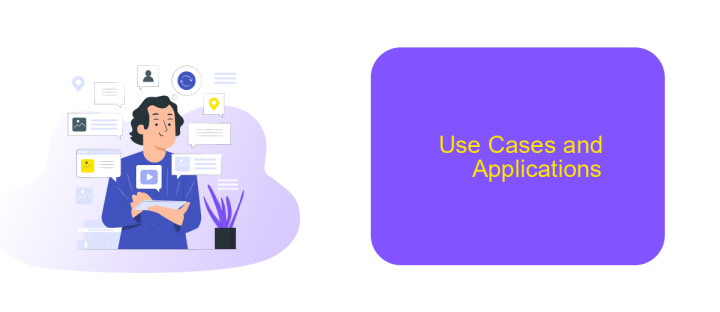
Microsoft Flow and Google offer robust solutions for automating workflows and enhancing productivity. Microsoft Flow, now known as Power Automate, integrates seamlessly with Microsoft Office 365, enabling users to automate tasks across different applications such as Outlook, SharePoint, and OneDrive. Google, on the other hand, leverages its suite of tools like Google Sheets, Google Drive, and Gmail to streamline processes and improve efficiency.
Both platforms are versatile and can be utilized in various scenarios. For instance, businesses can automate repetitive tasks, manage data more effectively, and integrate multiple services to create a cohesive workflow. These capabilities are particularly beneficial for teams that rely heavily on digital tools for their daily operations.
- Automating email notifications and responses
- Synchronizing data between different applications
- Generating reports and dashboards
- Managing customer relationships and follow-ups
For those looking to further enhance their automation capabilities, services like ApiX-Drive offer valuable integrations. ApiX-Drive allows users to connect various apps and services effortlessly, ensuring that data flows smoothly between different platforms. This makes it easier to create complex workflows without requiring extensive technical expertise.
Conclusion
In conclusion, both Microsoft Flow and Google offer robust automation tools that cater to different user needs and preferences. Microsoft Flow, with its deep integration into the Microsoft ecosystem, provides a seamless experience for users already invested in Microsoft products. On the other hand, Google's automation solutions are versatile and user-friendly, making them accessible to a broader audience, including those who rely heavily on Google services.
When it comes to integrating various apps and services, tools like ApiX-Drive can be invaluable. ApiX-Drive simplifies the process of connecting Microsoft Flow or Google automation tools with a wide range of applications, enhancing productivity and efficiency. Ultimately, the choice between Microsoft Flow and Google depends on your specific requirements, existing infrastructure, and personal preference. By leveraging additional integration services, users can maximize the potential of either platform to create a more cohesive and automated workflow.
FAQ
What is Microsoft Flow?
How does Google compare to Microsoft Flow in terms of automation capabilities?
Can I integrate third-party applications with Microsoft Flow and Google automation tools?
What are some alternatives for automation and integration besides Microsoft Flow and Google tools?
Which tool is better for non-developers: Microsoft Flow or Google automation tools?
Time is the most valuable resource for business today. Almost half of it is wasted on routine tasks. Your employees are constantly forced to perform monotonous tasks that are difficult to classify as important and specialized. You can leave everything as it is by hiring additional employees, or you can automate most of the business processes using the ApiX-Drive online connector to get rid of unnecessary time and money expenses once and for all. The choice is yours!

