Microsoft SharePoint Workflow Automation
Microsoft SharePoint Workflow Automation revolutionizes the way organizations manage their processes by streamlining and automating repetitive tasks. This powerful tool enhances productivity, reduces human error, and ensures consistency across various operations. By leveraging SharePoint's robust features, businesses can create efficient workflows that seamlessly integrate with existing systems, fostering a more collaborative and efficient work environment.
Introduction
Microsoft SharePoint Workflow Automation is a powerful tool designed to streamline business processes and improve organizational efficiency. By automating repetitive tasks, SharePoint workflows help reduce human error, save time, and ensure consistency across various operations. This makes it an essential solution for companies looking to enhance productivity and maintain a competitive edge.
- Automates routine tasks
- Reduces human error
- Ensures consistency
- Enhances productivity
- Improves organizational efficiency
Integrating additional services, such as ApiX-Drive, can further extend the capabilities of SharePoint Workflow Automation. ApiX-Drive allows seamless integration between various applications and services, enabling smooth data transfer and synchronization. This ensures that your workflows are not only automated but also interconnected, providing a comprehensive solution for managing business processes.
Benefits of SharePoint Workflow Automation
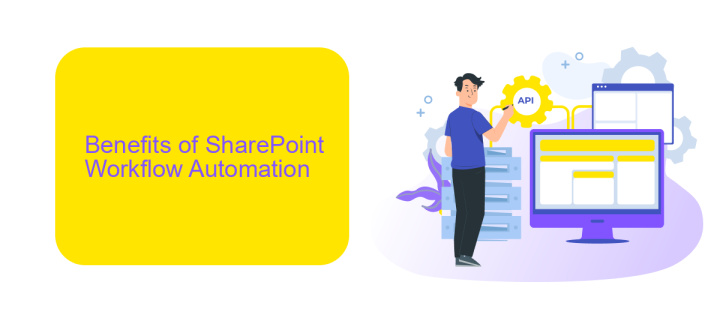
SharePoint Workflow Automation offers numerous benefits for businesses looking to streamline their operations. By automating repetitive tasks, organizations can save significant time and resources, allowing employees to focus on more strategic activities. This leads to increased productivity and efficiency, as workflows are executed consistently and without human error. Additionally, automated workflows ensure that all necessary steps are followed, reducing the risk of non-compliance and enhancing overall process reliability.
Another key advantage of SharePoint Workflow Automation is its ability to integrate seamlessly with other systems and applications. For instance, services like ApiX-Drive enable businesses to connect SharePoint with various third-party tools, facilitating smooth data exchange and further enhancing workflow capabilities. This integration ensures that information flows seamlessly across different platforms, eliminating data silos and improving decision-making processes. As a result, organizations can achieve a more cohesive and responsive operational environment, ultimately driving better business outcomes.
Types of SharePoint Workflows
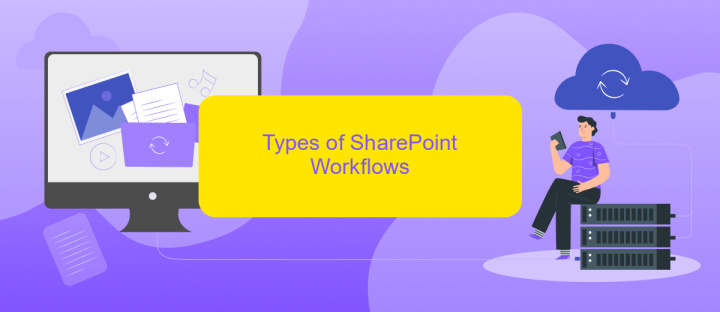
SharePoint workflows are pre-programmed mini-applications that streamline and automate a wide variety of business processes. These workflows can range from collecting signatures, feedback, or approvals for a plan or document, to tracking the current status of a routine procedure.
- Approval Workflow: This workflow routes a document or item to a group of people for approval. It is ideal for processes that require formal approval from multiple stakeholders.
- Collect Feedback Workflow: This workflow routes a document or item to a group of people to collect their feedback. It consolidates all feedback into a single document for easy review.
- Collect Signatures Workflow: This workflow routes a document to a group of people to collect their digital signatures. It is particularly useful for formal agreements and contracts.
- Three-state Workflow: This workflow tracks the status of a list item through three states. It is commonly used for issue tracking, project tasks, and other processes that require a status update.
- Custom Workflow: Using tools like SharePoint Designer or third-party services like ApiX-Drive, users can create custom workflows tailored to specific business needs, integrating various applications and services.
By leveraging these workflows, organizations can significantly improve efficiency and consistency in their operations. SharePoint workflows, especially when customized or integrated with tools like ApiX-Drive, offer powerful solutions for automating complex business processes.
Creating and Configuring SharePoint Workflows
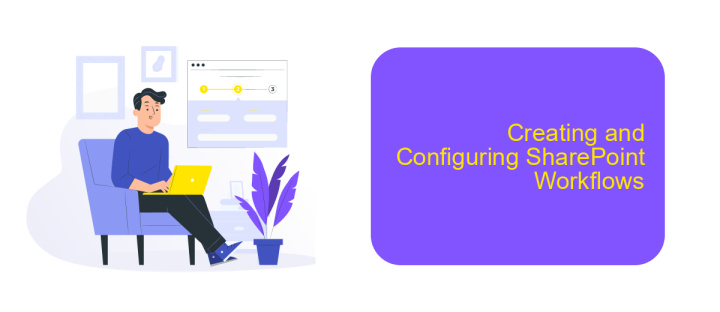
Creating and configuring SharePoint workflows is essential for automating business processes and improving efficiency. To get started, navigate to your SharePoint site and access the "Site Settings" menu. From there, select "Workflows" under the "Site Administration" section. This will open the workflow configuration page where you can create a new workflow or modify an existing one.
When creating a new workflow, you will be prompted to choose a template that suits your needs. SharePoint offers several built-in templates, such as Approval, Collect Feedback, and Collect Signatures. After selecting a template, you can customize the workflow by defining the steps, conditions, and actions that will be executed.
- Define the workflow triggers (e.g., item creation or modification).
- Set up conditions to control the flow of actions.
- Specify the actions to be performed (e.g., sending emails, updating fields).
- Integrate external services like ApiX-Drive for advanced automation.
Once your workflow is configured, you can test it to ensure it performs as expected. SharePoint provides a user-friendly interface for monitoring and managing workflows, allowing you to track progress and make adjustments as needed. By leveraging SharePoint workflows, you can streamline your business processes and enhance productivity.
Best Practices for SharePoint Workflow Automation
To optimize SharePoint Workflow Automation, it is essential to start with a clear understanding of your business processes. Mapping out each workflow step ensures that automation aligns with organizational goals and reduces redundancy. Regularly reviewing and refining workflows helps maintain efficiency and adaptability to changing business needs. Additionally, leveraging built-in SharePoint features such as conditional logic and parallel branches can enhance workflow flexibility and performance.
Integrating SharePoint with other tools and services can further streamline operations. For example, using ApiX-Drive allows for seamless integration between SharePoint and various third-party applications, automating data transfers and reducing manual tasks. Ensuring proper documentation and user training is also crucial for successful workflow automation. This includes creating detailed guides and offering training sessions to help users understand and effectively utilize automated workflows. Regularly monitoring and analyzing workflow performance through SharePoint's reporting tools can provide insights for continuous improvement.
FAQ
What is Microsoft SharePoint Workflow Automation?
How can I create a workflow in SharePoint?
Can I integrate SharePoint workflows with other applications?
What are the benefits of automating workflows in SharePoint?
Is there a service that can help with workflow automation and integration in SharePoint?
Apix-Drive is a simple and efficient system connector that will help you automate routine tasks and optimize business processes. You can save time and money, direct these resources to more important purposes. Test ApiX-Drive and make sure that this tool will relieve your employees and after 5 minutes of settings your business will start working faster.

