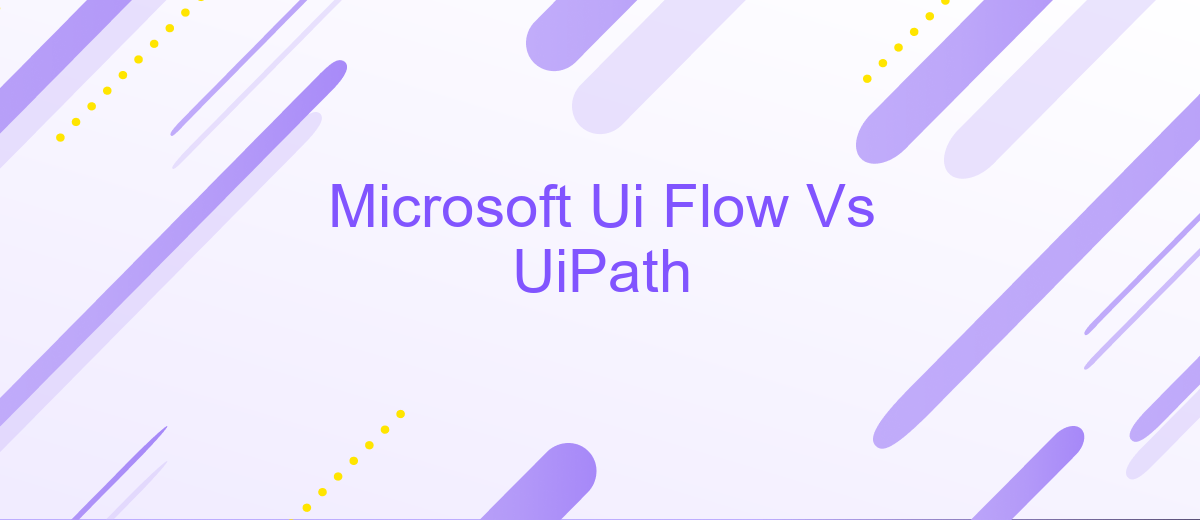Microsoft Ui Flow Vs UiPath
When it comes to automating repetitive tasks and streamlining workflows, both Microsoft Ui Flow and UiPath stand out as leading solutions. This article delves into a comparative analysis of these two powerful automation tools, examining their features, usability, and overall performance. Whether you are a business looking to enhance productivity or an individual aiming to save time, understanding the strengths and weaknesses of each platform is crucial.
Introduction
In the rapidly evolving landscape of automation technologies, Microsoft Ui Flow and UiPath stand out as two prominent tools for streamlining business processes. Both platforms offer unique features and capabilities, making them ideal for various automation needs. Understanding the differences and similarities between these two tools is crucial for businesses aiming to optimize their workflows and increase efficiency.
- Microsoft Ui Flow: A cloud-based automation tool integrated with the Microsoft Power Platform.
- UiPath: A leading robotic process automation (RPA) platform known for its extensive features and user-friendly interface.
- Integration Capabilities: Both tools support integrations with numerous third-party applications and services, enhancing their versatility.
Choosing between Microsoft Ui Flow and UiPath depends on specific business requirements, existing infrastructure, and the desired level of automation. For seamless integration with various applications, services like ApiX-Drive can be utilized to connect and automate workflows across different platforms. This comparison will explore the strengths and weaknesses of each tool, providing insights to help businesses make informed decisions.
Feature Comparison

Microsoft UI Flow and UiPath are both powerful tools in the realm of robotic process automation (RPA), but they offer different features that cater to various user needs. Microsoft UI Flow, integrated within the Power Automate platform, emphasizes seamless integration with other Microsoft services and applications. It's particularly user-friendly for those already embedded in the Microsoft ecosystem, providing a straightforward interface for automating tasks across different Microsoft products. On the other hand, UiPath is renowned for its extensive capabilities and flexibility, offering a more robust set of tools for complex automation scenarios. With its rich library of pre-built automation components and advanced debugging features, UiPath is well-suited for enterprises looking to scale their automation efforts.
When it comes to integration capabilities, both platforms offer strong support, but UiPath stands out with its wide range of third-party integrations. For users looking to streamline their workflow integration, services like ApiX-Drive can be invaluable. ApiX-Drive simplifies the process of connecting various applications and automating data flows between them, enhancing the overall efficiency of both Microsoft UI Flow and UiPath. This makes it easier for businesses to create cohesive automation strategies that leverage the strengths of multiple tools and services.
Pricing
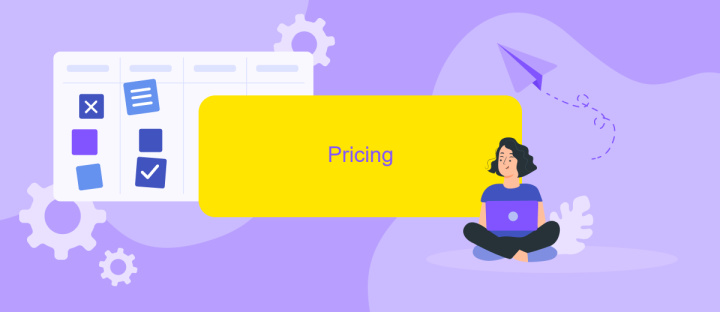
When comparing the pricing of Microsoft Ui Flow and UiPath, it's essential to consider the different pricing models and features each platform offers. Both platforms provide a range of plans tailored to various business needs, from small enterprises to large corporations.
1. Microsoft Ui Flow: Microsoft offers a pay-as-you-go model and subscription plans. The pay-as-you-go model charges based on the number of flow runs, while subscription plans provide a fixed monthly fee for a set number of runs and additional features.
2. UiPath: UiPath offers a more traditional licensing model with multiple tiers. These include the Community Edition (free), Attended Automation, Unattended Automation, and Enterprise plans. The pricing varies based on the number of robots and additional enterprise features.
While both platforms offer robust automation capabilities, the choice between them may come down to your specific budget and requirements. Additionally, integrating these platforms with other services can enhance their functionality. For instance, ApiX-Drive can help streamline the integration process, ensuring seamless connectivity between various applications and automation tools.
Pros and Cons
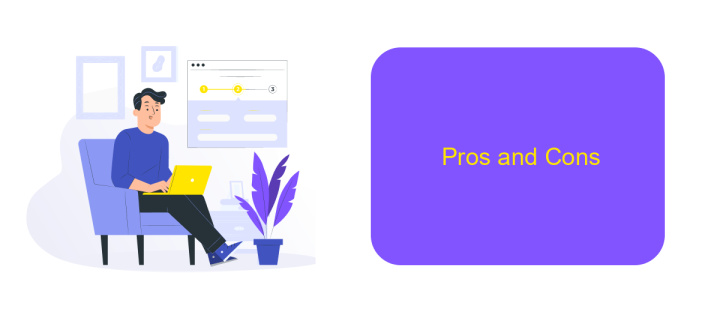
When comparing Microsoft Ui Flow and UiPath, both platforms have their unique strengths and weaknesses. Microsoft Ui Flow, integrated within the Power Automate ecosystem, offers seamless integration with other Microsoft products, making it an excellent choice for organizations heavily invested in the Microsoft ecosystem. On the other hand, UiPath is renowned for its extensive capabilities and robust community support, making it a strong contender in the RPA market.
However, there are some downsides to consider. Microsoft Ui Flow can be limiting for users who need more advanced automation features, as it primarily focuses on simpler workflows. UiPath, while powerful, may have a steeper learning curve and can be more expensive, which might be a barrier for smaller businesses.
- Microsoft Ui Flow: Seamless integration with Microsoft products, user-friendly interface.
- UiPath: Extensive capabilities, strong community support, advanced automation features.
- Microsoft Ui Flow: Limited advanced features, primarily for simpler workflows.
- UiPath: Steeper learning curve, higher cost.
For businesses looking to integrate various applications and services, tools like ApiX-Drive can be invaluable. ApiX-Drive simplifies the process of connecting different platforms, making it easier to automate workflows without extensive coding knowledge. Choosing between Microsoft Ui Flow and UiPath depends on your specific needs and existing technology stack.
Recommendation
When choosing between Microsoft UI Flow and UiPath, it is essential to consider your specific business needs and existing technology stack. Microsoft UI Flow integrates seamlessly with other Microsoft products, making it an excellent choice for organizations heavily invested in the Microsoft ecosystem. It offers robust automation capabilities, particularly for users familiar with Power Automate and Office 365. Conversely, UiPath provides a more versatile and extensive range of automation tools, suitable for various industries and use cases, making it a strong contender for businesses looking for a comprehensive RPA solution.
For organizations requiring advanced integration capabilities, leveraging a service like ApiX-Drive can be highly beneficial. ApiX-Drive facilitates seamless integration between multiple platforms, enabling smoother automation workflows. This can enhance the functionality of both Microsoft UI Flow and UiPath by connecting them with other essential business applications. Ultimately, the choice should be guided by your organization's specific requirements, budget, and long-term automation goals. Evaluating the strengths and weaknesses of each tool in the context of your operational needs will help make an informed decision.
FAQ
What are the main differences between Microsoft UI Flow and UiPath?
Which platform is easier to use for beginners?
How do these platforms handle integration with third-party applications?
Can I use these platforms for automating web-based tasks?
What are the options for implementing automation solutions using these platforms?
Strive to take your business to the next level, achieve your goals faster and more efficiently? Apix-Drive is your reliable assistant for these tasks. An online service and application connector will help you automate key business processes and get rid of the routine. You and your employees will free up time for important core tasks. Try Apix-Drive features for free to see the effectiveness of the online connector for yourself.