Microsoft Workflow Automation Tools
Microsoft Workflow Automation Tools have revolutionized the way businesses streamline their processes and enhance productivity. By automating repetitive tasks and integrating seamlessly with various Microsoft applications, these tools empower organizations to focus on strategic initiatives. From Power Automate to Logic Apps, Microsoft offers a robust suite of solutions designed to optimize workflows, reduce manual effort, and drive efficiency across diverse industries.
Introduction
Microsoft Workflow Automation Tools streamline business processes by automating repetitive tasks and integrating various applications. These tools enhance productivity, reduce errors, and allow teams to focus on more strategic activities. With the right automation solution, businesses can achieve seamless operations and improved efficiency.
- Power Automate: Enables the creation of automated workflows between apps and services.
- Logic Apps: Facilitates the design and implementation of scalable integrations and workflows.
- Azure Automation: Provides process automation, configuration management, and more.
For businesses seeking to integrate multiple applications smoothly, services like ApiX-Drive offer valuable solutions. ApiX-Drive simplifies the process of connecting different software systems, making it easier to automate workflows without extensive coding knowledge. By leveraging these tools, organizations can optimize their operations and stay competitive in a fast-paced digital landscape.
Forms Processing

Forms processing in Microsoft Workflow Automation Tools enables businesses to efficiently capture, analyze, and process data from various form types. By leveraging AI and machine learning algorithms, these tools can automatically extract relevant information from scanned documents, PDFs, and digital forms, reducing manual data entry and minimizing errors. This automation not only accelerates workflows but also enhances data accuracy, making it easier to manage and utilize information across different departments.
To further streamline the forms processing workflow, integrating with services like ApiX-Drive can be highly beneficial. ApiX-Drive allows seamless integration between Microsoft Workflow Automation Tools and other software applications, enabling automatic data transfer and synchronization. This ensures that the processed form data is consistently updated across all relevant platforms, enhancing overall operational efficiency. By combining Microsoft’s robust automation capabilities with ApiX-Drive’s integration solutions, businesses can achieve a more cohesive and efficient forms processing system.
Process Automation
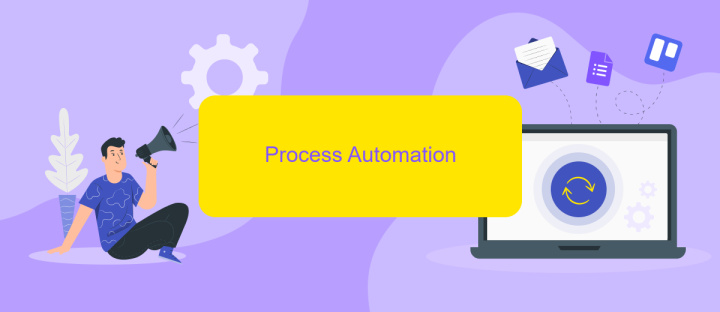
Process automation is a critical component in modern business operations, enabling organizations to streamline tasks, reduce manual effort, and improve overall efficiency. Microsoft offers a suite of workflow automation tools designed to meet these needs, including Power Automate, Logic Apps, and Azure Automation. These tools allow users to create automated workflows that integrate with various services and applications, ensuring seamless data flow and task management.
- Power Automate: Automates repetitive tasks and processes using a no-code/low-code platform.
- Logic Apps: Facilitates complex integrations and workflows through a visual designer and pre-built connectors.
- Azure Automation: Manages cloud and on-premises infrastructure, automating tasks like updates and backups.
Additionally, for businesses looking to integrate disparate systems and services effortlessly, third-party solutions like ApiX-Drive can be invaluable. ApiX-Drive offers a user-friendly interface for setting up integrations without the need for extensive coding knowledge. By leveraging these tools, organizations can optimize their processes, reduce errors, and free up valuable resources to focus on strategic initiatives.
Document Automation
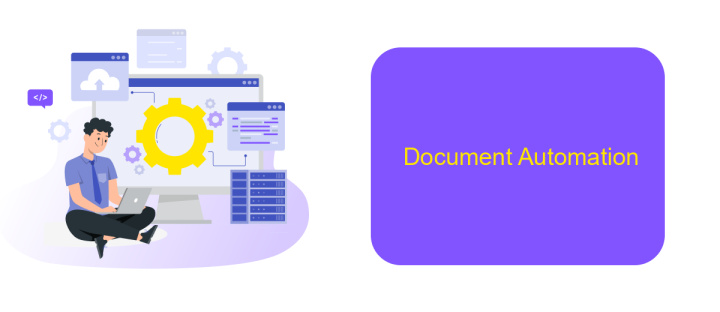
Document automation is a critical component of modern workflow automation, enabling businesses to streamline document-related processes. Microsoft offers a range of tools that facilitate the automation of document creation, management, and processing, significantly reducing manual efforts and errors.
With Microsoft Power Automate, users can automate repetitive tasks such as data entry, document approval workflows, and form generation. This tool integrates seamlessly with other Microsoft services like SharePoint and OneDrive, ensuring that documents are easily accessible and managed within a centralized system.
- Automated document generation and formatting
- Seamless integration with Microsoft Office applications
- Efficient document approval workflows
- Centralized document storage and access
For businesses looking to extend their automation capabilities beyond Microsoft’s ecosystem, services like ApiX-Drive offer powerful integration options. ApiX-Drive enables the connection of various applications and services, allowing for a more comprehensive and customized automation strategy. By leveraging these tools, organizations can enhance productivity, ensure compliance, and improve overall operational efficiency.
Collaboration and Approvals
Effective collaboration and streamlined approval processes are crucial for any organization aiming to enhance productivity. Microsoft Workflow Automation Tools offer robust features that facilitate seamless team collaboration, allowing multiple users to work on tasks simultaneously. With real-time updates and notifications, team members can stay informed about project progress and changes, ensuring that everyone is on the same page. The integration with Microsoft Teams further enhances communication, making it easier to discuss tasks and share feedback instantly.
For approval workflows, Microsoft provides customizable templates that can be tailored to fit specific business needs. These templates automate the routing of documents and tasks to the appropriate stakeholders, reducing the time spent on manual approvals. Additionally, integrating third-party services like ApiX-Drive can further streamline the process by connecting various applications and automating data transfers. This ensures that all necessary information is readily available for decision-makers, speeding up the approval process and minimizing delays.
FAQ
What is Microsoft Workflow Automation?
Which Microsoft tools are commonly used for workflow automation?
How can I integrate non-Microsoft applications into my workflow automation?
Is coding knowledge required to use Microsoft Workflow Automation tools?
What are the benefits of using Microsoft Workflow Automation tools for my business?
Apix-Drive is a simple and efficient system connector that will help you automate routine tasks and optimize business processes. You can save time and money, direct these resources to more important purposes. Test ApiX-Drive and make sure that this tool will relieve your employees and after 5 minutes of settings your business will start working faster.

