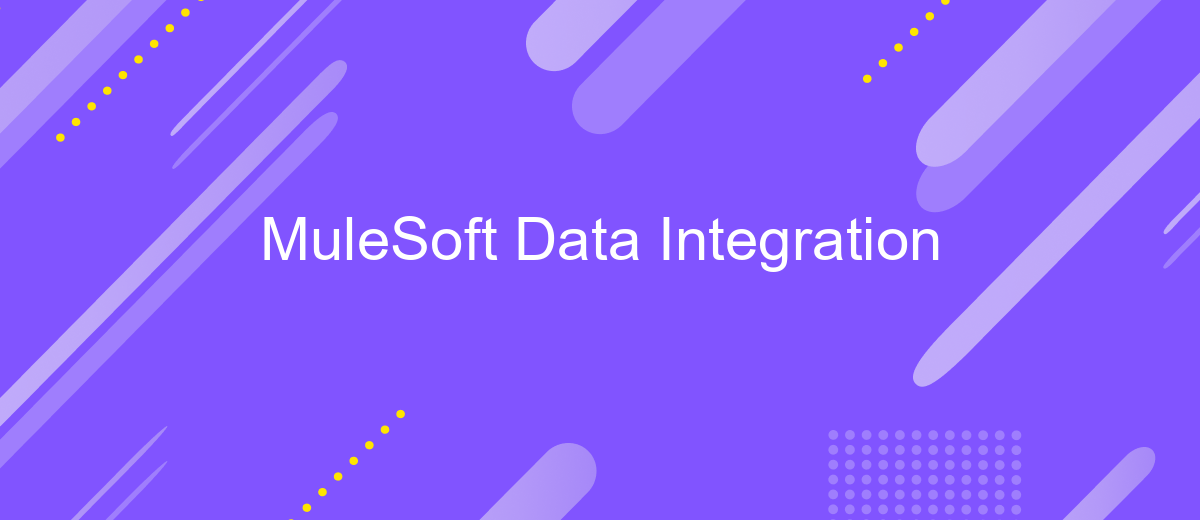MuleSoft Data Integration
MuleSoft Data Integration is revolutionizing how businesses connect and manage their data. By providing a unified platform, MuleSoft enables seamless integration across various systems, applications, and data sources. This not only enhances operational efficiency but also drives innovation and agility. In this article, we will explore the key features, benefits, and best practices for leveraging MuleSoft for effective data integration.
Introduction to MuleSoft Data Integration
MuleSoft Data Integration is a powerful tool that allows businesses to connect various applications, data sources, and APIs seamlessly. By leveraging the capabilities of MuleSoft, organizations can streamline their data workflows, enhance operational efficiency, and gain valuable insights from their data.
- Automated data synchronization between different systems
- Real-time data processing and analytics
- Scalable and flexible integration solutions
- Enhanced data security and compliance
One of the key advantages of using MuleSoft for data integration is its compatibility with various third-party services like ApiX-Drive. ApiX-Drive simplifies the setup of integrations by providing a user-friendly interface and pre-built connectors, allowing businesses to quickly and efficiently link their applications and data sources. This combination ensures that organizations can maintain a cohesive data ecosystem without extensive technical overhead.
Key Features and Benefits
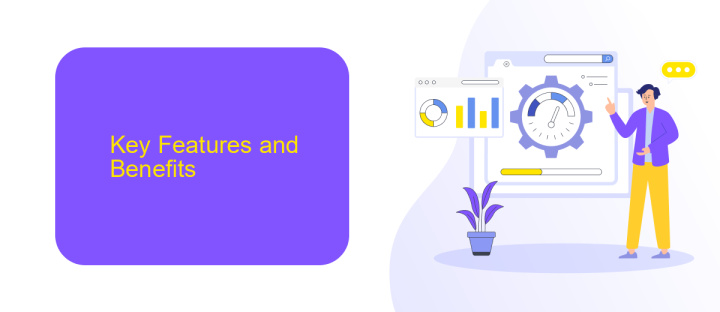
MuleSoft Data Integration offers a comprehensive suite of tools designed to streamline and enhance data connectivity across various systems. One of the key features is its ability to seamlessly connect disparate data sources, enabling real-time data synchronization. This ensures that all business units have access to the most current information, facilitating better decision-making. Additionally, MuleSoft’s intuitive drag-and-drop interface simplifies the integration process, making it accessible even for users with minimal technical expertise.
Another significant benefit of MuleSoft Data Integration is its robust security framework, which ensures that data is protected during transit and at rest. The platform also supports scalability, allowing businesses to easily expand their integration capabilities as they grow. For those looking to further simplify their integration processes, tools like ApiX-Drive can be leveraged to automate workflows and enhance efficiency. Overall, MuleSoft Data Integration provides a reliable, secure, and user-friendly solution for managing complex data environments.
Use Cases and Architectures

MuleSoft Data Integration enables seamless connectivity between various systems, applications, and data sources, ensuring efficient data flow and business process automation. Its versatility makes it suitable for numerous use cases, from integrating on-premises and cloud applications to enabling real-time data synchronization and API management.
- Customer 360 View: Integrate CRM, ERP, and marketing systems to create a comprehensive view of customer data, enhancing customer experience and decision-making.
- eCommerce Integration: Synchronize inventory, order management, and payment systems to streamline online sales processes and improve operational efficiency.
- Data Migration: Facilitate seamless data transfer between legacy systems and new platforms, ensuring data integrity and minimizing downtime.
- IoT Integration: Connect IoT devices with enterprise systems to enable real-time monitoring, analytics, and automation.
- API Management: Utilize tools like ApiX-Drive to manage and automate API integrations, ensuring secure and scalable data exchange between systems.
Architecturally, MuleSoft employs a hybrid integration platform that supports both cloud and on-premises deployments. Using MuleSoft's Anypoint Platform, businesses can design, deploy, and manage APIs and integrations through a unified interface. This flexibility allows organizations to adapt to evolving technological landscapes while maintaining robust data governance and security.
Implementation Considerations
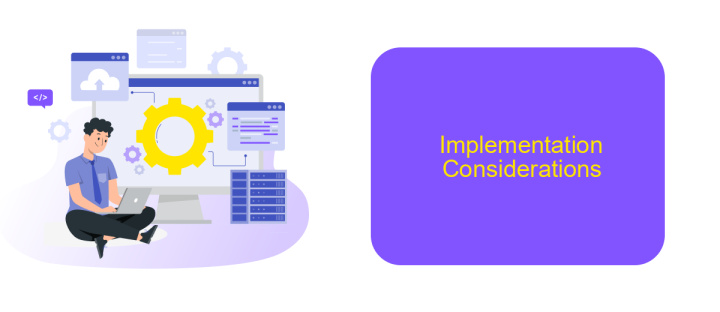
When implementing MuleSoft Data Integration, it’s essential to consider the specific requirements of your business processes and data workflows. Begin by identifying the data sources and destinations, ensuring that they are compatible with MuleSoft’s connectors and modules.
Next, assess the data transformation needs. Determine whether the data needs to be cleaned, enriched, or transformed before integration. MuleSoft’s DataWeave language can be a powerful tool for handling complex data transformations, but it requires a solid understanding of its syntax and capabilities.
- Ensure data security and compliance by implementing appropriate authentication and authorization mechanisms.
- Monitor integration performance to identify and resolve bottlenecks promptly.
- Utilize ApiX-Drive for streamlined integration setup and management, especially if dealing with multiple APIs.
- Plan for scalability to accommodate future data growth and integration needs.
Finally, establish a robust error-handling and logging strategy. This will help in diagnosing issues quickly and maintaining the reliability of your integrations. Regularly review and update your integration processes to adapt to changing business needs and technological advancements.
Conclusion
In conclusion, MuleSoft Data Integration offers a robust and flexible platform for connecting diverse systems and applications. Its ability to streamline data flows and automate processes significantly enhances organizational efficiency and operational agility. By leveraging MuleSoft's comprehensive suite of tools, businesses can ensure seamless data integration, reduce redundancy, and improve data accuracy.
Moreover, integrating additional services like ApiX-Drive can further optimize the data integration process. ApiX-Drive provides an intuitive interface for setting up integrations, making it easier for businesses to connect various applications without extensive coding knowledge. This combination of MuleSoft and ApiX-Drive empowers organizations to achieve a more cohesive and efficient data ecosystem, ultimately driving better decision-making and business outcomes.
FAQ
What is MuleSoft Data Integration?
How does MuleSoft ensure data security during integration?
Can MuleSoft integrate with cloud-based applications?
What are the benefits of using MuleSoft for data integration?
Are there any services available to help with the automation and setup of MuleSoft integrations?
Strive to take your business to the next level, achieve your goals faster and more efficiently? Apix-Drive is your reliable assistant for these tasks. An online service and application connector will help you automate key business processes and get rid of the routine. You and your employees will free up time for important core tasks. Try Apix-Drive features for free to see the effectiveness of the online connector for yourself.