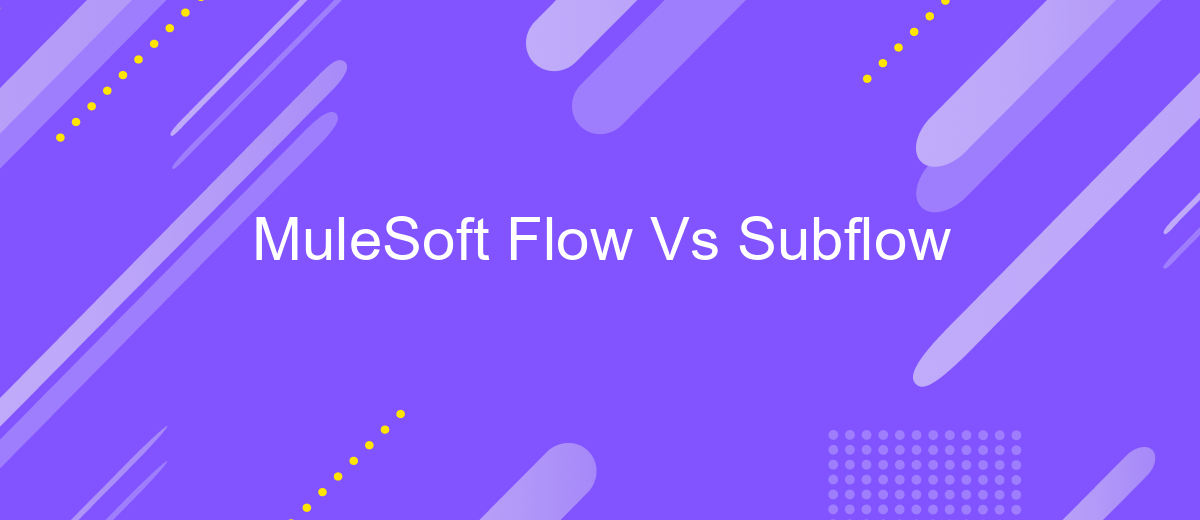MuleSoft Flow Vs Subflow
When developing integrations with MuleSoft, understanding the distinction between flows and subflows is crucial for optimizing performance and maintainability. Flows serve as the primary building blocks, orchestrating the overall logic, while subflows offer reusable components that can streamline complex processes. This article delves into the key differences, benefits, and use cases of MuleSoft flows and subflows to help you make informed design decisions.
What are MuleSoft Flows?
MuleSoft Flows are the fundamental building blocks in MuleSoft's Anypoint Platform, designed to facilitate seamless integration between various systems and applications. A flow is essentially a sequence of events or actions that define how data is received, processed, and transmitted across different endpoints. Each flow consists of multiple components, including connectors, transformers, and processors, which work together to achieve the desired integration outcome.
- Connectors: Interface with external systems like databases, APIs, and SaaS applications.
- Transformers: Modify and convert data formats to ensure compatibility between systems.
- Processors: Execute business logic and manage the flow of data.
- Error Handlers: Manage and respond to errors during the integration process.
Using MuleSoft Flows, businesses can streamline their integration processes, ensuring data consistency and operational efficiency. For instance, ApiX-Drive can be utilized in conjunction with MuleSoft to automate and synchronize data between various platforms, enhancing the overall integration experience. This combination allows for a robust, scalable, and efficient integration solution, tailored to meet the unique needs of any organization.
What are MuleSoft Subflows?
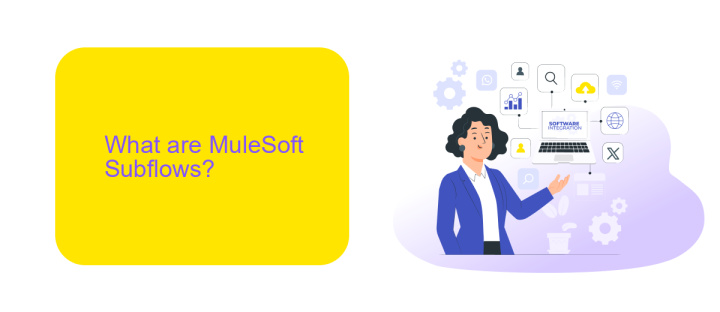
MuleSoft Subflows are reusable components within a Mule application that allow developers to modularize and streamline complex integration processes. Unlike main flows, subflows cannot be triggered directly by external events; they must be invoked by other flows within the application. This makes subflows ideal for encapsulating common logic or tasks that need to be executed multiple times across different parts of the application, thereby promoting code reusability and maintainability.
Subflows are particularly useful in scenarios where specific actions, such as data transformation or error handling, need to be consistently applied across multiple integrations. By defining these actions within a subflow, developers can ensure uniformity and reduce redundancy. Additionally, subflows can be easily managed and updated, making it simpler to implement changes across the entire application. For those looking to enhance their integration capabilities further, services like ApiX-Drive can be leveraged to automate and streamline the configuration of these integrations, providing a more efficient and scalable solution.
Flow vs. Subflow: Definition
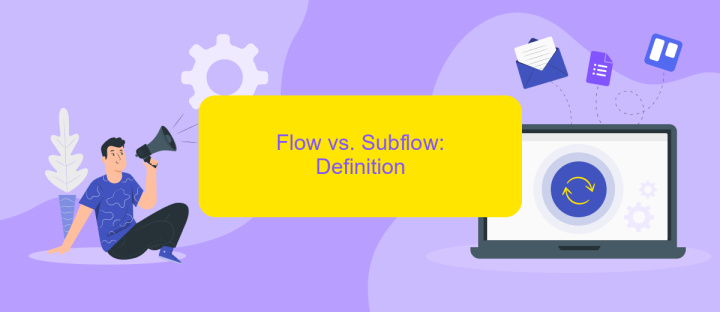
In MuleSoft, Flows and Subflows are essential components for building integrations, but they serve different purposes. A Flow is a primary building block that defines a sequence of processing steps. It can receive events from various sources, process them through a series of components, and route the data to various destinations. Flows are versatile and can handle complex logic, error handling, and transactions.
- Flow: A comprehensive sequence of processing steps that can handle events, data transformations, and routing.
- Subflow: A reusable sequence of processing steps that can be invoked from within a Flow to modularize and simplify complex integrations.
Subflows, on the other hand, are designed to be reusable components that can be invoked from within a Flow. They help in organizing and modularizing the integration logic, making it easier to manage and maintain. For instance, when configuring integrations using services like ApiX-Drive, Subflows can be used to encapsulate common data transformation or error handling logic, which can then be reused across multiple Flows. This modular approach enhances the maintainability and scalability of integration solutions.
Flow vs. Subflow: Key Differences
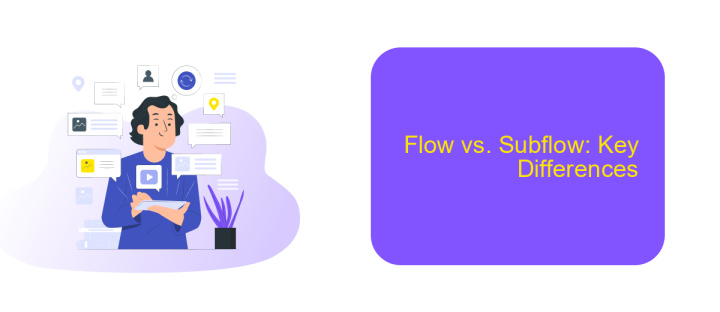
When working with MuleSoft, understanding the differences between Flow and Subflow is crucial for optimizing your integration processes. Both components serve distinct purposes and have unique characteristics that can impact the efficiency and maintainability of your Mule applications.
Flows are the primary building blocks in MuleSoft, designed to handle complex integration logic and orchestrate various system interactions. They can be triggered by multiple events and are capable of managing error handling, data transformation, and routing. Subflows, on the other hand, are reusable components that encapsulate specific logic, making them ideal for modularizing and simplifying your main flows.
- Scope and Purpose: Flows handle comprehensive integration tasks, while Subflows focus on reusable, modular logic.
- Triggering: Flows can be triggered by multiple events; Subflows are invoked by other flows.
- Error Handling: Flows have dedicated error handling; Subflows rely on the parent flow's error handling.
- Reusability: Subflows are designed for reuse across different flows to reduce redundancy.
Incorporating tools like ApiX-Drive can further streamline your integration setup by allowing seamless automation and data synchronization between various applications and services. By leveraging the unique strengths of Flows and Subflows, along with powerful integration platforms, you can achieve a more efficient and maintainable integration architecture.
When to Use Flows and Subflows
Flows are best utilized for orchestrating complex integrations that require multiple steps and interactions between various systems. They provide a comprehensive approach to manage error handling, data transformation, and routing logic, making them ideal for end-to-end processes. When dealing with intricate business requirements that involve conditional logic or multiple branches, flows offer the flexibility and control needed to ensure seamless integration. For instance, integrating various CRM systems with marketing automation tools can be efficiently managed using flows, ensuring data consistency and operational efficiency.
Subflows, on the other hand, are more suitable for reusable components or smaller, modular tasks within a larger integration. They help in breaking down complex processes into manageable units, promoting code reuse and simplifying maintenance. Subflows are particularly useful when you need to perform repetitive tasks across different integrations. For example, if you frequently need to extract customer data from an API like ApiX-Drive, a subflow can be created to handle this specific task and then invoked by multiple flows, ensuring consistency and reducing redundancy. This modular approach enhances maintainability and scalability of your integration solutions.
FAQ
What is the primary difference between a Flow and a Subflow in MuleSoft?
When should I use a Subflow instead of a Flow?
Can a Subflow have its own error handling?
How can I call a Subflow from a Flow?
Does using Subflows impact performance?
Apix-Drive is a simple and efficient system connector that will help you automate routine tasks and optimize business processes. You can save time and money, direct these resources to more important purposes. Test ApiX-Drive and make sure that this tool will relieve your employees and after 5 minutes of settings your business will start working faster.