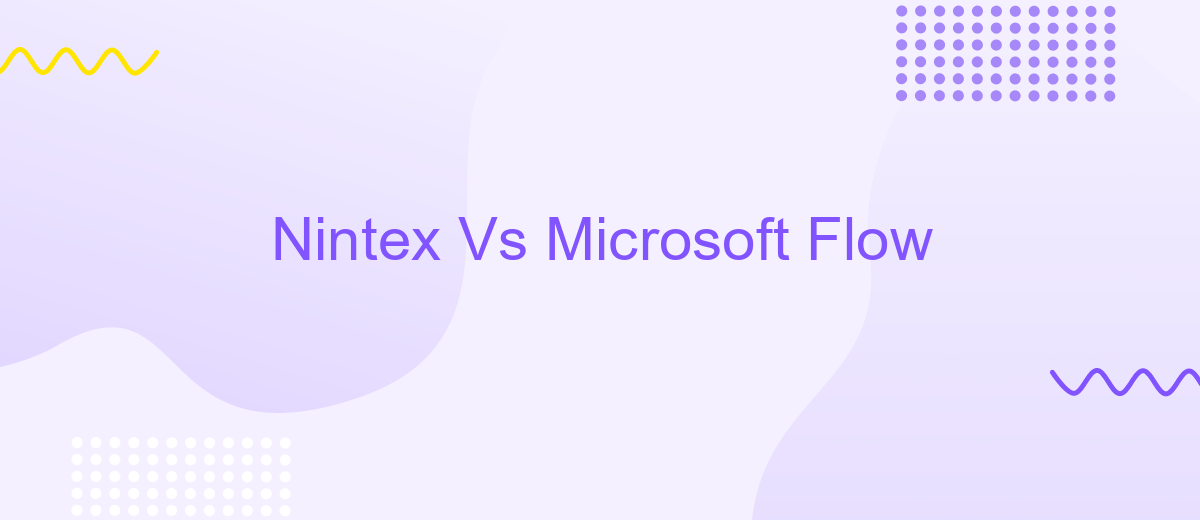Nintex Vs Microsoft Flow
In today's fast-paced business environment, automation tools are essential for streamlining processes and enhancing productivity. Two popular options are Nintex and Microsoft Flow (now known as Power Automate). Both offer robust features for workflow automation, but how do they compare? This article delves into the strengths and weaknesses of each platform, helping you make an informed decision for your organization's needs.
Introduction
In today's rapidly evolving digital landscape, businesses are constantly seeking ways to streamline their operations and improve efficiency. Two popular tools that have emerged to help organizations automate their workflows are Nintex and Microsoft Flow (now known as Power Automate). Both platforms offer robust features, but choosing the right one for your business can be challenging.
- Nintex: Known for its user-friendly interface and powerful workflow automation capabilities.
- Microsoft Flow (Power Automate): Integrated seamlessly with the Microsoft ecosystem, offering extensive automation features and connectivity.
Understanding the strengths and limitations of each tool is crucial for making an informed decision. Whether you need to automate simple tasks or complex processes, both Nintex and Microsoft Flow provide valuable solutions. Additionally, services like ApiX-Drive can further enhance your integration capabilities, allowing you to connect various applications and streamline workflows with ease.
Comparison Table

When comparing Nintex and Microsoft Flow, it's essential to consider their core functionalities, ease of use, and integration capabilities. Nintex offers robust workflow automation with a focus on enterprise-level solutions, providing advanced features like document generation and complex approval processes. On the other hand, Microsoft Flow, now known as Power Automate, is integrated deeply within the Microsoft ecosystem, making it an ideal choice for businesses already utilizing Microsoft products.
Integration capabilities are another critical factor. While both platforms support a wide range of integrations, Microsoft Flow excels with its seamless connectivity to other Microsoft services. Nintex, however, offers more flexibility with third-party integrations, often utilizing tools like ApiX-Drive to streamline and automate these processes. ApiX-Drive can help bridge the gap between various applications, ensuring smooth data flow and enhancing overall efficiency. Ultimately, the choice between Nintex and Microsoft Flow will depend on your specific business needs and existing technological infrastructure.
Core Features

Nintex and Microsoft Flow are powerful tools designed to automate workflows and streamline business processes. Each platform offers a unique set of core features that cater to different organizational needs.
- Ease of Use: Nintex provides a user-friendly drag-and-drop interface, making it easy for non-technical users to create complex workflows. Microsoft Flow, now known as Power Automate, also offers a straightforward interface but integrates deeply with other Microsoft services.
- Integration Capabilities: Both platforms support a wide range of integrations. Nintex excels in integrating with SharePoint and Office 365, while Microsoft Flow seamlessly connects with the entire Microsoft ecosystem. Additionally, services like ApiX-Drive can further enhance integration capabilities by connecting various applications and automating data flows between them.
- Customization and Flexibility: Nintex offers extensive customization options, allowing users to tailor workflows to specific business needs. Microsoft Flow provides robust flexibility through its extensive library of pre-built templates and connectors, enabling users to quickly deploy and adjust workflows.
In conclusion, both Nintex and Microsoft Flow offer robust core features that can significantly enhance business efficiency. The choice between them largely depends on the specific requirements of your organization and the existing tools you use. Services like ApiX-Drive can further optimize these platforms by enabling seamless integrations and automating complex data interactions.
Integration capabilities
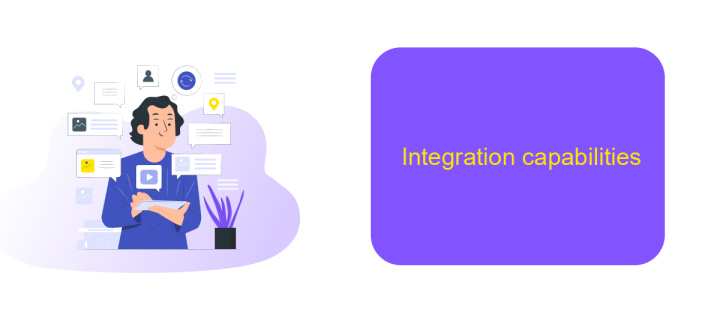
When it comes to integration capabilities, both Nintex and Microsoft Flow offer robust solutions for connecting various applications and services. Nintex provides a comprehensive suite of tools that allow users to integrate with a wide range of enterprise systems, including CRM, ERP, and other business applications. This flexibility ensures that organizations can streamline their workflows and enhance productivity.
On the other hand, Microsoft Flow, now known as Power Automate, excels in its seamless integration with the Microsoft ecosystem. It allows users to connect to a multitude of Microsoft services such as Office 365, SharePoint, and Dynamics 365, as well as third-party applications. This makes it an excellent choice for businesses heavily invested in Microsoft products.
- Nintex: Extensive integration with enterprise systems
- Microsoft Flow: Seamless integration with Microsoft services
- Both: Support for third-party applications
- ApiX-Drive: Facilitates easy integration setup
ApiX-Drive can be a valuable addition to both Nintex and Microsoft Flow users by simplifying the integration process. It provides an easy-to-use platform for connecting various apps and automating workflows without the need for extensive coding. This makes it a versatile tool for enhancing the integration capabilities of both solutions.
Pricing and Support
Nintex offers a tiered pricing model that caters to different business needs, ranging from small teams to large enterprises. Their pricing is generally subscription-based, with options for annual or monthly payments. Additionally, Nintex provides extensive support through a dedicated customer service team, comprehensive documentation, and a community forum. They also offer professional services for more complex implementations and custom solutions, ensuring that users can maximize the platform's potential.
Microsoft Flow, now known as Power Automate, also follows a subscription-based pricing model, with various plans designed to fit different organizational requirements. Users can choose from a free plan with limited features to premium plans that unlock advanced capabilities. Microsoft offers robust support through its extensive knowledge base, community forums, and direct customer support. For businesses looking to streamline integrations, services like ApiX-Drive can be invaluable, offering seamless connectivity between Microsoft Flow and other applications, thereby enhancing workflow automation and efficiency.
FAQ
What are the primary differences between Nintex and Microsoft Flow?
Which tool is easier to use for someone with no coding experience?
Can I integrate third-party applications with Nintex and Microsoft Flow?
Are there any limitations in using Nintex or Microsoft Flow for complex workflows?
What are the options for automating workflows and integrations if I don't want to use Nintex or Microsoft Flow?
Apix-Drive is a universal tool that will quickly streamline any workflow, freeing you from routine and possible financial losses. Try ApiX-Drive in action and see how useful it is for you personally. In the meantime, when you are setting up connections between systems, think about where you are investing your free time, because now you will have much more of it.