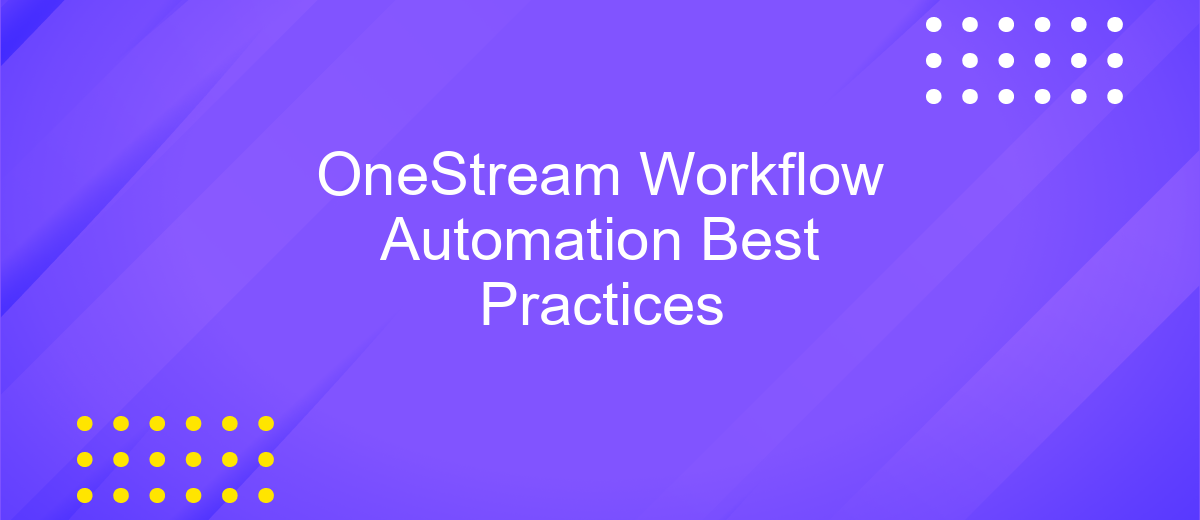OneStream Workflow Automation Best Practices
In today's fast-paced business environment, efficient workflow automation is crucial for maintaining a competitive edge. OneStream offers powerful tools to streamline processes, but leveraging these tools effectively requires best practices. This article delves into the essential strategies for optimizing OneStream workflow automation, ensuring your organization maximizes productivity, reduces errors, and achieves seamless operational efficiency.
Workflow Design Principles
Effective workflow design is crucial for optimizing OneStream performance and ensuring seamless operations. By adhering to key principles, you can create workflows that are efficient, maintainable, and scalable.
- Simplicity: Keep workflows simple to avoid unnecessary complexity. Simplified workflows are easier to manage and troubleshoot.
- Modularity: Design workflows in modular components. This allows for easier updates and maintenance without affecting the entire system.
- Reusability: Create reusable components to save time and reduce redundancy. Reusable elements enhance consistency and reliability.
- Documentation: Maintain comprehensive documentation for each workflow. Clear documentation aids in understanding and managing the workflow over time.
- Automation: Leverage tools like ApiX-Drive for automating integrations. Automation reduces manual effort and minimizes errors.
By following these principles, you can ensure that your OneStream workflows are robust, efficient, and adaptable to changing business needs. Properly designed workflows not only improve performance but also enhance user satisfaction and operational agility.
Process Optimization Techniques
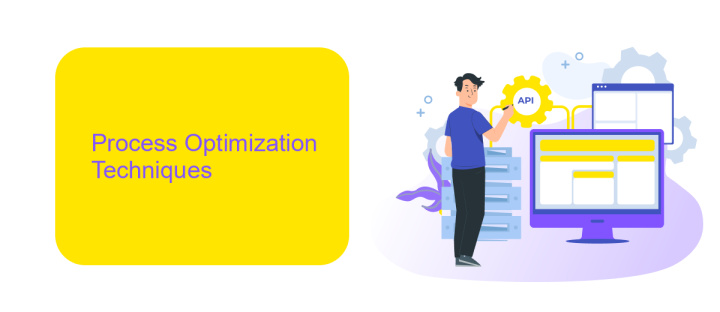
Effective process optimization in OneStream workflow automation begins with thorough planning and analysis. Start by mapping out the entire workflow to identify bottlenecks and redundant steps. Utilize data-driven insights to prioritize tasks that significantly impact performance and streamline them. Implementing standardized templates and clear guidelines ensures consistency and reduces errors. Regularly review and update the workflow to adapt to changing business needs and leverage new features or updates in OneStream.
Another key technique is integrating external tools and services for enhanced functionality. For instance, ApiX-Drive can be employed to automate data transfers and synchronize information across various platforms seamlessly. This reduces manual intervention, minimizes errors, and accelerates the overall process. Ensure that all integrations are tested thoroughly and monitored continuously to maintain optimal performance. By combining strategic planning with advanced tools, you can achieve a highly efficient and responsive workflow within OneStream.
Integration Best Practices

Effective integration is crucial for optimizing OneStream Workflow Automation. Ensuring seamless data flow between systems can significantly enhance efficiency and accuracy. Here are some best practices to consider for integration:
- Identify Key Integration Points: Determine which systems need to communicate with OneStream and map out the data flow requirements.
- Use Reliable Integration Tools: Utilize robust tools like ApiX-Drive to automate data transfer and reduce manual intervention.
- Maintain Data Consistency: Ensure that data formats are consistent across systems to avoid discrepancies and errors.
- Monitor and Validate: Regularly monitor integrations and validate data to ensure they are functioning as expected.
- Document Integration Processes: Keep detailed documentation of all integration setups and changes for future reference and troubleshooting.
By following these best practices, you can achieve a streamlined and efficient integration process, which will ultimately lead to better performance and reliability of your OneStream Workflow Automation. Leveraging services like ApiX-Drive can further simplify the integration process, providing a user-friendly interface and powerful automation capabilities.
Data Management Strategies
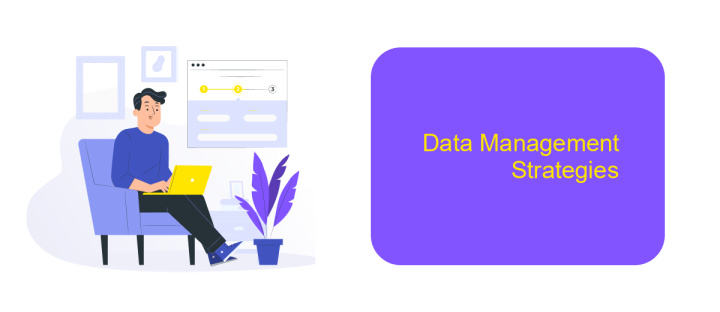
Effective data management is crucial for optimizing OneStream workflow automation. It ensures that data is accurate, timely, and accessible, which in turn enhances decision-making and operational efficiency. A well-structured data management strategy involves several key practices that can streamline processes and reduce errors.
Firstly, it is essential to establish a robust data governance framework. This includes defining data ownership, setting quality standards, and implementing data validation rules. Consistent data monitoring and regular audits can help maintain data integrity and compliance with regulatory requirements.
- Implement automated data integration tools like ApiX-Drive to streamline data flow between systems.
- Utilize data warehousing solutions to centralize and organize data from various sources.
- Adopt data cleansing techniques to remove duplicates and correct inaccuracies.
- Ensure data security by implementing encryption and access controls.
In addition, leveraging cloud-based solutions can enhance scalability and flexibility. Cloud platforms offer real-time data access, facilitating better collaboration and faster decision-making. By adopting these best practices, organizations can significantly improve their OneStream workflow automation and overall data management efficiency.
Performance Monitoring and Tuning
Effective performance monitoring and tuning are essential for optimizing OneStream workflows. Regularly reviewing system performance metrics, such as CPU usage, memory consumption, and network latency, helps identify potential bottlenecks. Implementing automated alerts and dashboards ensures that performance issues are promptly detected and addressed. Additionally, leveraging tools like ApiX-Drive can streamline the integration of various data sources, enhancing overall workflow efficiency.
To further refine performance, consider fine-tuning data load processes and optimizing calculation scripts. This can be achieved by segmenting large data sets and using parallel processing techniques. Regularly updating and maintaining system components, such as databases and servers, also contributes to sustained performance. By adopting these best practices, organizations can ensure their OneStream workflows operate smoothly and efficiently, ultimately leading to more reliable and timely financial reporting.
FAQ
What are the key components to consider when setting up a OneStream workflow automation?
How can I ensure data quality in OneStream workflows?
What are the best practices for error handling in OneStream workflows?
How can I integrate external data sources into OneStream workflows?
What role do user permissions play in OneStream workflow automation?
Do you want to achieve your goals in business, career and life faster and better? Do it with ApiX-Drive – a tool that will remove a significant part of the routine from workflows and free up additional time to achieve your goals. Test the capabilities of Apix-Drive for free – see for yourself the effectiveness of the tool.