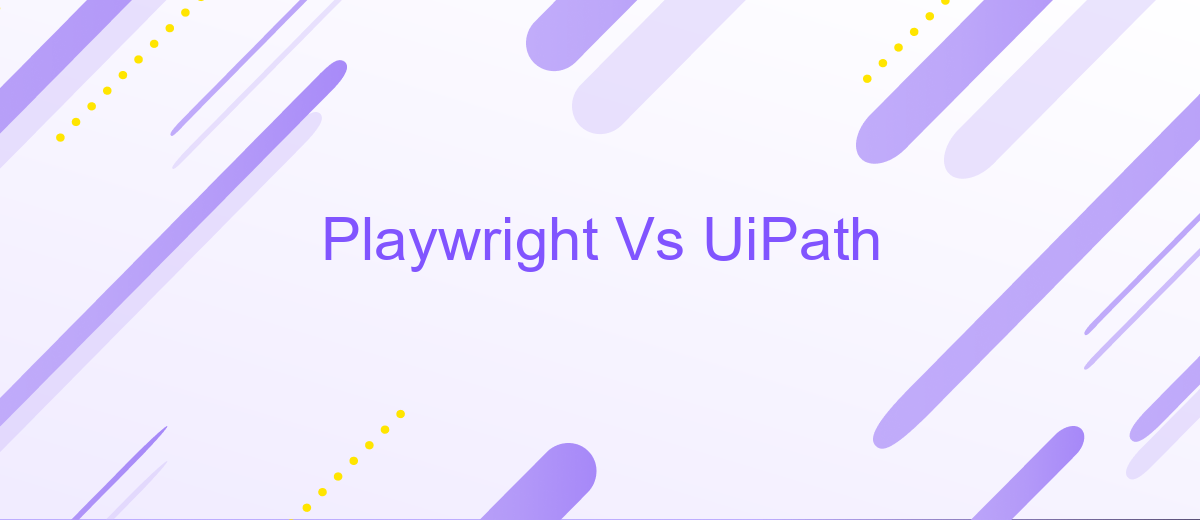Playwright Vs UiPath
In the rapidly evolving landscape of automation and software testing, choosing the right tool can significantly impact efficiency and outcomes. This article delves into a detailed comparison between Playwright, a cutting-edge tool for web testing, and UiPath, a leading platform in robotic process automation (RPA). By examining their features, capabilities, and use cases, we aim to guide you in selecting the best fit for your specific needs.
Introduction
In the realm of automation, choosing the right tool can significantly impact the efficiency and success of your projects. Playwright and UiPath are two prominent names in this space, each offering unique features and capabilities. Understanding their differences, strengths, and use cases can help you make an informed decision tailored to your specific needs.
- Playwright: An open-source automation tool primarily used for end-to-end testing of web applications.
- UiPath: A comprehensive robotic process automation (RPA) platform designed to automate repetitive tasks across various applications and systems.
Both platforms offer robust solutions, but their applications can vary widely depending on the context. For instance, Playwright excels in web testing scenarios, while UiPath is more versatile, handling a broader range of automation tasks. Tools like ApiX-Drive can further enhance these platforms by streamlining integrations, allowing for seamless workflows and improved efficiency in automation projects.
Key Features and Comparison
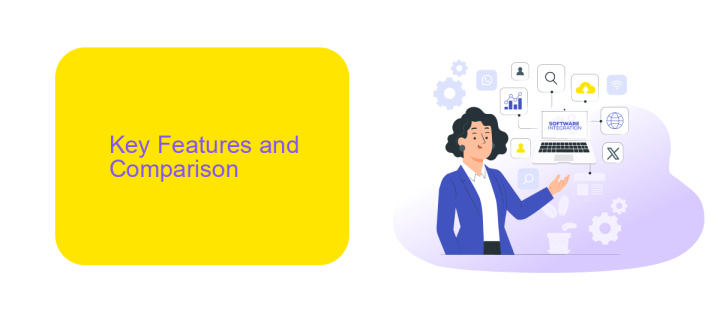
Playwright and UiPath are powerful tools for automation, each with distinct features catering to different needs. Playwright, an open-source framework by Microsoft, excels in web automation and end-to-end testing. It supports multiple browsers and offers robust capabilities for handling dynamic web content. On the other hand, UiPath is a leading RPA (Robotic Process Automation) platform designed for automating repetitive tasks across various applications, including desktop, web, and enterprise software. UiPath's drag-and-drop interface and extensive library of pre-built activities make it accessible for users with minimal coding experience.
When comparing integration capabilities, Playwright relies on developer expertise to connect with other systems, while UiPath offers seamless integration with numerous third-party services through its marketplace. For instance, integrating with ApiX-Drive can enhance UiPath's functionality by automating data transfer between different applications without manual intervention. Playwright's strength lies in its detailed control over browser actions, making it ideal for complex web testing scenarios. In contrast, UiPath's comprehensive suite of tools and ease of use make it suitable for broader business process automation. Ultimately, the choice between Playwright and UiPath depends on the specific requirements and expertise of the user.
Pros and Cons
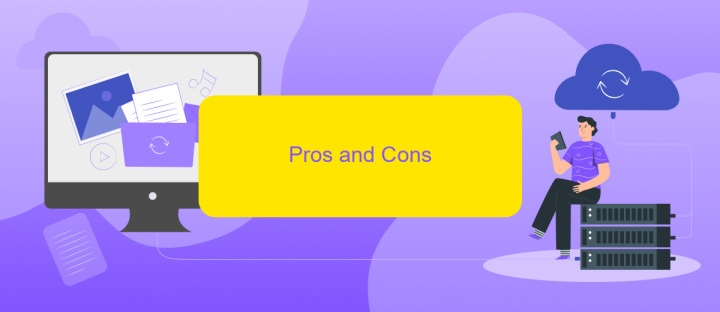
When comparing Playwright and UiPath, each has its own strengths and weaknesses. Playwright is a modern, open-source automation tool that excels in web testing, while UiPath is a robust RPA platform designed for automating repetitive tasks across various applications.
- Playwright Pros: High speed and performance, supports multiple browsers, and has a strong developer community.
- Playwright Cons: Limited to web automation, steep learning curve for beginners, and less enterprise-focused features.
- UiPath Pros: Comprehensive RPA capabilities, user-friendly interface, and extensive integration options, including services like ApiX-Drive for seamless workflow automation.
- UiPath Cons: Higher cost, resource-intensive, and may require more initial setup and maintenance.
Choosing between Playwright and UiPath depends on your specific needs. If your focus is on web testing, Playwright offers a fast and efficient solution. However, for broader automation tasks across multiple applications, UiPath provides a more versatile and user-friendly platform, especially with integration services like ApiX-Drive simplifying the process.
Use Cases
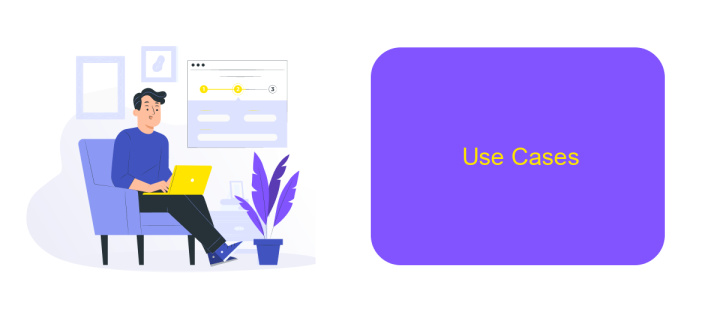
Playwright and UiPath are both powerful tools designed for different use cases in the realm of automation. Playwright is primarily used for end-to-end testing of web applications, providing robust and reliable testing capabilities. On the other hand, UiPath excels in robotic process automation (RPA), streamlining repetitive and rule-based tasks across various industries.
When it comes to web application testing, Playwright offers cross-browser testing, allowing developers to ensure their applications work seamlessly across multiple browsers. Its ability to handle complex user interactions and simulate real-world scenarios makes it a preferred choice for developers and QA engineers.
- Automated web application testing
- Cross-browser compatibility testing
- Robotic process automation (RPA)
- Data extraction and manipulation
- Integration of various services and APIs
For businesses looking to integrate multiple services and automate workflows, UiPath combined with tools like ApiX-Drive can be particularly effective. ApiX-Drive facilitates seamless integration between different applications, making it easier to automate complex business processes without extensive coding. This combination empowers organizations to enhance efficiency and reduce operational costs.
Conclusion
In conclusion, both Playwright and UiPath offer robust solutions for automating tasks, but they cater to different needs and user bases. Playwright excels in web automation, providing developers with powerful tools for browser testing and scripting. Its open-source nature and flexibility make it an excellent choice for those who need precise control over their automation processes.
On the other hand, UiPath is tailored for comprehensive robotic process automation (RPA), making it ideal for businesses looking to streamline a variety of repetitive tasks. Its user-friendly interface and extensive integration capabilities, including services like ApiX-Drive, allow for seamless connectivity with other applications and systems. Ultimately, the choice between Playwright and UiPath depends on your specific requirements, whether it's detailed web automation or broader business process automation. Both platforms offer unique strengths that can significantly enhance productivity and efficiency.
FAQ
What are the primary use cases for Playwright and UiPath?
Can Playwright and UiPath be used together?
Which is easier to set up, Playwright or UiPath?
How can I integrate third-party applications with Playwright or UiPath?
Is Playwright suitable for non-technical users?
Do you want to achieve your goals in business, career and life faster and better? Do it with ApiX-Drive – a tool that will remove a significant part of the routine from workflows and free up additional time to achieve your goals. Test the capabilities of Apix-Drive for free – see for yourself the effectiveness of the tool.