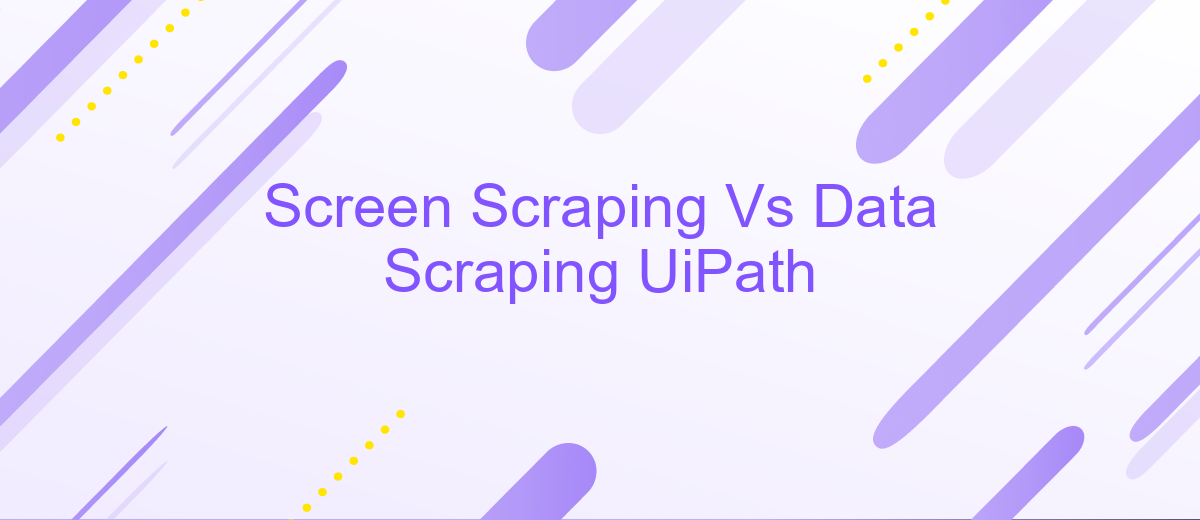Screen Scraping Vs Data Scraping UiPath
Screen scraping and data scraping are essential techniques in the realm of automation, especially when using tools like UiPath. While both methods aim to extract valuable information from various sources, they differ in approach and application. This article explores the distinctions between screen scraping and data scraping within UiPath, helping you understand which method suits your specific automation needs.
Introduction
In the ever-evolving landscape of data extraction, two prominent methods have emerged: screen scraping and data scraping. These techniques, while often used interchangeably, serve distinct purposes and offer unique advantages depending on the use case. Understanding the differences between screen scraping and data scraping is crucial for businesses looking to optimize their data collection processes.
- Screen Scraping: Captures visual data from the screen, often used for extracting information from legacy systems without APIs.
- Data Scraping: Extracts structured data from websites or databases, utilizing APIs to gather information efficiently.
UiPath, a leading automation platform, supports both screen scraping and data scraping, enabling organizations to streamline their workflows. Additionally, services like ApiX-Drive can enhance these processes by providing seamless integration capabilities, ensuring that collected data is easily transferred and utilized across various platforms. By leveraging these tools, businesses can achieve greater efficiency and accuracy in their data extraction endeavors.
Screen Scraping: Definition and Applications
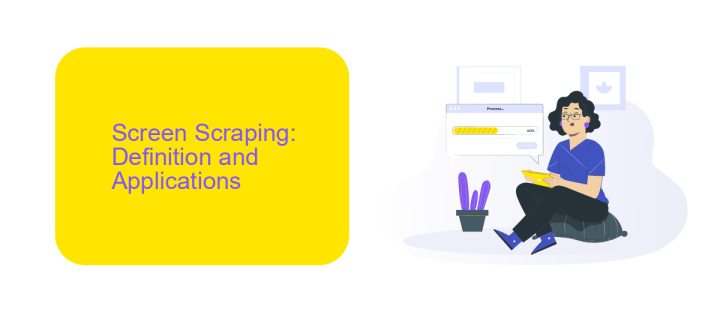
Screen scraping is a technique used to extract visual data from the screen display of an application. Unlike data scraping, which directly retrieves data from structured sources like databases or web pages, screen scraping captures the pixels on the screen and interprets them to extract meaningful information. This method is particularly useful when dealing with legacy systems or applications that do not provide APIs or other means of data access. By mimicking human interaction with the graphical user interface (GUI), screen scraping can automate repetitive tasks and streamline workflows.
Applications of screen scraping are diverse and span across various industries. In the financial sector, it can be used to gather data from old banking software that lacks modern integration capabilities. In healthcare, screen scraping can extract patient information from outdated electronic health record (EHR) systems. Additionally, tools like UiPath facilitate the implementation of screen scraping by providing a robust platform for automation. For seamless integration of screen-scraped data with other systems, services like ApiX-Drive can be employed to automate data transfer and synchronization between different applications, enhancing overall efficiency and accuracy.
Data Scraping: Definition and Applications
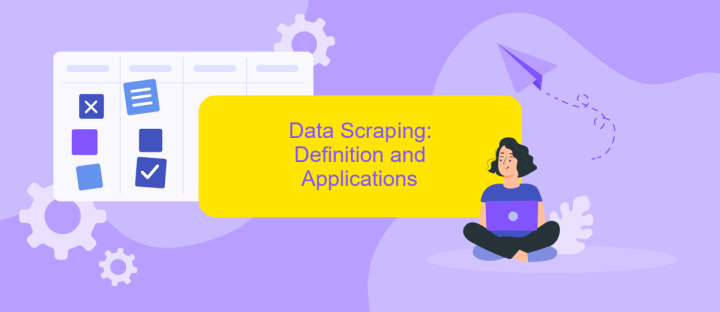
Data scraping is the process of extracting structured information from various sources, such as websites, databases, or applications, and converting it into a usable format. This technique is widely used in various industries to gather large amounts of data efficiently and accurately, enabling businesses to make informed decisions and gain competitive advantages.
1. **Market Research:** Companies use data scraping to monitor competitors, gather market trends, and analyze consumer behavior.
2. **Lead Generation:** Businesses scrape data to collect potential customer information, such as email addresses and contact details, for targeted marketing campaigns.
3. **Content Aggregation:** News aggregators and content creators use data scraping to collect and compile articles, blog posts, and other content from multiple sources.
4. **Price Comparison:** E-commerce platforms utilize data scraping to compare prices across different websites, ensuring competitive pricing strategies.
5. **Integration Services:** Tools like ApiX-Drive help automate data scraping and integration, allowing seamless data flow between various applications and services.
In conclusion, data scraping is a powerful tool that can be applied across multiple domains to enhance data collection and analysis. With the help of integration services like ApiX-Drive, businesses can streamline their data scraping efforts, ensuring accurate and efficient data management.
UiPath: An Overview of Screen and Data Scraping Capabilities

UiPath stands out as a leading platform for automating repetitive tasks, including screen and data scraping. Screen scraping involves capturing data displayed on the screen, while data scraping focuses on extracting structured information from various sources. UiPath provides robust capabilities for both, making it easier for businesses to automate data extraction processes.
Screen scraping in UiPath uses Optical Character Recognition (OCR) to capture text from images or screen elements. This is particularly useful for legacy applications that do not support data extraction through APIs. On the other hand, data scraping leverages UiPath's built-in activities to extract structured data from web pages, databases, and other digital sources.
- Screen Scraping: Utilizes OCR technology for text extraction.
- Data Scraping: Extracts structured data from web pages and databases.
- Integration: Seamlessly integrates with services like ApiX-Drive for enhanced automation.
By combining these scraping capabilities, UiPath enables organizations to streamline their data collection processes. Integrating with services like ApiX-Drive further enhances these capabilities, allowing for seamless data transfer between different platforms. This makes UiPath an invaluable tool for modern businesses looking to optimize their workflows.
Conclusion
In conclusion, both screen scraping and data scraping in UiPath offer unique advantages and cater to different needs in the realm of data extraction and automation. Screen scraping is ideal for scenarios where data is visually presented but not easily accessible through traditional means, making it a robust solution for legacy systems and applications without APIs. On the other hand, data scraping excels in environments where structured data is available, providing more precise and efficient data extraction capabilities.
Choosing between the two methods depends largely on the specific requirements of your project. For seamless integration and automation, tools like ApiX-Drive can be instrumental in bridging the gap between various applications and services, enhancing the efficiency of your scraping processes. Ultimately, understanding the strengths and limitations of each approach will enable you to make informed decisions and optimize your workflow in UiPath.
FAQ
What is the difference between screen scraping and data scraping in UiPath?
When should I use screen scraping over data scraping in UiPath?
Can I use both screen scraping and data scraping in the same UiPath project?
What are the limitations of screen scraping in UiPath?
How can I automate data scraping tasks without coding?
Do you want to achieve your goals in business, career and life faster and better? Do it with ApiX-Drive – a tool that will remove a significant part of the routine from workflows and free up additional time to achieve your goals. Test the capabilities of Apix-Drive for free – see for yourself the effectiveness of the tool.