Shopify Workflow Automation
In today's fast-paced e-commerce landscape, efficiency and productivity are paramount. Shopify Workflow Automation offers a powerful solution to streamline your online store's operations. By automating repetitive tasks and integrating various tools, you can focus on growing your business while ensuring a seamless customer experience. Discover how Shopify Workflow Automation can transform your e-commerce strategy and drive success.
Introduction to Shopify Workflow Automation
Shopify Workflow Automation is a powerful tool that helps streamline and optimize your e-commerce operations. By automating repetitive tasks, you can save time, reduce errors, and improve overall efficiency. This allows you to focus more on growing your business and less on mundane administrative tasks.
- Automate order processing and fulfillment
- Streamline customer communication
- Optimize inventory management
- Enhance marketing campaigns
Integrating Shopify with various third-party services can further enhance your workflow automation. For instance, ApiX-Drive offers seamless integration capabilities, enabling you to connect Shopify with other platforms effortlessly. This not only simplifies the setup process but also ensures that your data flows smoothly between different systems, making your operations more cohesive and efficient.
Benefits of Workflow Automation for Shopify Stores
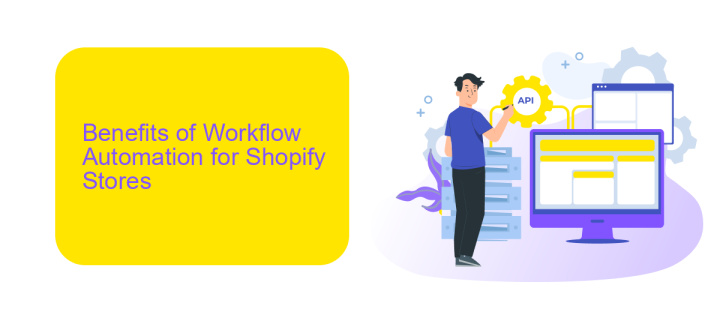
Automating workflows in Shopify stores significantly enhances operational efficiency by streamlining repetitive tasks. Instead of manually managing inventory, processing orders, and updating customer information, automation tools handle these processes seamlessly. This not only reduces the likelihood of human error but also frees up valuable time for store owners to focus on strategic activities such as marketing and customer engagement. Additionally, automated workflows ensure timely updates and consistent communication with customers, thereby improving overall customer satisfaction.
Another major benefit of workflow automation is the ease of integrating various third-party services. For instance, platforms like ApiX-Drive facilitate seamless integration between Shopify and other applications, allowing for smooth data transfer and synchronization. This eliminates the need for manual data entry and ensures that all systems are up-to-date with the latest information. By leveraging such integration services, Shopify store owners can create a more cohesive and efficient operational environment, ultimately driving growth and scalability for their businesses.
Key Workflow Automations for Shopify
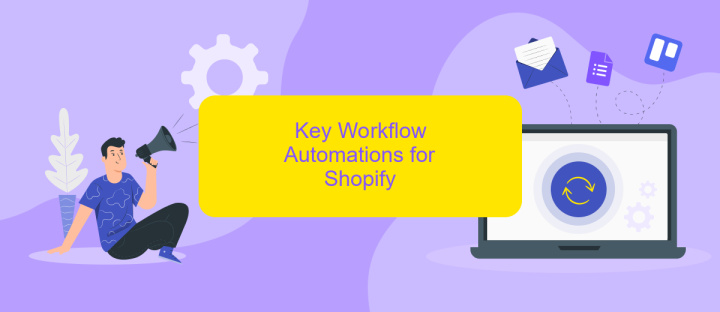
Shopify Workflow Automation is a powerful way to streamline your eCommerce operations, saving you time and reducing manual errors. By automating repetitive tasks, you can focus more on growing your business and improving customer experience.
- Order Processing: Automatically confirm, fulfill, and track orders. Use tools like ApiX-Drive to integrate your Shopify store with third-party logistics providers, ensuring seamless order management.
- Inventory Management: Keep your stock levels accurate by setting up automated alerts for low inventory. This helps prevent stockouts and overstock situations.
- Customer Communication: Automate email notifications for order confirmations, shipping updates, and post-purchase follow-ups. This keeps your customers informed and engaged.
- Marketing Campaigns: Schedule and automate your marketing emails and social media posts. Tools like ApiX-Drive can help you integrate your marketing platforms for cohesive campaign management.
- Data Syncing: Ensure all your sales, inventory, and customer data are synchronized across platforms. ApiX-Drive can assist in integrating various apps and services, making data management more efficient.
Implementing these key workflow automations in your Shopify store can significantly enhance operational efficiency and customer satisfaction. By leveraging tools like ApiX-Drive, you can create a seamless and integrated eCommerce ecosystem that supports your business growth.
How to Implement Shopify Workflow Automations

Implementing Shopify workflow automations can significantly streamline your e-commerce operations, saving time and reducing manual errors. To get started, identify repetitive tasks that can be automated, such as order processing, inventory management, and customer notifications. Understanding your workflow needs is crucial for effective automation.
Next, explore the various tools and integrations available to automate these tasks. Shopify offers built-in automation features, but third-party services like ApiX-Drive can provide more advanced capabilities. ApiX-Drive allows seamless integration between Shopify and other platforms, enabling you to create complex workflows without any coding knowledge.
- Identify repetitive tasks that need automation.
- Explore built-in Shopify automation features.
- Utilize third-party services like ApiX-Drive for advanced integrations.
- Test and refine your workflows to ensure efficiency.
By leveraging these tools and following a systematic approach, you can implement robust Shopify workflow automations that enhance productivity and improve customer satisfaction. Regularly review and update your workflows to adapt to changing business needs and technological advancements.
Best Practices for Shopify Workflow Automation
To ensure successful Shopify workflow automation, it is essential to start by clearly defining your business processes. Identify repetitive tasks that can be automated and map out the entire workflow. This will help you understand which tasks require manual intervention and which can be automated. Additionally, prioritize tasks based on their impact on efficiency and customer satisfaction. By doing so, you can focus on automating the most critical processes first, leading to immediate improvements in your workflow.
Integrating third-party services can greatly enhance your Shopify automation efforts. Tools like ApiX-Drive can help streamline integrations by connecting Shopify with various applications, such as CRMs, email marketing platforms, and inventory management systems. Ensure that you regularly monitor and update these integrations to maintain seamless operations. Lastly, always test your automated workflows in a controlled environment before fully implementing them. This will help you identify and fix any potential issues, ensuring a smooth transition to automated processes.
FAQ
What is Shopify Workflow Automation?
How can I set up automated workflows in my Shopify store?
What types of tasks can be automated in Shopify?
Is it difficult to implement automation in Shopify?
Can automation help improve my Shopify store's performance?
Time is the most valuable resource for business today. Almost half of it is wasted on routine tasks. Your employees are constantly forced to perform monotonous tasks that are difficult to classify as important and specialized. You can leave everything as it is by hiring additional employees, or you can automate most of the business processes using the ApiX-Drive online connector to get rid of unnecessary time and money expenses once and for all. The choice is yours!

