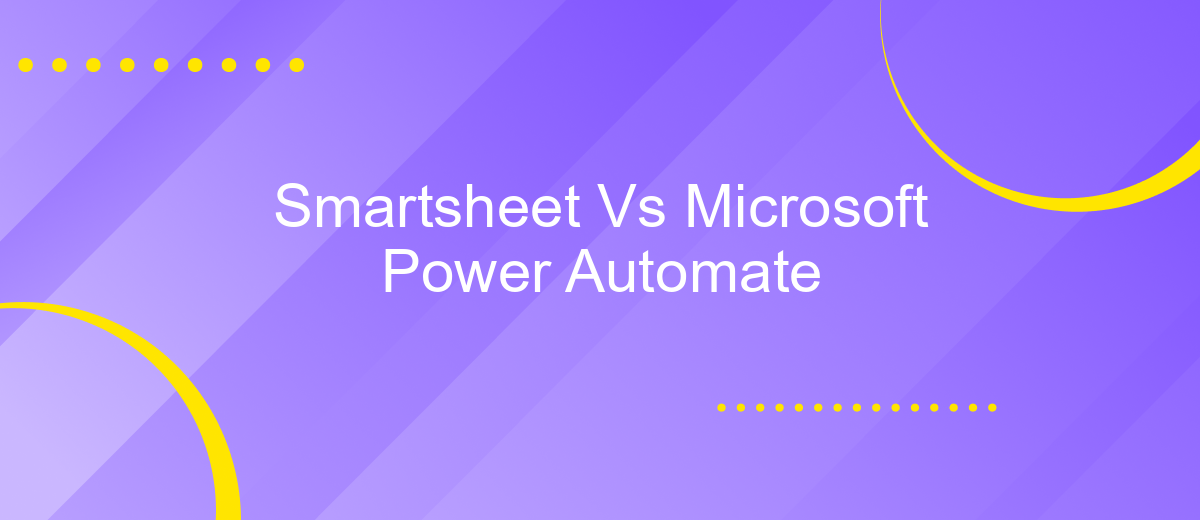Smartsheet Vs Microsoft Power Automate
In the rapidly evolving landscape of digital project management and automation tools, Smartsheet and Microsoft Power Automate stand out as powerful contenders. This article aims to compare these two platforms, highlighting their key features, strengths, and potential drawbacks. By understanding their unique capabilities, businesses can make informed decisions on which tool best suits their workflow and automation needs.
Introduction
In today’s fast-paced business environment, automation tools are essential for streamlining workflows and boosting productivity. Two popular options are Smartsheet and Microsoft Power Automate. Both platforms offer robust features for automating tasks, but they cater to different needs and use cases.
- Smartsheet: Known for its powerful project management capabilities and easy-to-use interface.
- Microsoft Power Automate: Excels in integrating with various Microsoft services and offers extensive automation capabilities.
Choosing between Smartsheet and Microsoft Power Automate can be challenging, as each has its strengths. Smartsheet is ideal for teams focused on project management, while Power Automate is better suited for those looking for deep integration with Microsoft products. Additionally, tools like ApiX-Drive can further enhance your automation strategy by offering seamless integration between various services, making it easier to synchronize data and workflows across platforms.
Features Comparison

When comparing Smartsheet and Microsoft Power Automate, it's essential to consider their core features. Smartsheet excels in project management with its grid-based interface, making it easy to track tasks, deadlines, and resources. It offers robust collaboration tools, enabling teams to share files, comment on tasks, and set automated reminders. Additionally, Smartsheet integrates well with popular applications like Google Workspace, Microsoft Office 365, and Slack, enhancing its functionality and ease of use for project management tasks.
On the other hand, Microsoft Power Automate stands out for its automation capabilities. It allows users to create automated workflows between various applications and services, streamlining repetitive tasks and improving efficiency. Power Automate integrates seamlessly with a wide range of Microsoft products such as Office 365, Dynamics 365, and Azure, as well as third-party services. For those looking to further extend their integration capabilities, tools like ApiX-Drive can be invaluable, offering a user-friendly platform to connect and automate workflows across multiple applications without requiring extensive technical knowledge.
Pricing and Licensing
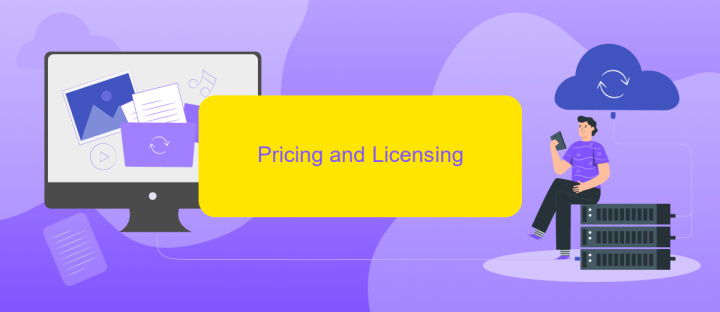
When comparing Smartsheet and Microsoft Power Automate in terms of pricing and licensing, it's essential to understand their different models and options. Smartsheet offers a tiered subscription model with plans that cater to individual users, small teams, and large enterprises. Microsoft Power Automate, on the other hand, provides a more complex licensing structure with both standalone plans and bundled options through Microsoft 365 subscriptions.
- Smartsheet Individual Plan: Starting at per user/month.
- Smartsheet Business Plan: Starting at per user/month.
- Smartsheet Enterprise Plan: Custom pricing based on requirements.
- Power Automate Per User Plan: Starting at per user/month.
- Power Automate Per Flow Plan: Starting at 0 per month for five flows.
- Power Automate with Microsoft 365: Included in select Microsoft 365 subscriptions.
Both platforms offer different pricing structures that can be tailored to the needs of various organizations. For those looking to streamline integration processes, services like ApiX-Drive can provide additional value by simplifying the connection between Smartsheet, Power Automate, and other tools, ensuring seamless data flow and automation across platforms.
Use Cases and Integrations
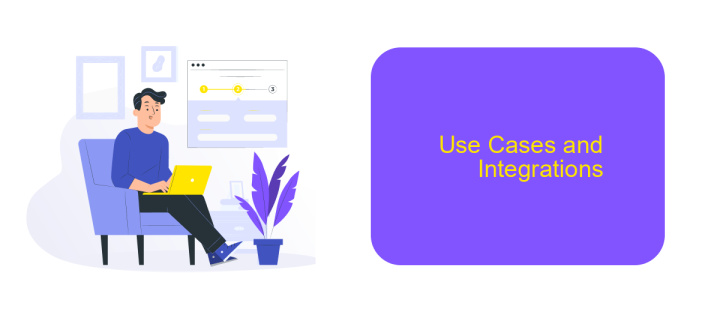
Smartsheet and Microsoft Power Automate are powerful tools that cater to various business needs. Smartsheet excels in project management, offering a user-friendly platform for tracking tasks, timelines, and resources. On the other hand, Microsoft Power Automate is designed to automate workflows, making repetitive tasks more efficient.
Both tools offer robust integration capabilities, allowing users to connect with a wide range of applications and services. Smartsheet integrates seamlessly with popular platforms like Google Workspace, Microsoft Office 365, and Slack. Microsoft Power Automate, being part of the Microsoft ecosystem, integrates effortlessly with other Microsoft products such as SharePoint, Teams, and Dynamics 365.
- Smartsheet: Ideal for project management, resource allocation, and task tracking.
- Microsoft Power Automate: Best for automating workflows, reducing manual tasks, and integrating with Microsoft services.
- ApiX-Drive: Facilitates integrations between various applications, enhancing the capabilities of both Smartsheet and Power Automate.
Choosing between Smartsheet and Microsoft Power Automate depends on your specific needs. If your primary focus is project management, Smartsheet is the better choice. However, if automating workflows and integrating with Microsoft products is your priority, Microsoft Power Automate is the way to go. For seamless integration, consider using services like ApiX-Drive to connect multiple platforms effortlessly.
Conclusion
In conclusion, both Smartsheet and Microsoft Power Automate offer robust solutions for workflow automation, each with its unique strengths. Smartsheet excels in project management and collaboration, providing a versatile platform for teams to manage tasks, timelines, and resources efficiently. On the other hand, Microsoft Power Automate stands out with its deep integration within the Microsoft ecosystem, offering powerful automation capabilities that can streamline complex business processes across various Microsoft applications.
For businesses seeking to enhance their automation capabilities further, integrating these tools with other services can be highly beneficial. Services like ApiX-Drive can simplify the integration process, allowing seamless data flow between Smartsheet, Power Automate, and other critical business applications. This ensures that organizations can leverage the full potential of their automation tools, driving productivity and efficiency across their operations. Ultimately, the choice between Smartsheet and Microsoft Power Automate will depend on specific business needs and existing infrastructure, but both are excellent options for modern workflow automation.
FAQ
What are the main differences between Smartsheet and Microsoft Power Automate?
Can Smartsheet and Microsoft Power Automate be used together?
Which platform is better for project management?
Is it possible to automate tasks in Smartsheet without using Microsoft Power Automate?
What should I consider when choosing between Smartsheet and Microsoft Power Automate?
Time is the most valuable resource in today's business realities. By eliminating the routine from work processes, you will get more opportunities to implement the most daring plans and ideas. Choose – you can continue to waste time, money and nerves on inefficient solutions, or you can use ApiX-Drive, automating work processes and achieving results with minimal investment of money, effort and human resources.