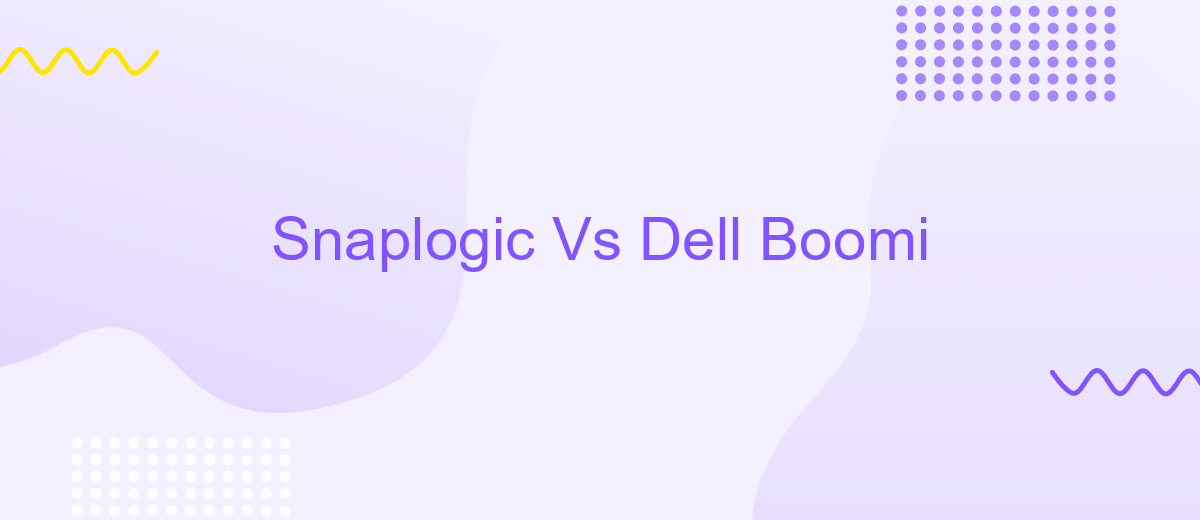Snaplogic Vs Dell Boomi
In the rapidly evolving landscape of data integration and automation, choosing the right platform is crucial for business success. This article delves into a detailed comparison between SnapLogic and Dell Boomi, two leading Integration Platform as a Service (iPaaS) solutions. By examining their features, performance, and user experiences, we aim to help you make an informed decision for your organization's needs.
Introduction
In today's fast-paced digital landscape, businesses are increasingly relying on integration platforms to streamline their operations and enhance productivity. Two prominent players in this domain are SnapLogic and Dell Boomi. Both platforms offer robust solutions for connecting disparate systems, automating workflows, and ensuring seamless data exchange. However, choosing the right platform for your organization can be a daunting task, given the myriad of features and capabilities each offers.
- SnapLogic: Known for its ease of use and scalability, SnapLogic provides a user-friendly interface that simplifies the integration process.
- Dell Boomi: Renowned for its comprehensive feature set, Dell Boomi offers extensive pre-built connectors and advanced data transformation capabilities.
- ApiX-Drive: This service can further enhance your integration efforts by offering a wide range of connectors and automation tools, making it easier to manage and monitor your integrations.
In this article, we will delve into a detailed comparison of SnapLogic and Dell Boomi, examining their key features, strengths, and weaknesses. By the end, you will have a clearer understanding of which platform is best suited to meet your organization's integration needs. Whether you're a small business or a large enterprise, making an informed decision is crucial for optimizing your workflows and achieving your digital transformation goals.
Comparison of Features

Snaplogic and Dell Boomi are both powerful integration platforms, but they offer different features tailored to specific needs. Snaplogic excels in its AI-driven integration capabilities, providing an intuitive interface for building complex workflows. It supports a wide range of data formats and has robust data transformation tools. On the other hand, Dell Boomi stands out with its comprehensive library of pre-built connectors and strong support for cloud-native applications. Boomi's AtomSphere platform is particularly noted for its low-code development environment, making it accessible for users with varying technical expertise.
Both platforms offer extensive API management features, but Snaplogic's AI capabilities give it an edge in handling large-scale data integration projects. Dell Boomi, however, shines in its ease of use and quick deployment, often favored by businesses looking for rapid integration solutions. For those seeking additional integration services, ApiX-Drive can be a valuable tool. It simplifies the integration process further, offering a user-friendly interface and automated workflows that can complement both Snaplogic and Dell Boomi, enhancing their overall efficiency and effectiveness.
Integration Capabilities
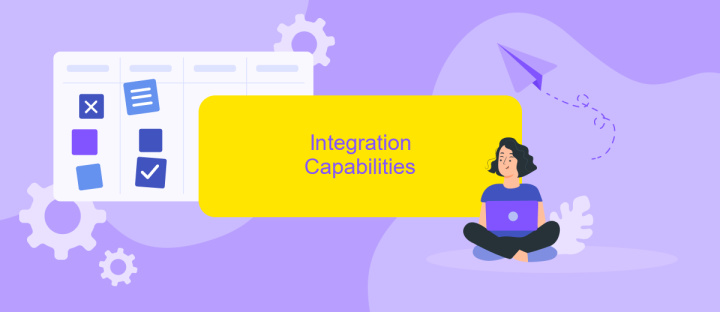
When comparing the integration capabilities of Snaplogic and Dell Boomi, it's important to consider their flexibility, ease of use, and the variety of applications they support. Both platforms offer robust solutions for connecting disparate systems, but they have unique features that set them apart.
- Snaplogic: Known for its intuitive, drag-and-drop interface, Snaplogic excels in data integration and application integration. It supports a wide range of connectors and pre-built integrations, making it ideal for complex workflows.
- Dell Boomi: Dell Boomi provides a comprehensive suite of integration tools that include API management, EDI integration, and workflow automation. Its low-code environment allows for quick deployment and easy management of integrations.
- ApiX-Drive: While not as widely recognized as Snaplogic or Dell Boomi, ApiX-Drive offers a user-friendly platform for setting up integrations without coding. It supports various applications and services, making it a versatile option for businesses of all sizes.
In conclusion, both Snaplogic and Dell Boomi offer powerful integration capabilities tailored to different business needs. Choosing between them depends on your specific requirements, such as the complexity of workflows and the level of customization needed. ApiX-Drive also presents a viable alternative for simpler integration tasks, providing an accessible and efficient solution.
Pricing and Licensing

When comparing SnapLogic and Dell Boomi, pricing and licensing are critical factors to consider. Both platforms offer flexible pricing models tailored to meet the diverse needs of businesses. SnapLogic typically provides subscription-based pricing, allowing organizations to scale according to their integration requirements.
Dell Boomi, on the other hand, also offers a subscription model but includes various tiers based on the number of connectors and integrations. This makes it easier for businesses to choose a plan that aligns with their specific needs and budget constraints.
- SnapLogic: Subscription-based pricing, scalable plans
- Dell Boomi: Tiered subscription model, based on connectors and integrations
For businesses looking to further simplify their integration processes, services like ApiX-Drive can be invaluable. ApiX-Drive provides a user-friendly platform to automate and manage integrations, complementing both SnapLogic and Dell Boomi. This added layer of flexibility and efficiency can help organizations optimize their workflows without significant additional costs.
Conclusion
In conclusion, both SnapLogic and Dell Boomi offer robust integration platforms that cater to different business needs. SnapLogic stands out with its user-friendly interface and strong data integration capabilities, making it suitable for organizations that require seamless data flow and real-time analytics. On the other hand, Dell Boomi excels in providing a comprehensive suite of integration tools, including API management and master data management, which are ideal for enterprises looking for a more holistic approach to integration.
When choosing between these two platforms, it's essential to consider your specific requirements and the scale of your operations. Additionally, services like ApiX-Drive can further enhance your integration efforts by offering automated workflows and simplified data synchronization, ensuring that your systems work together efficiently. Ultimately, the right choice will depend on your organization's unique needs and the level of integration complexity you are aiming to achieve.
FAQ
What are the main differences between SnapLogic and Dell Boomi?
Which platform is better for real-time data integration?
What are the pricing models for SnapLogic and Dell Boomi?
How easy is it to set up and maintain integrations on these platforms?
Are there third-party services that can help with the implementation and customization of these platforms?
Routine tasks take a lot of time from employees? Do they burn out, do not have enough working day for the main duties and important things? Do you understand that the only way out of this situation in modern realities is automation? Try Apix-Drive for free and make sure that the online connector in 5 minutes of setting up integration will remove a significant part of the routine from your life and free up time for you and your employees.