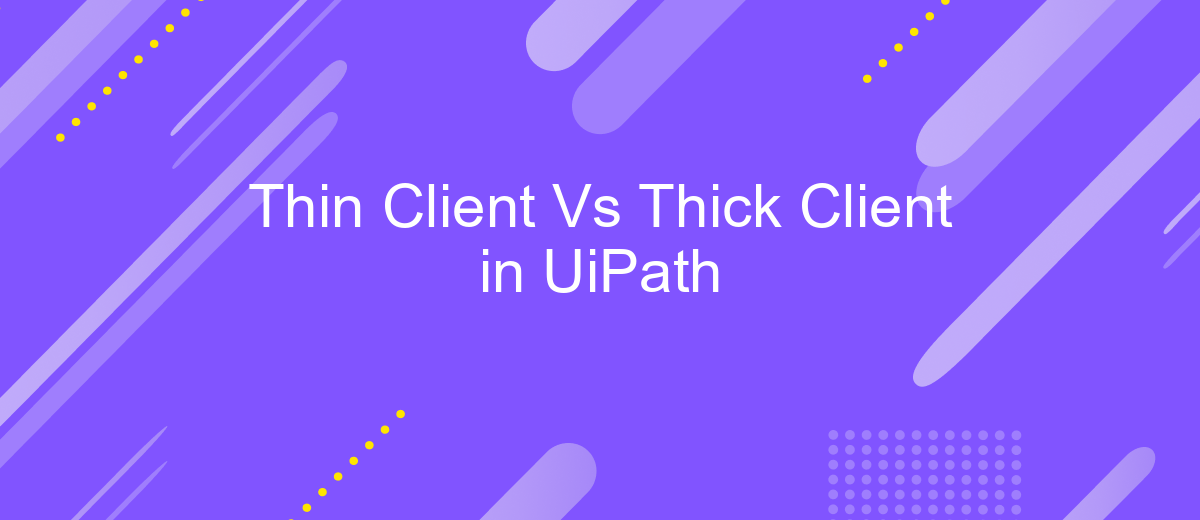Thin Client Vs Thick Client in UiPath
In the realm of robotic process automation (RPA), understanding the distinction between thin clients and thick clients in UiPath is crucial for optimizing performance and efficiency. This article delves into the key differences, advantages, and use cases of each client type, providing insights to help you make informed decisions for your automation projects. Discover how to leverage these technologies to enhance your RPA initiatives.
Introduction
In the realm of automation with UiPath, understanding the differences between thin clients and thick clients is crucial for optimizing your workflows. Thin clients, often referred to as web-based applications, interact with the server for data processing, while thick clients, or desktop-based applications, perform the majority of processing on the local machine.
- Thin Clients: Minimal local resources, relies heavily on server-side processing.
- Thick Clients: Utilizes local resources, reducing the load on the server.
Choosing between thin and thick clients depends on various factors including the complexity of tasks, resource availability, and integration needs. For seamless integration and data transfer between different applications, services like ApiX-Drive can be highly beneficial. ApiX-Drive facilitates the automation of data flows, ensuring smooth and efficient operations whether you are working with thin or thick clients in UiPath.
Thin Clients
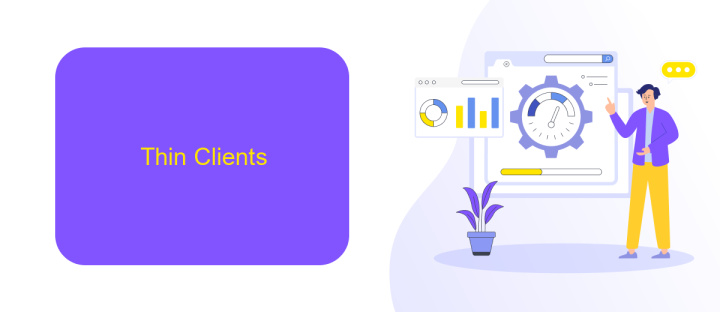
Thin clients are lightweight computers that rely heavily on a server for processing power, data storage, and application execution. In the context of UiPath, thin clients are typically used in environments where centralized control and management are crucial. They offer a streamlined user experience by offloading most of the computational tasks to a remote server, which helps in reducing the hardware requirements and maintenance costs at the client side.
One of the significant advantages of thin clients is their ease of integration with various services and applications. Tools like ApiX-Drive can be instrumental in this regard, as they facilitate seamless integration between different platforms and services. By using ApiX-Drive, organizations can automate data transfers, synchronize workflows, and enhance overall efficiency without the need for complex configurations. This makes thin clients a viable option for businesses looking to optimize their IT infrastructure while maintaining robust performance and security.
Thick Clients

Thick clients, also known as fat clients, are applications that perform the bulk of data processing on the client side rather than relying heavily on server-side operations. These clients are typically feature-rich and can operate independently of the central server, offering a robust and responsive user experience. In the context of UiPath, thick clients can be particularly advantageous for automating desktop applications that require substantial local resources.
- Performance: Since thick clients handle most processing locally, they often deliver faster performance and lower latency compared to thin clients.
- Offline Capabilities: Thick clients can function without a constant internet connection, making them ideal for environments with unreliable connectivity.
- Resource Utilization: These clients can efficiently utilize local hardware resources, such as CPU and memory, to perform complex tasks.
Integrating thick clients with various services can be streamlined using tools like ApiX-Drive. This service facilitates seamless integration between different applications, allowing thick clients to communicate with other systems efficiently. By leveraging ApiX-Drive, organizations can automate data transfers and synchronize processes across multiple platforms, enhancing the overall functionality and efficiency of their thick client applications.
Comparison of Thin and Thick Clients
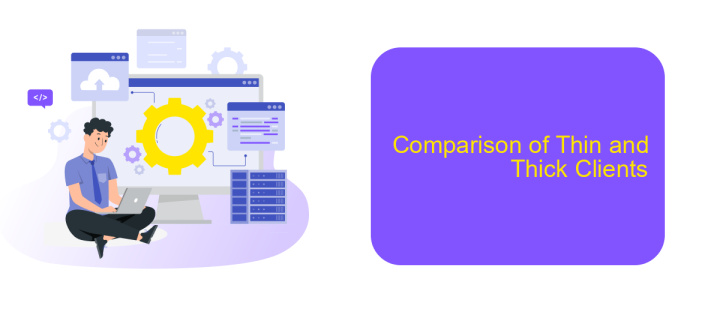
When comparing Thin and Thick Clients in UiPath, it's essential to understand their fundamental differences. Thin clients are lightweight applications that rely on server-side processing, making them ideal for environments with limited resources. In contrast, thick clients are more robust and perform most of their processing on the local machine, providing a richer user experience.
Thin clients are often easier to maintain and update since they centralize most of their operations on the server. This centralization can lead to lower costs in terms of hardware and IT support. However, they may suffer from latency issues and require a stable network connection to function effectively.
- Thin Clients: Lightweight, server-dependent, lower hardware costs, potential latency issues.
- Thick Clients: Resource-intensive, locally processed, higher hardware costs, more responsive user experience.
Thick clients, on the other hand, offer better performance for resource-heavy applications and can operate independently of a network connection. They are suitable for complex tasks that require significant processing power. When integrating with services like ApiX-Drive, thick clients can leverage local resources to handle extensive data processing, ensuring seamless and efficient workflows.
Conclusion
In conclusion, the choice between thin clients and thick clients in UiPath depends largely on the specific needs and infrastructure of an organization. Thin clients are ideal for environments where centralized control, lower costs, and ease of management are prioritized. They offer significant advantages in terms of security and maintenance, making them suitable for large-scale deployments with minimal local processing requirements.
On the other hand, thick clients provide robust performance and flexibility, making them suitable for scenarios requiring heavy local processing and offline capabilities. They can handle complex tasks independently, which can be beneficial for applications needing high responsiveness and local resource utilization. Additionally, integrating services like ApiX-Drive can streamline the automation process, facilitating seamless data transfer and integration between various systems, thereby enhancing the overall efficiency and functionality of both thin and thick client setups in UiPath.
FAQ
What is the difference between a Thin Client and a Thick Client in UiPath?
Which type of client is more suitable for resource-intensive automation tasks in UiPath?
How does UiPath handle automation for Thin Clients?
Can I use UiPath to automate applications running on both Thin and Thick Clients?
What tools or services can assist in integrating and automating tasks between Thin and Thick Clients in UiPath?
Routine tasks take a lot of time from employees? Do they burn out, do not have enough working day for the main duties and important things? Do you understand that the only way out of this situation in modern realities is automation? Try Apix-Drive for free and make sure that the online connector in 5 minutes of setting up integration will remove a significant part of the routine from your life and free up time for you and your employees.