Trello Vs Process Street
In the realm of productivity tools, Trello and Process Street stand out as two popular choices for team collaboration and workflow management. While Trello offers a visually intuitive, card-based system for task organization, Process Street provides structured checklists and process automation. This article delves into the key features, strengths, and ideal use cases for each platform, helping you determine which tool best suits your needs.
Introduction
In today's fast-paced business environment, choosing the right project management tool is crucial for maximizing efficiency and productivity. Two popular options that often come up in discussions are Trello and Process Street. Both platforms offer unique features and capabilities, making it essential to understand their differences to make an informed decision.
- Trello: A highly visual tool known for its user-friendly interface and flexibility.
- Process Street: A workflow management tool designed for creating and tracking recurring checklists and processes.
Each of these tools has its strengths and weaknesses, depending on your specific needs. Trello excels in visual task management, while Process Street is ideal for process documentation and automation. Additionally, integrating these tools with other services like ApiX-Drive can further enhance their functionality, allowing seamless data flow and automation across various platforms. Understanding these differences will help you choose the right tool to streamline your business processes effectively.
Features

Trello and Process Street offer distinct features tailored to different project management needs. Trello is known for its user-friendly Kanban-style boards that facilitate task management through visual cards and lists. Users can easily drag and drop tasks, assign team members, set due dates, and attach files, making it a versatile tool for collaborative projects. Trello also supports a variety of integrations with apps like Slack, Google Drive, and more, enhancing its functionality and allowing seamless workflow automation.
Process Street, on the other hand, focuses on creating and managing structured checklists and workflows. It is particularly useful for businesses that require consistent execution of recurring processes. Users can build detailed process templates, track progress, and ensure compliance with standard operating procedures. Additionally, Process Street offers integration capabilities with services like ApiX-Drive, enabling users to automate data transfer and streamline operations across multiple platforms. This makes it an ideal choice for organizations looking to standardize their processes and improve efficiency.
Pricing
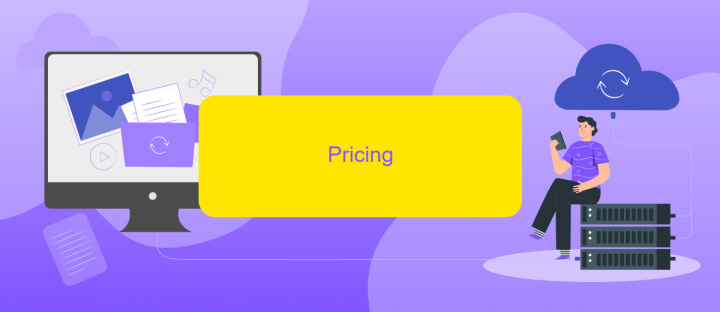
When comparing Trello and Process Street, pricing is a key factor to consider. Both platforms offer different pricing structures tailored to various needs and business sizes.
- Trello: Trello offers a free tier with basic features. Paid plans start at per user per month for the Standard plan, which includes advanced checklists and integrations. The Premium plan costs per user per month and adds features like dashboards and timeline views. For larger organizations, Trello offers an Enterprise plan with custom pricing based on requirements.
- Process Street: Process Street also provides a free plan with limited features. The Pro plan is priced at .50 per user per month when billed annually, offering advanced workflow automation and integrations. For businesses needing more, the Enterprise plan offers custom pricing and includes premium support, single sign-on (SSO), and API access.
Both Trello and Process Street integrate with various third-party applications to enhance functionality. For seamless integration, services like ApiX-Drive can be utilized to connect these platforms with other tools, ensuring smooth data flow and automation. Considering your specific needs and budget will help determine which platform offers the best value for your business.
Use Cases
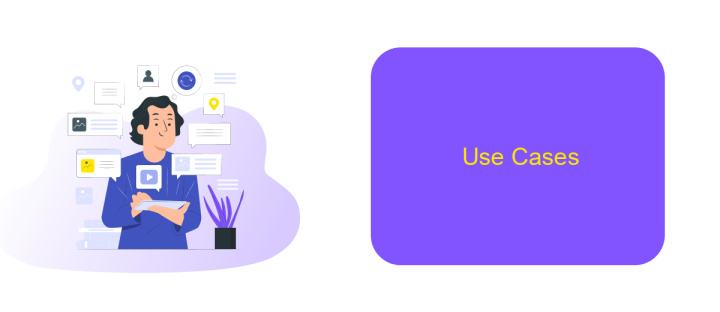
Trello and Process Street serve different purposes, making them suitable for various use cases. Trello excels in visual project management with its intuitive Kanban boards, allowing teams to track tasks and deadlines effortlessly. It's perfect for agile development, marketing campaigns, and content planning.
On the other hand, Process Street is designed for creating and managing recurring workflows and checklists. It's ideal for standard operating procedures (SOPs), onboarding processes, and routine audits. Its strength lies in ensuring consistency and compliance in repetitive tasks.
- Agile Development: Trello's Kanban boards help in sprint planning and progress tracking.
- Marketing Campaigns: Trello organizes tasks, deadlines, and team collaboration.
- Content Planning: Trello's visual boards streamline content creation workflows.
- SOPs: Process Street standardizes procedures for consistent execution.
- Onboarding: Process Street ensures new hires follow a structured onboarding process.
- Routine Audits: Process Street maintains compliance through detailed checklists.
To enhance functionality, both Trello and Process Street can integrate with other tools using services like ApiX-Drive. This allows seamless data transfer and automation between platforms, boosting productivity and efficiency in various business processes.
Conclusion
In conclusion, both Trello and Process Street offer unique advantages tailored to different organizational needs. Trello excels in visual project management with its intuitive Kanban boards, making it ideal for teams that prioritize flexibility and simplicity. On the other hand, Process Street stands out with its robust process documentation and workflow automation capabilities, which are perfect for organizations that require detailed task management and process standardization.
When considering integrations, tools like ApiX-Drive can further enhance the functionality of both platforms. ApiX-Drive allows seamless integration with various apps and services, enabling users to automate workflows and synchronize data across different tools effortlessly. Ultimately, the choice between Trello and Process Street should align with your team's specific requirements and workflow preferences. By leveraging the strengths of each platform and utilizing integration services like ApiX-Drive, you can optimize your project management and operational efficiency.
FAQ
What are the primary differences between Trello and Process Street?
Can Trello and Process Street be integrated with other tools?
Which tool is better for managing recurring tasks?
How do Trello and Process Street handle user permissions and roles?
Can Trello and Process Street automate workflows?
Apix-Drive will help optimize business processes, save you from a lot of routine tasks and unnecessary costs for automation, attracting additional specialists. Try setting up a free test connection with ApiX-Drive and see for yourself. Now you have to think about where to invest the freed time and money!

