Twitch Workflow Automation
In the fast-paced world of live streaming, efficiency and consistency are key to success. Twitch workflow automation offers streamers a way to streamline their processes, reduce manual tasks, and enhance viewer engagement. By leveraging automation tools, streamers can focus more on content creation and less on repetitive tasks, ultimately providing a more professional and enjoyable experience for their audience.
Introduction
In the fast-paced world of live streaming, content creators are constantly seeking ways to optimize their workflows and enhance viewer engagement. Twitch, being one of the leading platforms for live streaming, offers numerous opportunities for automation to streamline operations and improve efficiency.
- Automated stream announcements on social media
- Real-time alerts and notifications for followers and subscribers
- Integration with third-party services for enhanced functionality
- Automated moderation and chat management
- Data analytics and performance tracking
One of the key tools for achieving effective workflow automation on Twitch is ApiX-Drive. This service allows seamless integration with various platforms, enabling streamers to automate repetitive tasks and focus more on content creation. By leveraging ApiX-Drive, streamers can easily connect their Twitch account with other services, ensuring a smooth and efficient streaming experience. Whether it's managing social media posts, tracking viewer statistics, or moderating chat interactions, automation can significantly enhance the overall productivity and viewer satisfaction.
Benefits of Twitch Workflow Automation
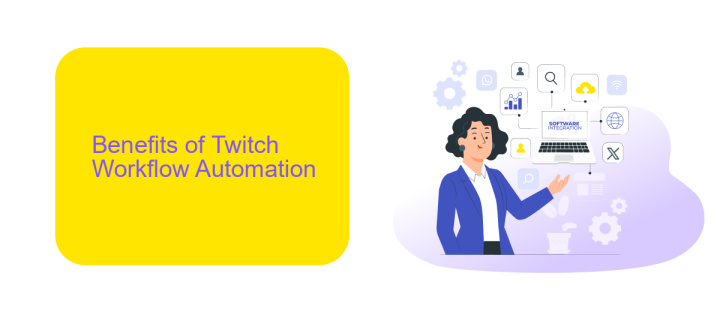
Twitch workflow automation offers significant benefits for streamers and content creators by streamlining repetitive tasks and optimizing their operational efficiency. One of the primary advantages is the ability to schedule and automate routine activities such as starting and stopping streams, sending notifications to followers, and managing chat interactions. This allows streamers to focus more on creating engaging content and interacting with their audience, rather than being bogged down by administrative tasks. Additionally, automation tools can help in maintaining consistency in streaming schedules, which is crucial for building and retaining a loyal viewer base.
Another major benefit is the integration capabilities provided by services like ApiX-Drive, which enable seamless connectivity between Twitch and other platforms. With ApiX-Drive, streamers can automate data transfer between Twitch and various social media channels, email marketing services, and analytics tools. This not only saves time but also ensures that all platforms are updated simultaneously, enhancing overall productivity. By leveraging these integrations, streamers can gain deeper insights into their audience behavior and tailor their content strategy accordingly, leading to improved viewer engagement and growth.
How to Automate Your Twitch Workflow

Automating your Twitch workflow can save you time and improve the consistency of your streams. The key to automation is integrating various tools and services to handle repetitive tasks.
- Choose Your Tools: Identify the tools you need for streaming, such as OBS for broadcasting, Streamlabs for alerts, and ApiX-Drive for integrations.
- Set Up Integrations: Use ApiX-Drive to connect your Twitch account with other platforms. This can automate tasks like posting updates on social media or syncing your stream schedule with your calendar.
- Automate Alerts and Notifications: Configure Streamlabs to automatically display alerts for new followers, subscribers, and donations. ApiX-Drive can also help in sending custom notifications to your team.
- Monitor and Adjust: Regularly check the performance of your automated tasks and make adjustments as needed to ensure everything runs smoothly.
By leveraging tools like ApiX-Drive, you can streamline your Twitch workflow, allowing you to focus more on content creation and engagement with your audience. Automation not only enhances efficiency but also ensures a more professional streaming experience.
Best Practices for Twitch Workflow Automation
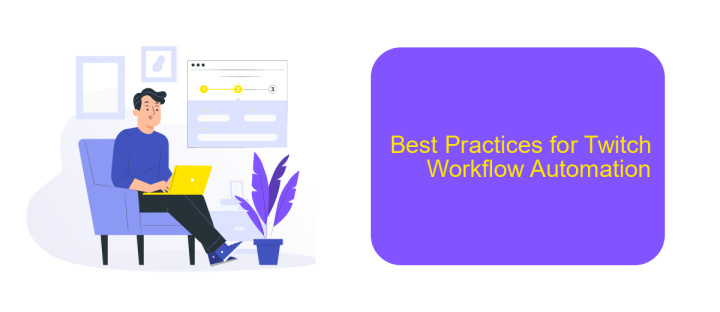
Implementing best practices for Twitch workflow automation can significantly enhance your streaming experience, streamline your processes, and save valuable time. To achieve these benefits, it’s crucial to adopt a strategic approach and leverage the right tools and techniques.
First, identify the repetitive tasks that consume most of your time and focus on automating them. This may include scheduling streams, sending notifications, or managing chat interactions. By automating these tasks, you can concentrate on creating engaging content for your audience.
- Utilize tools like ApiX-Drive to integrate different platforms and services seamlessly.
- Regularly review and update your automation workflows to ensure they remain efficient and relevant.
- Monitor the performance of your automated tasks to identify any issues or areas for improvement.
- Keep your audience informed about any changes in your workflow to maintain transparency.
By following these best practices, you can optimize your Twitch workflow automation, leading to a more efficient and enjoyable streaming experience. Embrace automation to reduce manual efforts and focus on what truly matters – engaging with your audience and growing your channel.
Conclusion
In conclusion, automating your Twitch workflow can significantly enhance your streaming experience by reducing manual tasks and allowing you to focus more on content creation. Implementing tools and services that streamline repetitive processes not only saves time but also improves the overall efficiency and consistency of your stream. By leveraging automation, you can ensure that your channel operates smoothly, even during peak times, ultimately leading to a better viewer experience and increased engagement.
For those looking to integrate various services seamlessly, platforms like ApiX-Drive offer a robust solution. ApiX-Drive enables you to connect different applications and automate workflows without requiring any coding knowledge. This can be particularly beneficial for managing alerts, notifications, and other interactive elements of your Twitch channel. By utilizing such integrations, you can create a more dynamic and responsive streaming environment, further enhancing your channel's appeal and professionalism.
FAQ
What is Twitch workflow automation?
How can I automate my Twitch notifications?
Is it possible to automate chat moderation on Twitch?
How do I integrate Twitch with other platforms for automation?
What are the benefits of using workflow automation on Twitch?
Strive to take your business to the next level, achieve your goals faster and more efficiently? Apix-Drive is your reliable assistant for these tasks. An online service and application connector will help you automate key business processes and get rid of the routine. You and your employees will free up time for important core tasks. Try Apix-Drive features for free to see the effectiveness of the online connector for yourself.

