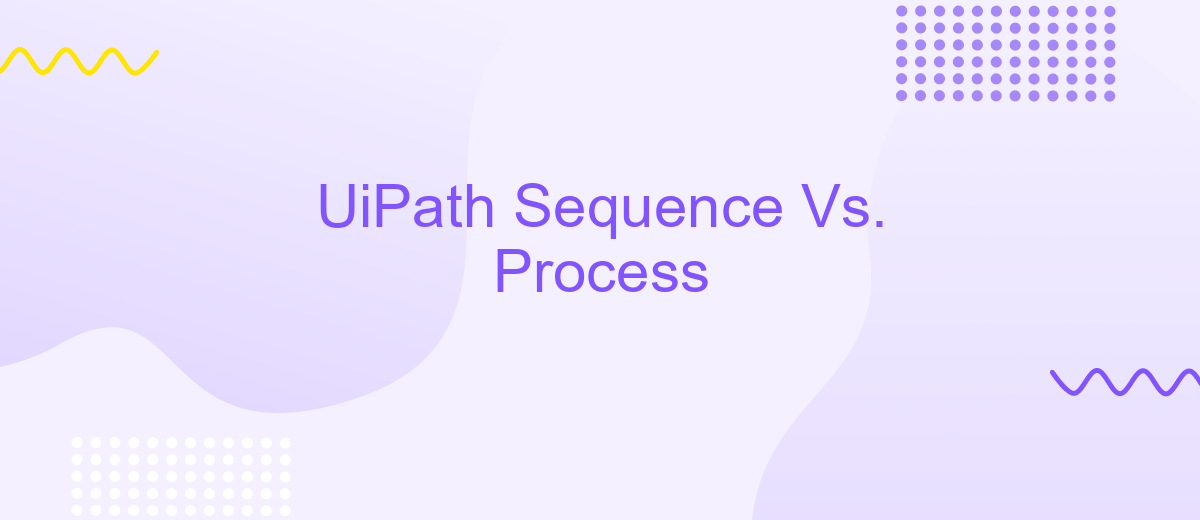UiPath Sequence Vs. Process
When navigating the landscape of Robotic Process Automation (RPA), understanding the nuances between UiPath's Sequence and Process is crucial. Both are foundational elements in UiPath Studio, yet they serve distinct purposes and offer unique advantages. This article delves into the key differences, helping you choose the right approach for your automation needs and enhancing your workflow efficiency.
What is UiPath?
UiPath is a leading Robotic Process Automation (RPA) platform that enables organizations to automate repetitive tasks and streamline business processes. By leveraging software robots or "bots," UiPath can mimic human actions to perform a variety of tasks, ranging from simple data entry to complex workflows.
- Automates repetitive tasks to increase efficiency
- Supports both attended and unattended automation
- Integrates with a wide range of applications and systems
- Offers a user-friendly interface for creating automation workflows
- Provides robust security and compliance features
With UiPath, businesses can reduce operational costs, improve accuracy, and free up human resources for more strategic activities. Additionally, the platform supports integration with various third-party services, such as ApiX-Drive, to further enhance automation capabilities by connecting different applications and data sources seamlessly. This makes UiPath a versatile and powerful tool for digital transformation.
Sequence vs. Process: Key Differences
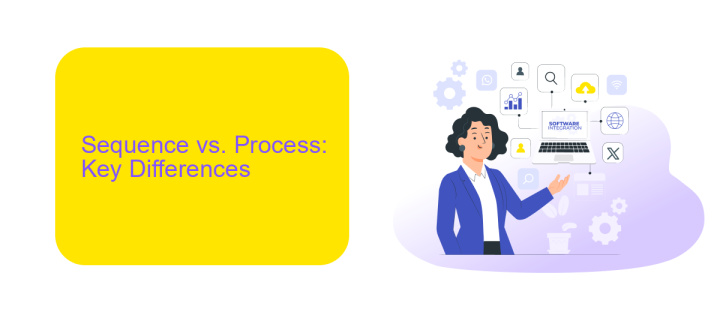
In UiPath, a Sequence is a simple workflow designed for linear processes, ideal for smaller tasks that follow a straightforward path. It allows for easy debugging and maintenance due to its simplicity. Sequences are typically used for automating repetitive tasks that do not require complex decision-making or branching. They are best suited for scenarios where the process flow is predictable and does not involve multiple layers of logic.
On the other hand, a Process in UiPath is more comprehensive and is designed to handle complex workflows that may include multiple sequences, flowcharts, and decision points. Processes are ideal for larger automation projects that involve intricate logic, integrations with various systems, and dynamic decision-making. For instance, integrating with external services like ApiX-Drive can be efficiently managed within a Process, allowing for seamless data transfer and automation across multiple platforms. This makes Processes more versatile and capable of handling end-to-end automation scenarios.
When to Use a Sequence vs. Process
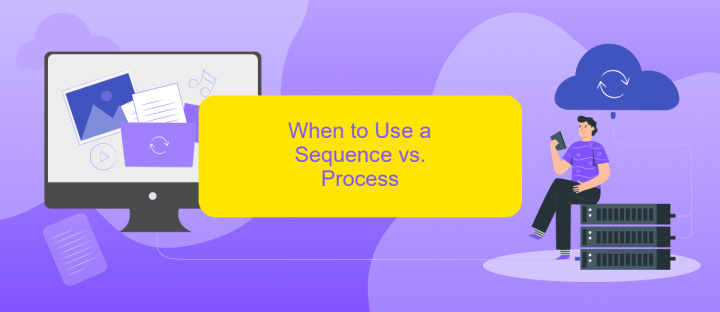
When deciding between a Sequence and a Process in UiPath, it's essential to understand their specific use cases. Sequences are typically used for linear, straightforward tasks that follow a single path. They are ideal for smaller, simpler workflows that don't require complex decision-making or branching.
- Use a Sequence when you have a linear workflow with no need for branching or complex logic.
- Opt for a Sequence if you are automating a simple, repetitive task.
- Choose a Process when your workflow involves multiple steps, decision points, or needs to integrate with other systems.
- Use a Process if you require error handling, logging, and more advanced control over the workflow.
For more complex workflows that require integration with other systems, such as APIs or databases, a Process is more suitable. Tools like ApiX-Drive can be used to streamline these integrations, allowing for seamless data transfer and synchronization between different platforms, enhancing the overall efficiency of your automated processes.
Best Practices for Using Sequences and Processes
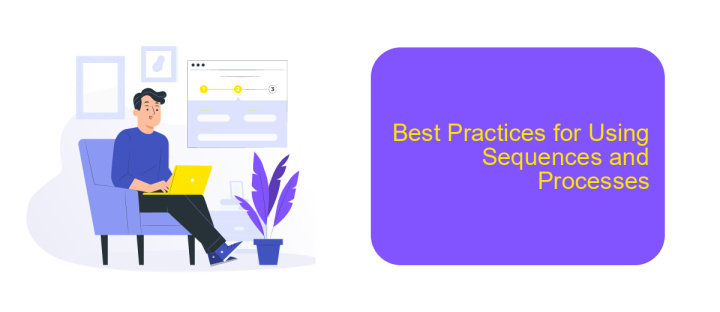
When working with UiPath, it’s important to understand the best practices for using sequences and processes to ensure efficient and maintainable automation workflows. Sequences are ideal for linear tasks, while processes are better suited for complex workflows with multiple branching paths.
To maximize the effectiveness of your automation, always start by clearly defining the scope and objectives of your project. This helps in deciding whether to use a sequence or a process. For straightforward, step-by-step tasks, sequences are usually the best choice. For more intricate workflows, processes provide the necessary flexibility and control.
- Use sequences for simple, linear tasks.
- Opt for processes when dealing with complex workflows.
- Maintain modularity by breaking down large processes into smaller, manageable sequences.
- Regularly test and debug each sequence and process to ensure reliability.
- Utilize tools like ApiX-Drive for seamless integration with other services and applications.
By following these best practices, you can create robust and efficient automation solutions in UiPath. Whether you are working on simple sequences or complex processes, a structured approach will lead to better performance and easier maintenance.
Conclusion
In conclusion, both UiPath Sequence and Process offer unique advantages depending on the specific needs of your automation project. Sequences are ideal for linear, straightforward tasks that require a simple and efficient setup. On the other hand, Processes provide a more robust framework for handling complex workflows that involve multiple steps and decision points. Understanding the strengths and limitations of each can help you make an informed decision that maximizes efficiency and effectiveness.
When integrating these automation solutions with other systems, services like ApiX-Drive can simplify the process. ApiX-Drive offers seamless integration capabilities, allowing you to connect UiPath with various applications effortlessly. This not only streamlines your workflow but also enhances the overall functionality of your automation projects. By leveraging such integration services, you can ensure that your automation efforts are both comprehensive and scalable.
FAQ
What is the main difference between a Sequence and a Process in UiPath?
When should I use a Sequence instead of a Process in UiPath?
Can I convert a Sequence into a Process in UiPath?
How do I integrate external APIs into my UiPath Process?
What are the benefits of using a Process over a Sequence in UiPath?
Apix-Drive will help optimize business processes, save you from a lot of routine tasks and unnecessary costs for automation, attracting additional specialists. Try setting up a free test connection with ApiX-Drive and see for yourself. Now you have to think about where to invest the freed time and money!