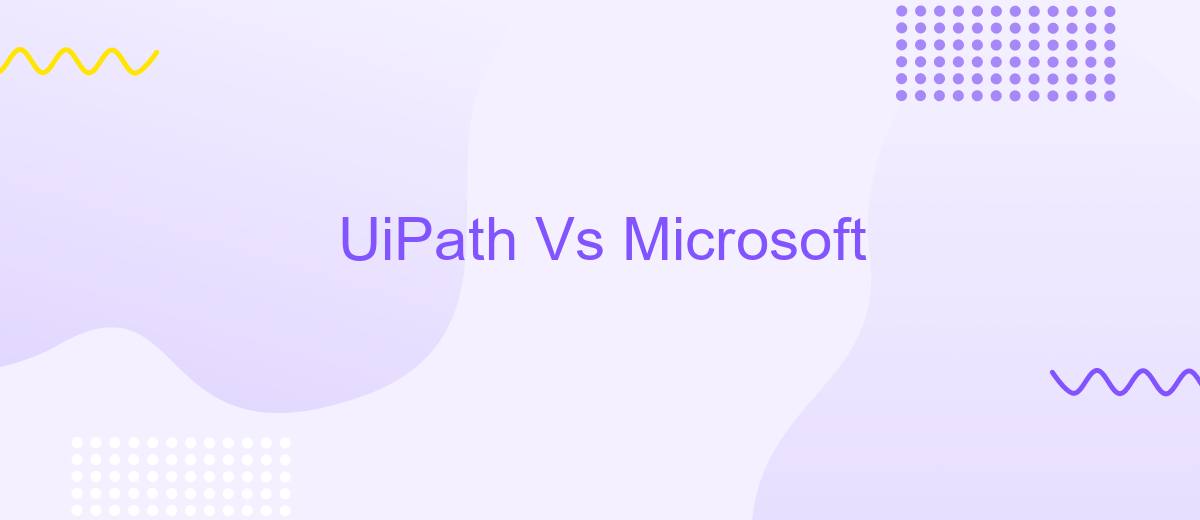UiPath Vs Microsoft
In the rapidly evolving landscape of automation, UiPath and Microsoft stand out as two of the most influential players. This article delves into a comparative analysis of these industry giants, examining their unique features, strengths, and potential drawbacks. Whether you're a business looking to streamline operations or an IT professional seeking the best tools, understanding the differences between UiPath and Microsoft is crucial.
Introduction
In the rapidly evolving field of robotic process automation (RPA), two major players have emerged as leaders: UiPath and Microsoft. Both offer powerful tools and platforms designed to streamline business processes, enhance productivity, and reduce human error. Choosing between these two can be challenging, as each has its unique strengths and capabilities.
- UiPath is known for its user-friendly interface and extensive community support.
- Microsoft's Power Automate integrates seamlessly with other Microsoft products, offering a familiar environment for those already using Microsoft services.
- Both platforms provide robust security features and scalable solutions suitable for businesses of all sizes.
For businesses looking to integrate various applications and automate workflows, tools like ApiX-Drive can be invaluable. ApiX-Drive simplifies the process of connecting different software, allowing for seamless data transfer and automation. This can be particularly beneficial when using either UiPath or Microsoft, as it enhances their capabilities and ensures smoother operations.
Features Comparison

When comparing UiPath and Microsoft Power Automate, it's essential to examine their key features. UiPath offers advanced capabilities in robotic process automation (RPA) with a focus on ease of use and scalability. It supports complex workflows, AI integration, and extensive customization options. UiPath also provides robust analytics and reporting tools, making it easier for businesses to monitor and optimize their automation processes.
On the other hand, Microsoft Power Automate excels in seamless integration with other Microsoft products such as Office 365, Dynamics 365, and Azure. It offers a user-friendly interface and a wide range of pre-built templates to streamline automation tasks. Power Automate also supports API integrations through services like ApiX-Drive, allowing users to connect various applications effortlessly. Both platforms have their unique strengths, making the choice dependent on specific business needs and existing technology ecosystems.
Pricing and Licensing
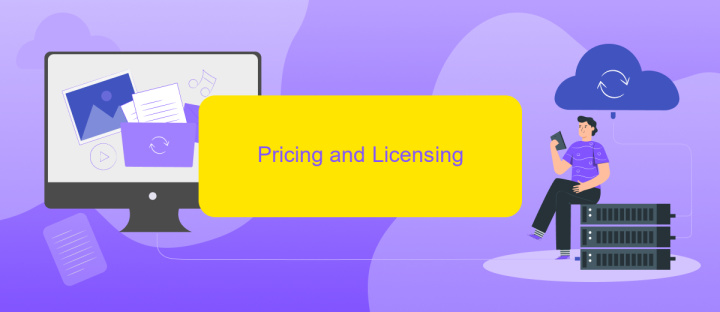
When comparing UiPath and Microsoft in terms of pricing and licensing, both platforms offer flexible options to cater to different business needs. UiPath provides a subscription-based model with various tiers, allowing businesses to choose the package that best fits their automation requirements. Microsoft, on the other hand, integrates its automation solutions within its existing suite of products, such as Power Automate, which can be accessed through Office 365 or Dynamics 365 subscriptions.
- UiPath: Offers a range of pricing tiers including Community, Pro, and Enterprise editions. The Community edition is free, while the Pro and Enterprise editions come with additional features and support.
- Microsoft: Power Automate is included in several Office 365 and Dynamics 365 plans. Additional premium features are available through separate licensing, providing more advanced capabilities for larger organizations.
Both UiPath and Microsoft offer robust automation solutions, but the choice between them may depend on existing software ecosystems and specific business needs. For seamless integration with various applications, services like ApiX-Drive can be utilized to connect different platforms and streamline workflows efficiently.
Use Cases

When comparing UiPath and Microsoft Power Automate, it's essential to consider their specific use cases. Both platforms offer robust automation solutions, but they cater to different needs and environments.
UiPath is widely used in enterprise settings for complex automation tasks. It excels in scenarios requiring advanced data processing, sophisticated workflows, and integration with legacy systems. On the other hand, Microsoft Power Automate is often favored for its seamless integration with the Microsoft ecosystem, making it ideal for automating tasks within Office 365 and other Microsoft services.
- UiPath: Suitable for large-scale enterprise automation, complex data handling, and integration with diverse systems.
- Microsoft Power Automate: Perfect for automating routine tasks within the Microsoft ecosystem, such as Office 365, SharePoint, and Dynamics 365.
For businesses looking to integrate multiple applications and streamline workflows, services like ApiX-Drive can be invaluable. ApiX-Drive offers a user-friendly interface for setting up integrations between various platforms, enhancing the capabilities of both UiPath and Microsoft Power Automate.
Conclusion
In conclusion, both UiPath and Microsoft offer robust automation solutions tailored to different business needs. UiPath excels in providing a user-friendly interface and extensive community support, making it an ideal choice for organizations seeking rapid deployment and scalability. On the other hand, Microsoft's Power Automate integrates seamlessly with the Microsoft ecosystem, offering a familiar environment for enterprises already leveraging Microsoft's suite of tools.
When considering integration capabilities, services like ApiX-Drive can further enhance the automation experience by simplifying the connection between various platforms and applications. Ultimately, the choice between UiPath and Microsoft will depend on specific organizational requirements, existing infrastructure, and long-term automation goals. Both platforms hold significant potential to drive efficiency and innovation in today's competitive landscape.
- Automate the work of an online store or landing
- Empower through integration
- Don't spend money on programmers and integrators
- Save time by automating routine tasks
FAQ
What are the main differences between UiPath and Microsoft Power Automate?
Which platform is easier to use for beginners?
Can both UiPath and Microsoft Power Automate be integrated with third-party applications?
What are the licensing costs for UiPath and Microsoft Power Automate?
How can I get started with automation using these platforms?
Time is the most valuable resource in today's business realities. By eliminating the routine from work processes, you will get more opportunities to implement the most daring plans and ideas. Choose – you can continue to waste time, money and nerves on inefficient solutions, or you can use ApiX-Drive, automating work processes and achieving results with minimal investment of money, effort and human resources.