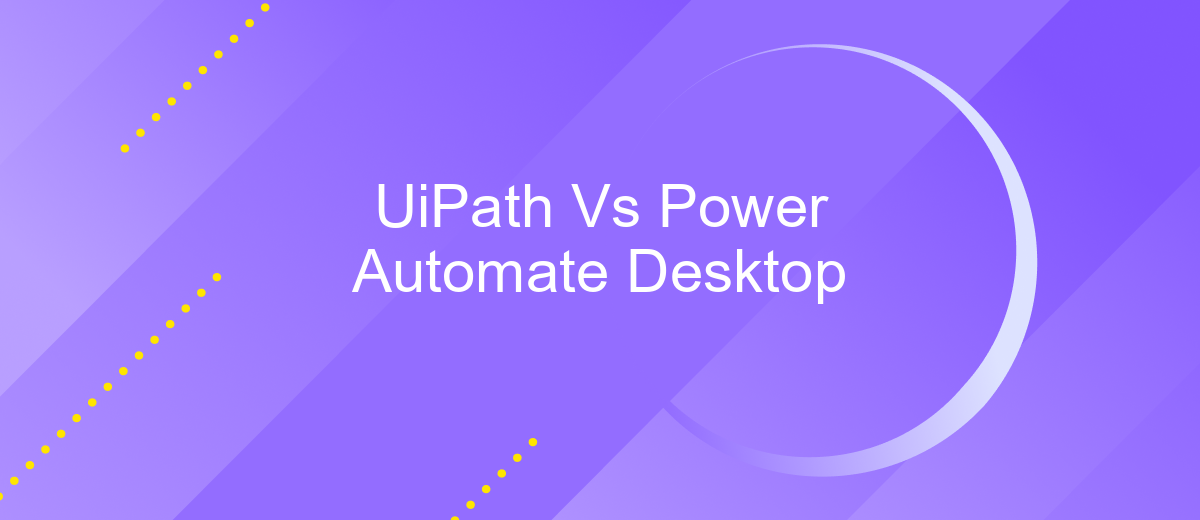UiPath Vs Power Automate Desktop
In the rapidly evolving landscape of automation tools, UiPath and Power Automate Desktop stand out as leading contenders. Both platforms offer robust solutions for streamlining business processes, but how do they compare? This article delves into the key features, strengths, and weaknesses of UiPath and Power Automate Desktop to help you determine which tool best suits your automation needs.
Introduction
In the rapidly evolving landscape of automation, choosing the right tool is crucial for maximizing efficiency and productivity. UiPath and Power Automate Desktop are two leading platforms that offer robust solutions for automating repetitive tasks. Each has its unique features and capabilities, making the decision between them a critical one for businesses.
- UiPath: Known for its extensive range of automation options and user-friendly interface, UiPath is a favorite among enterprises for its scalability and flexibility.
- Power Automate Desktop: Integrated seamlessly with Microsoft products, this tool is ideal for organizations already invested in the Microsoft ecosystem, offering ease of use and powerful automation capabilities.
Understanding the strengths and limitations of each platform can help businesses make informed decisions. Additionally, services like ApiX-Drive can further enhance these tools by providing seamless integration capabilities, ensuring that your automation workflows are connected and efficient. This comparison will delve into the features, benefits, and use cases of UiPath and Power Automate Desktop to help you choose the best fit for your needs.
Features and Functionality

UiPath and Power Automate Desktop each offer robust features and functionality tailored to streamline automation processes. UiPath excels with its intuitive drag-and-drop interface, extensive library of pre-built activities, and a strong focus on AI and machine learning capabilities. This makes it particularly effective for complex automation tasks that require advanced decision-making and data analysis. Additionally, UiPath provides seamless integration with a wide range of third-party applications, which can be further enhanced using services like ApiX-Drive to automate data transfers and synchronize systems effortlessly.
On the other hand, Power Automate Desktop integrates deeply with the Microsoft ecosystem, making it an ideal choice for organizations heavily reliant on Microsoft products such as Office 365, SharePoint, and Dynamics 365. Its user-friendly interface and built-in templates simplify the creation of workflows, even for users with minimal technical expertise. Power Automate Desktop also offers powerful connectors to various cloud services and on-premises data, enabling comprehensive automation solutions. Both platforms provide extensive community support and resources, ensuring users can maximize their automation potential.
Pricing and Licensing
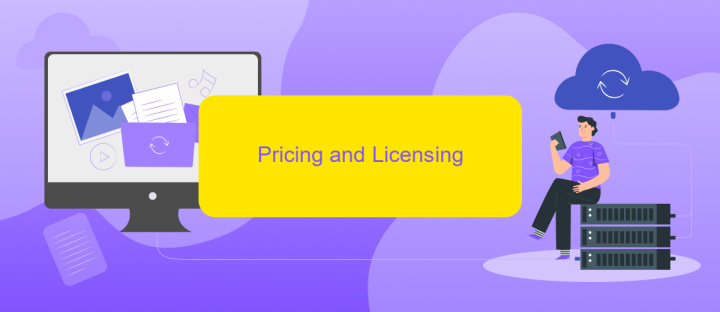
When considering automation tools, pricing and licensing are crucial factors to evaluate. UiPath offers a range of pricing plans tailored to different business needs, from small startups to large enterprises. Their pricing model is subscription-based, with options for cloud and on-premises deployment.
- Community Edition: Free for individual developers and small teams.
- Enterprise Edition: Custom pricing based on the number of users and robots.
- Automation Cloud: Subscription plans starting at 0 per user per year.
Power Automate Desktop, on the other hand, is part of Microsoft's Power Platform. It is available through various licensing models, including standalone subscriptions and bundled with Microsoft 365. The standalone subscription starts at per user per month. Additionally, businesses can benefit from integration services like ApiX-Drive to streamline workflows between different applications, enhancing the overall efficiency of their automation processes.
Use Cases and Industries

UiPath and Power Automate Desktop are widely used tools in various industries for automating repetitive tasks and streamlining workflows. Both platforms offer robust solutions tailored to different business needs, making them versatile choices for a range of use cases.
Industries such as finance, healthcare, manufacturing, and retail leverage these automation tools to enhance productivity and reduce operational costs. By automating mundane tasks, businesses can focus more on strategic initiatives and innovation.
- Finance: Automating invoice processing, compliance reporting, and data entry.
- Healthcare: Streamlining patient data management, appointment scheduling, and billing processes.
- Manufacturing: Enhancing supply chain management, quality control, and inventory tracking.
- Retail: Improving customer service, order processing, and inventory management.
For businesses looking to integrate these automation tools with other software, services like ApiX-Drive offer seamless integration capabilities. ApiX-Drive simplifies the process of connecting UiPath and Power Automate Desktop with various applications, ensuring smooth data flow and enhanced operational efficiency.
Conclusion
In conclusion, both UiPath and Power Automate Desktop offer robust solutions for automating business processes, each with its unique strengths. UiPath excels in its extensive capabilities for complex automation tasks, making it an ideal choice for enterprises with demanding requirements. On the other hand, Power Automate Desktop is highly accessible and integrates seamlessly with Microsoft products, making it a convenient option for businesses already invested in the Microsoft ecosystem.
Choosing between UiPath and Power Automate Desktop ultimately depends on your specific needs and existing infrastructure. For organizations looking to streamline integrations, services like ApiX-Drive can further enhance the capabilities of both platforms by simplifying the process of connecting various applications and automating workflows. As automation continues to evolve, leveraging the right tools and services will be crucial in achieving operational efficiency and staying competitive in the market.
- Automate the work of an online store or landing
- Empower through integration
- Don't spend money on programmers and integrators
- Save time by automating routine tasks
FAQ
What are the primary differences between UiPath and Power Automate Desktop?
Which tool is more cost-effective for small businesses?
Can both tools be used together?
How easy is it to integrate these tools with other software?
Which tool is better for enterprise-level automation?
Time is the most valuable resource for business today. Almost half of it is wasted on routine tasks. Your employees are constantly forced to perform monotonous tasks that are difficult to classify as important and specialized. You can leave everything as it is by hiring additional employees, or you can automate most of the business processes using the ApiX-Drive online connector to get rid of unnecessary time and money expenses once and for all. The choice is yours!