Uipath Vs Workato
In the rapidly evolving landscape of automation, UiPath and Workato stand out as two leading platforms, each offering unique capabilities to streamline business processes. This article delves into a comparative analysis of UiPath and Workato, examining their features, strengths, and use cases to help organizations determine which tool best aligns with their automation needs.
Introduction
In today's rapidly evolving digital landscape, businesses are constantly seeking efficient ways to automate processes and integrate various applications. Two prominent players in this domain are UiPath and Workato. Both platforms offer robust automation and integration capabilities, but they cater to different needs and use cases, making it essential to understand their unique features and benefits.
- UiPath: Specializes in robotic process automation (RPA), focusing on automating repetitive tasks and workflows.
- Workato: Known for its integration and automation capabilities, enabling seamless connectivity between diverse applications.
- ApiX-Drive: A versatile service that simplifies the integration process, making it easier to connect various applications without extensive coding.
Choosing the right platform depends on your specific business requirements, whether you need advanced RPA functionalities or robust integration solutions. By comparing UiPath and Workato, we aim to provide insights that will help you make an informed decision. Additionally, services like ApiX-Drive can complement these platforms by offering simplified integration processes, further enhancing your automation strategy.
Features Comparison
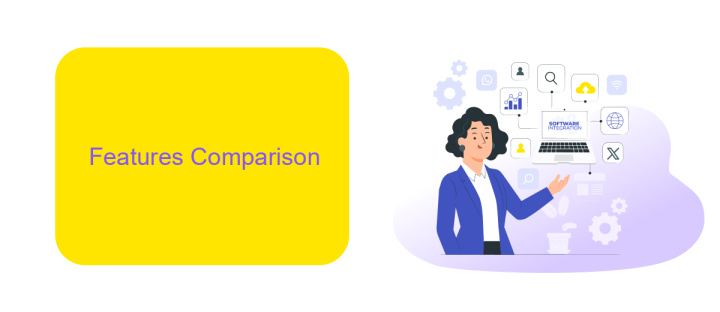
When comparing UiPath and Workato, it's essential to consider their key features. UiPath excels in robotic process automation (RPA) with its robust capabilities in automating repetitive tasks, advanced AI integration, and extensive library of pre-built automation templates. It also offers a user-friendly interface and strong community support, making it ideal for businesses looking to streamline operations and reduce manual workload.
On the other hand, Workato stands out with its powerful integration and automation capabilities, particularly in connecting various applications and services seamlessly. It offers a low-code/no-code platform, allowing users to create complex workflows without extensive technical expertise. Additionally, services like ApiX-Drive can further enhance Workato's integration capabilities, enabling businesses to automate data transfer and synchronization across multiple systems effortlessly. Both platforms offer unique strengths, and the choice between them depends on specific business needs and the complexity of the automation required.
Pricing and Licensing

When comparing UiPath and Workato, one of the critical factors to consider is their pricing and licensing models. Both platforms offer different pricing structures that cater to various business needs.
- UiPath: UiPath provides a flexible pricing model based on the number of robots and the type of licenses required. They offer a community edition for small teams and individual developers, while larger enterprises can opt for the enterprise edition, which includes additional features and support.
- Workato: Workato's pricing is subscription-based and depends on the number of integrations and tasks executed per month. They offer tiered plans that scale with the complexity and volume of the integrations, making it suitable for businesses of all sizes.
Choosing between UiPath and Workato will largely depend on your specific integration needs and budget. For businesses looking for an additional layer of integration management, services like ApiX-Drive can provide seamless connectivity and automation between different platforms, further enhancing the capabilities of either UiPath or Workato.
Use Cases and Implementation
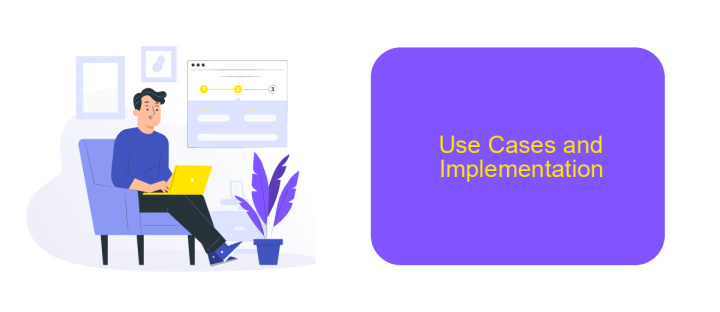
When comparing UiPath and Workato, it's essential to consider their use cases and implementation processes. UiPath is renowned for its robust robotic process automation (RPA) capabilities, making it ideal for automating repetitive tasks in industries such as finance, healthcare, and manufacturing. On the other hand, Workato excels in integrating various applications and automating workflows, making it a popular choice for businesses looking to streamline their operations across multiple platforms.
Implementing UiPath typically involves identifying repetitive tasks that can be automated, designing workflows using UiPath Studio, and deploying bots to execute these tasks. The process requires a thorough understanding of the tasks to be automated and may involve some level of programming knowledge. Workato implementation focuses on creating integrations between different applications and automating complex workflows without the need for extensive coding.
- UiPath: Best for automating repetitive, rule-based tasks.
- Workato: Ideal for integrating applications and automating workflows.
- ApiX-Drive: Useful for setting up integrations between various services.
In summary, choosing between UiPath and Workato depends on your specific needs. If your primary goal is to automate repetitive tasks, UiPath is the better option. However, if you need to integrate multiple applications and automate workflows, Workato, possibly in conjunction with a service like ApiX-Drive, would be more suitable.
Conclusion
In conclusion, both UiPath and Workato offer robust automation solutions tailored to different business needs. UiPath excels in providing comprehensive robotic process automation (RPA) capabilities, making it ideal for organizations looking to automate repetitive tasks and enhance operational efficiency. On the other hand, Workato stands out with its strong focus on integration and workflow automation, enabling seamless connectivity between various applications and services.
Choosing between UiPath and Workato ultimately depends on your specific requirements. If your primary goal is to streamline complex, repetitive processes, UiPath might be the better fit. However, if you need to integrate multiple applications and create sophisticated workflows, Workato could be the more suitable option. Additionally, services like ApiX-Drive can further enhance your automation strategy by simplifying the integration process, ensuring that your systems work harmoniously together. By carefully evaluating your business needs, you can select the platform that best aligns with your objectives and maximizes your automation potential.
FAQ
What is the primary difference between UiPath and Workato?
Which platform is better for automating repetitive desktop tasks?
Can both UiPath and Workato be used for integration purposes?
Do I need coding skills to use UiPath or Workato?
What are some common use cases for UiPath and Workato?
Do you want to achieve your goals in business, career and life faster and better? Do it with ApiX-Drive – a tool that will remove a significant part of the routine from workflows and free up additional time to achieve your goals. Test the capabilities of Apix-Drive for free – see for yourself the effectiveness of the tool.

