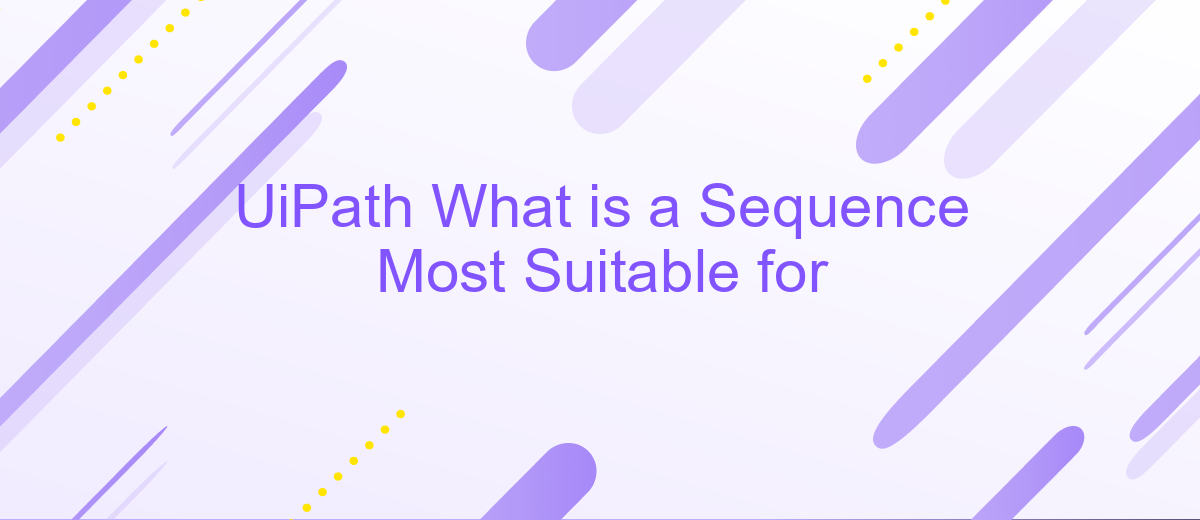UiPath What is a Sequence Most Suitable for
A Sequence in UiPath is a fundamental building block designed for linear automation processes. It is most suitable for simple workflows where activities are executed in a specific order. Ideal for tasks that require a clear, step-by-step approach, sequences ensure that each action follows the previous one seamlessly, making them perfect for straightforward automation scenarios.
Introduction
UiPath is a leading platform for robotic process automation (RPA), enabling businesses to automate repetitive tasks efficiently. One of the fundamental components in UiPath is the Sequence, which plays a crucial role in organizing and executing automated workflows. Understanding when and how to use Sequences can significantly enhance the effectiveness of your automation projects.
- Streamlined task management
- Enhanced readability of workflows
- Efficient error handling
- Seamless integration with external services
Sequences are particularly beneficial when working with linear processes that require a clear and straightforward execution path. They are also ideal for integrating with external services, such as ApiX-Drive, which facilitates seamless data transfer and synchronization between various applications. By leveraging Sequences in UiPath, you can ensure that your automation projects are not only efficient but also easy to maintain and scale.
What is a Sequence?
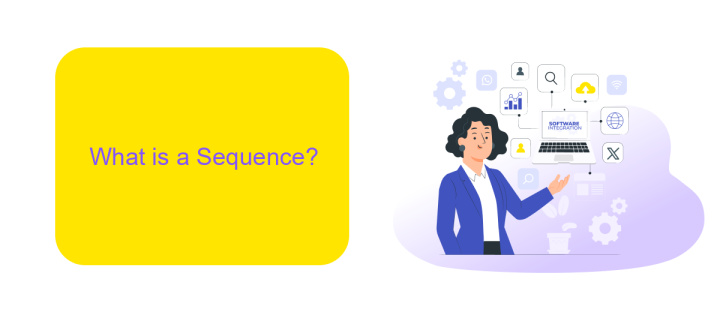
A sequence in UiPath is a fundamental building block used to automate processes in a linear and straightforward manner. It is ideal for simple workflows where activities need to be executed one after another. Sequences are particularly useful for tasks that involve a series of steps with minimal decision-making or branching. They provide a clear and organized way to arrange activities, making the automation process easy to understand and maintain.
Sequences are also highly beneficial when integrating different services and applications. For instance, using a service like ApiX-Drive, you can seamlessly set up integrations between various platforms without writing complex code. With ApiX-Drive, you can connect UiPath to a multitude of applications, ensuring data flows smoothly and processes are executed efficiently. This makes sequences an excellent choice for automating repetitive tasks and ensuring consistent execution across different systems.
Types of Sequences
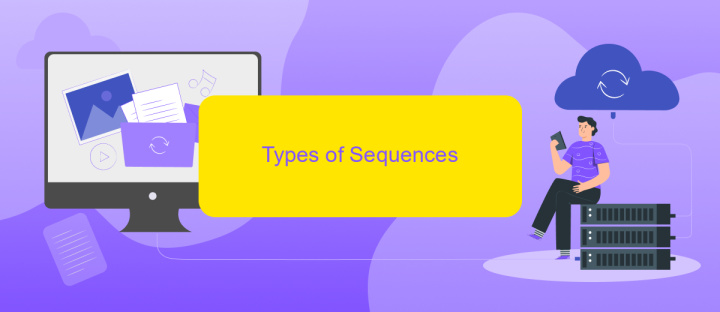
Sequences in UiPath are fundamental building blocks designed to streamline the automation process. They are ideal for linear workflows where activities follow a specific order, ensuring a smooth and logical progression from start to finish. Understanding the different types of sequences can significantly enhance the efficiency and clarity of your automation projects.
- Simple Sequences: These are basic sequences used for straightforward, linear tasks. They are perfect for small projects or single-use automations.
- Nested Sequences: These involve sequences within sequences, allowing for more complex workflows. They help in organizing and managing multiple tasks within a single automation project.
- Looped Sequences: These sequences incorporate looping mechanisms to repeat certain actions. They are essential for tasks that require repetition, such as data processing or batch operations.
- Integrated Sequences: These sequences are designed to work with external services, such as ApiX-Drive, to automate data transfers and integrations between different platforms seamlessly.
By leveraging the appropriate type of sequence, you can optimize your automation workflows in UiPath, making them more efficient and easier to manage. Whether you are dealing with simple tasks or complex integrations, understanding these types can help you choose the best approach for your specific needs.
Benefits of using Sequences
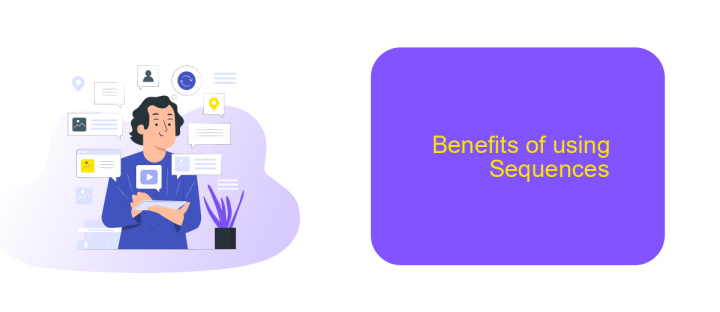
Using sequences in UiPath offers numerous advantages, particularly for organizing and managing automation workflows. Sequences are linear and straightforward, making them ideal for small to medium-sized tasks that require a clear, step-by-step approach. This simplicity ensures that even those new to UiPath can quickly understand and implement sequences effectively.
One of the key benefits of sequences is their ability to enhance readability and maintainability of the automation process. By breaking down complex tasks into smaller, manageable steps, sequences enable developers to troubleshoot and update workflows with ease. This modular approach also facilitates collaboration among team members, as each sequence can be independently developed and tested.
- Improved readability and maintainability
- Ease of troubleshooting and updating
- Modular approach for collaborative development
- Ideal for small to medium-sized tasks
Additionally, sequences can be seamlessly integrated with various services and APIs to extend their functionality. For instance, using a service like ApiX-Drive allows for effortless integration with other applications, streamlining data transfer and synchronization. This enhances the overall efficiency and effectiveness of the automation workflows, making sequences a powerful tool in the UiPath arsenal.
Conclusion
In conclusion, UiPath Sequences are highly suitable for automating linear, straightforward processes where tasks need to be executed in a specific order. They are particularly effective for workflows that do not require complex branching or decision-making, making them ideal for repetitive tasks such as data entry, file manipulation, and simple data processing. The simplicity and ease of use of Sequences make them accessible even for users with minimal programming experience.
For more complex integrations, services like ApiX-Drive can complement UiPath Sequences by providing seamless connectivity between various applications and platforms. ApiX-Drive enables users to set up integrations without extensive coding, thereby enhancing the capabilities of UiPath automation. By leveraging both UiPath Sequences and ApiX-Drive, organizations can achieve a more efficient and streamlined automation process, ultimately boosting productivity and reducing manual effort.
FAQ
What is a Sequence in UiPath?
When should I use a Sequence in UiPath?
Can I use a Sequence for complex workflows in UiPath?
How do I integrate external systems into a Sequence in UiPath?
What are the best practices for using Sequences in UiPath?
Do you want to achieve your goals in business, career and life faster and better? Do it with ApiX-Drive – a tool that will remove a significant part of the routine from workflows and free up additional time to achieve your goals. Test the capabilities of Apix-Drive for free – see for yourself the effectiveness of the tool.