Venmo Integration API
The Venmo Integration API offers businesses and developers a seamless way to incorporate Venmo's popular payment platform into their applications and services. By leveraging this API, users can facilitate quick, secure, and convenient transactions directly within their apps, enhancing user experience and expanding payment options. This article explores the key features, benefits, and implementation strategies of the Venmo Integration API to help you maximize its potential.
Introduction to Venmo and its API
Venmo, a popular mobile payment service in the United States, allows users to easily send and receive money from friends and family. Owned by PayPal, Venmo has gained popularity due to its social media-like interface, enabling users to share payment activities in a fun and interactive way. With its seamless integration into everyday transactions, Venmo is not just a payment app but a social experience.
- Instant payments to friends and family
- Social feed for sharing transactions
- Secure and encrypted transactions
- Integration with various apps and services
The Venmo API is a powerful tool for developers looking to integrate Venmo's payment functionalities into their own applications. It offers a range of features, including processing payments, accessing transaction history, and managing user accounts. By leveraging the Venmo API, businesses can enhance their platforms with a trusted and widely-used payment solution, providing users with a familiar and efficient way to handle transactions. The API's robust documentation and support make it accessible for developers aiming to implement seamless payment experiences.
Setting up and Authenticating with the Venmo API
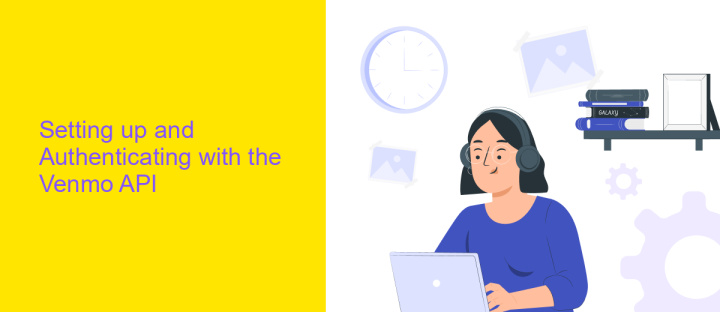
To get started with the Venmo API, you first need to create a developer account on the Venmo Developer Portal. Once registered, you can create an application, which will provide you with a client ID and a client secret. These credentials are essential for authenticating your requests. Ensure that you store these securely and never expose them in client-side code. Next, you must decide on the appropriate OAuth 2.0 flow for your application, such as authorization code flow, which is commonly used for server-side applications. This involves redirecting users to Venmo for authentication and receiving an authorization code that can be exchanged for an access token.
For seamless integration, consider using ApiX-Drive, a platform that simplifies the process of connecting your application with Venmo. ApiX-Drive allows you to set up automated workflows without extensive coding, making it easier to manage authentication and data exchange. By leveraging such tools, you can focus on developing core features while ensuring reliable communication with Venmo's API. After setting up, test your integration thoroughly to ensure all transactions and data exchanges occur smoothly and securely.
Key API Endpoints and Functionality (Payments, Requests, User Data)
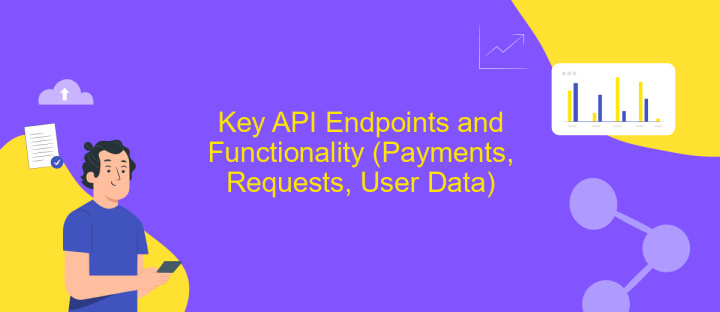
The Venmo Integration API offers seamless access to essential functionalities that enhance user experience in handling transactions. It provides a robust set of endpoints designed to facilitate payments, manage requests, and retrieve user data efficiently. By leveraging these endpoints, developers can create applications that integrate smoothly with Venmo's payment system, offering users a convenient and secure platform for financial interactions.
- Payments: This endpoint enables users to send and receive money effortlessly. It supports various payment methods and ensures transactions are processed swiftly and securely.
- Requests: Users can request payments from others through this endpoint. It simplifies the process of bill splitting or collecting debts, providing a straightforward interface for managing requests.
- User Data: Accessing user data is crucial for personalizing experiences. This endpoint allows applications to retrieve user profiles, transaction history, and account details, ensuring a tailored service for each user.
Integrating Venmo's API endpoints into your application not only enhances its functionality but also improves user satisfaction by offering reliable and efficient payment solutions. With these tools, developers can build innovative financial applications that meet the needs of modern users.
Implementing Venmo Integration in Your Application
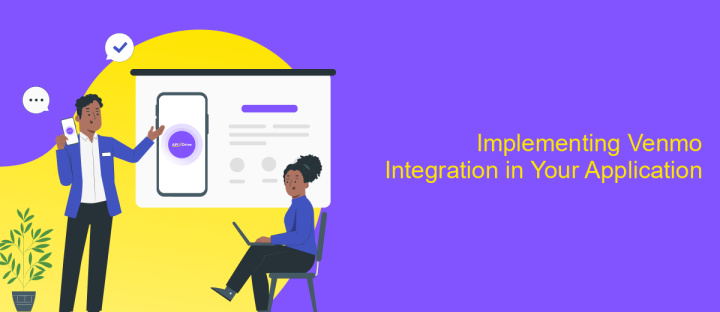
Integrating Venmo into your application can enhance user experience by providing a seamless payment option. To begin, familiarize yourself with the Venmo API documentation, which provides comprehensive guidelines on authentication, transaction processing, and error handling. Ensure your application meets the necessary requirements and register for API access through Venmo’s developer portal.
Once you have access, the next step is to set up the authentication process. Venmo uses OAuth 2.0 for secure user authentication, so you will need to implement this protocol to obtain access tokens. These tokens are essential for making API requests on behalf of your users, allowing them to authorize transactions directly from your application.
- Register your application on the Venmo developer portal.
- Implement OAuth 2.0 for secure authentication.
- Use access tokens to make API requests.
- Test transactions in a sandbox environment.
After implementing the authentication and transaction processes, thoroughly test your integration in Venmo’s sandbox environment. This testing phase is crucial to ensure all functionalities work correctly before going live. Once testing is complete, you can deploy the integration, offering your users a convenient and efficient payment solution with Venmo.
Best Practices and Considerations for Venmo Integration (Security, Error Handling, User Experience)
When integrating Venmo's API, prioritizing security is essential. Ensure that data is encrypted both in transit and at rest to protect sensitive user information. Implement OAuth 2.0 for secure authentication and authorization processes. Regularly update your security protocols to guard against emerging threats. Additionally, consider using a service like ApiX-Drive to streamline the integration process, ensuring that all configurations adhere to best security practices.
Error handling is another crucial aspect. Develop a robust error management system to gracefully handle API errors and provide meaningful feedback to users. This involves logging errors for further analysis and implementing retry mechanisms for transient issues. Prioritize user experience by designing intuitive interfaces and seamless payment flows. Ensure that users receive clear instructions and feedback at every step of the transaction process, minimizing confusion and enhancing satisfaction. By focusing on these best practices, your Venmo integration will be secure, reliable, and user-friendly.
FAQ
How can I start using the Venmo Integration API?
What are the main features of the Venmo Integration API?
Is there a way to automate Venmo API integrations without extensive coding?
How do I handle errors when using the Venmo Integration API?
Can I test the Venmo Integration API before going live?
Apix-Drive will help optimize business processes, save you from a lot of routine tasks and unnecessary costs for automation, attracting additional specialists. Try setting up a free test connection with ApiX-Drive and see for yourself. Now you have to think about where to invest the freed time and money!

