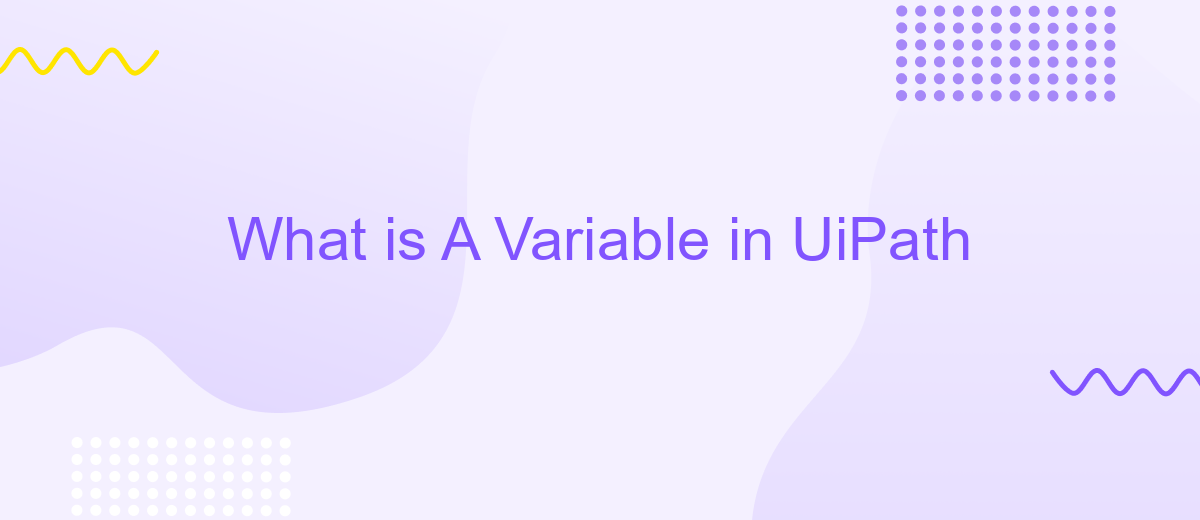What is A Variable in UiPath
A variable in UiPath is a fundamental concept that allows users to store and manipulate data throughout their automation workflows. By understanding how to create and use variables, you can make your robotic processes more dynamic and adaptable. This article will explore the different types of variables in UiPath, how to define them, and best practices for their effective utilization.
Introduction
In the world of robotic process automation (RPA) with UiPath, understanding the concept of variables is crucial for creating efficient and dynamic workflows. Variables in UiPath are used to store data that can be manipulated and accessed throughout the automation process. They act as placeholders for values that can change, such as user inputs, system outputs, or any data that needs to be reused within the workflow.
- Store dynamic data that changes during the workflow execution
- Facilitate data manipulation and transformation
- Enable interaction between different activities and components
- Enhance the flexibility and reusability of automation scripts
By leveraging variables, developers can create more adaptable and robust automation solutions. For example, integrating with ApiX-Drive allows seamless data transfer between various applications and services, further enhancing the capabilities of your UiPath workflows. Understanding how to effectively use variables is fundamental in harnessing the full potential of UiPath and achieving optimal automation outcomes.
Types of Variables

In UiPath, variables play a crucial role in storing data that can be used throughout the automation process. There are several types of variables available, each designed to handle specific kinds of data. The most common types include String, Integer, Boolean, and DateTime. String variables are used to store text, while Integer variables hold numerical values. Boolean variables are ideal for true/false conditions, and DateTime variables manage date and time information. Understanding these basic types is essential for effective automation.
Additionally, UiPath supports more complex variable types such as Arrays and Lists, which can store multiple values of the same type. Dictionaries are another powerful type, allowing you to store key-value pairs for efficient data retrieval. For advanced integrations, services like ApiX-Drive can be utilized to seamlessly connect and transfer data between various applications, enhancing the automation capabilities of UiPath. By leveraging these variable types, you can create more dynamic and robust automation workflows.
Variable Scope

In UiPath, the scope of a variable determines where the variable can be accessed and modified within a workflow. Properly managing variable scope is crucial for ensuring that your automation processes run smoothly and efficiently. Variables can have different scopes, which are defined based on the container in which they are declared.
- Global Scope: Variables declared at the top level of the workflow can be accessed from any part of the workflow.
- Sequence Scope: Variables declared within a sequence are only accessible within that specific sequence.
- Activity Scope: Variables declared within a specific activity are only accessible within that activity.
Understanding and properly setting the scope of variables is essential for avoiding conflicts and ensuring data integrity throughout your automation processes. For more advanced integrations, you can use services like ApiX-Drive to seamlessly connect different applications and automate data transfers, further enhancing your UiPath workflows.
Best Practices for Using Variables
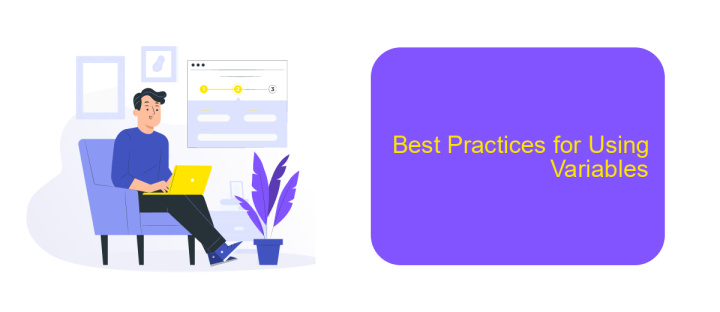
When working with variables in UiPath, it is essential to follow best practices to ensure your workflows are efficient and maintainable. Proper variable management can significantly improve the readability and performance of your automation projects.
One of the key practices is to use meaningful and descriptive names for your variables. This helps in understanding the purpose of each variable at a glance, making your code more intuitive for you and your team members. Additionally, always initialize your variables to avoid unexpected errors during the execution of your workflows.
- Use camelCase or PascalCase for variable names for consistency.
- Group related variables together using appropriate data structures like dictionaries or lists.
- Avoid using hard-coded values; instead, use variables to make your workflows more flexible.
- Regularly clean up unused variables to keep your project tidy and efficient.
For integrating external services, consider using platforms like ApiX-Drive, which can help streamline the process of connecting different applications and automating data transfers. This can further enhance the efficiency and reliability of your UiPath workflows by reducing manual intervention and potential errors.
Conclusion
Understanding variables in UiPath is fundamental for efficient automation processes. Variables allow for the storage and manipulation of data, making workflows dynamic and adaptable to various scenarios. By properly utilizing variables, users can create more robust and flexible automation solutions that can handle a wide range of inputs and conditions, ultimately enhancing the overall efficiency and effectiveness of their robotic process automation (RPA) projects.
For those looking to integrate UiPath with other services and applications seamlessly, leveraging tools like ApiX-Drive can be highly beneficial. ApiX-Drive simplifies the process of setting up integrations, allowing users to connect UiPath with numerous platforms without extensive coding knowledge. This not only saves time but also ensures that data flows smoothly between different systems, further optimizing automation workflows and enabling more comprehensive and streamlined business operations.
FAQ
What is a variable in UiPath?
How do you create a variable in UiPath?
What types of variables can you use in UiPath?
How can variables be used to enhance automation workflows?
Can variables be used across different workflows in UiPath?
Apix-Drive will help optimize business processes, save you from a lot of routine tasks and unnecessary costs for automation, attracting additional specialists. Try setting up a free test connection with ApiX-Drive and see for yourself. Now you have to think about where to invest the freed time and money!