What is An IFTTT Trigger
An IFTTT (If This Then That) trigger is a specific event or condition that initiates an automated action or series of actions within the IFTTT platform. Designed to simplify and streamline everyday tasks, IFTTT triggers connect different apps and devices, enabling users to create custom workflows that enhance productivity and convenience. This article explores the fundamentals of IFTTT triggers and their practical applications.
Introduction
In today's digital age, automation has become a cornerstone of productivity and efficiency. One of the most popular tools for achieving this is IFTTT (If This Then That), which allows users to create powerful connections between different apps and devices. At the heart of IFTTT's functionality are triggers, which act as the starting point for any automation sequence. Understanding what an IFTTT trigger is and how it works can significantly enhance your ability to streamline tasks and workflows.
- IFTTT triggers initiate actions based on specific conditions.
- They can be set up to monitor events in various apps and services.
- Triggers can be customized to suit individual needs and preferences.
For those looking to expand their automation capabilities beyond IFTTT, services like ApiX-Drive offer advanced integration options. ApiX-Drive enables seamless connectivity between a wide range of applications, allowing for more complex and tailored automation solutions. By leveraging tools like IFTTT and ApiX-Drive, users can unlock new levels of productivity and efficiency in both their personal and professional lives.
Understanding Triggers
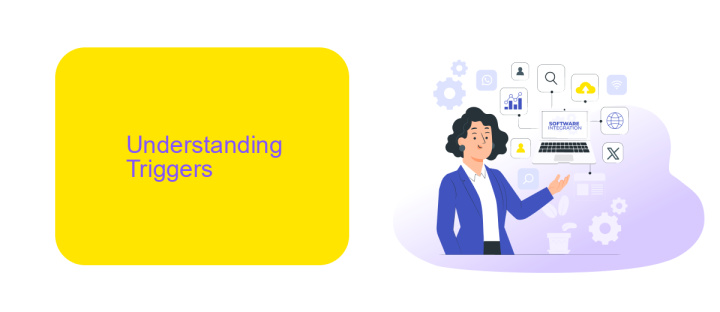
Triggers in IFTTT (If This Then That) are the initial events that set off a chain reaction of actions. These triggers can be anything from receiving an email, a change in weather, or a new social media post. Essentially, a trigger is the "if" part of the IFTTT equation, which specifies the condition that must be met to execute the subsequent actions. By understanding how triggers work, you can create more efficient and effective automation workflows tailored to your specific needs.
One useful tool for managing and setting up these integrations is ApiX-Drive. ApiX-Drive allows users to connect various apps and services, streamlining the process of creating automated workflows. With ApiX-Drive, you can easily configure triggers and actions without needing extensive technical knowledge. This makes it simpler to automate tasks such as data synchronization, notifications, and updates across different platforms, enhancing productivity and saving time.
Types of Triggers

IFTTT triggers are essential components that initiate actions based on specific conditions or events. They can be customized to suit various needs, making automation seamless and efficient. Below are the primary types of triggers available:
- Time-based Triggers: These triggers activate actions at specific times or intervals, such as daily reminders or weekly reports.
- Location-based Triggers: These triggers use GPS data to initiate actions when entering or leaving a predefined area, like sending notifications upon arriving home.
- Event-based Triggers: These triggers respond to specific events, such as receiving an email or a change in weather conditions.
- Device-based Triggers: These triggers are linked to smart devices, activating actions based on device status, like turning off lights when leaving the house.
Integrating these triggers with services like ApiX-Drive can significantly enhance automation capabilities. ApiX-Drive allows users to connect various apps and services effortlessly, ensuring that the right actions are triggered at the right time. This not only saves time but also increases productivity by streamlining workflows.
Creating and Using Triggers
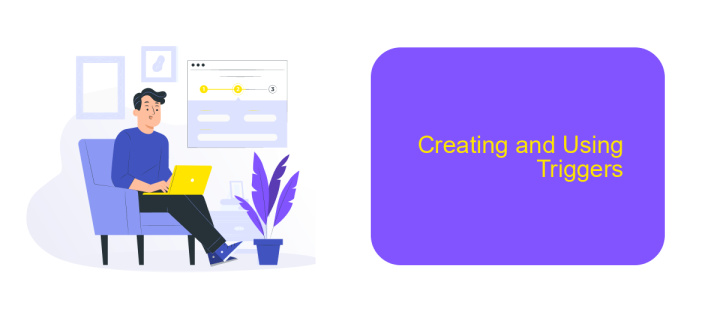
Creating and using triggers in IFTTT can significantly streamline your workflow by automating repetitive tasks. To get started, you'll need to set up an account on IFTTT and connect it to the services you wish to automate.
First, navigate to the "Create" section on IFTTT and select the "If This" option to set up your trigger. Choose a service from the list, such as ApiX-Drive, which allows seamless integration with various platforms. Follow the prompts to specify the conditions that will activate your trigger.
- Choose a service like ApiX-Drive for versatile integration options.
- Select the specific trigger event, such as receiving an email or a new data entry.
- Configure the action that will follow, like sending a notification or updating a spreadsheet.
After setting up your trigger, test it to ensure it works as expected. You can always go back and tweak the conditions or actions if needed. Utilizing triggers effectively can save you time and help you maintain a more organized workflow.
Conclusion
In conclusion, understanding IFTTT triggers is essential for optimizing your digital workflow and automating routine tasks. By setting up specific triggers, you can seamlessly integrate various apps and devices to work together, saving time and increasing productivity. Whether you're a novice or an experienced user, the simplicity and flexibility of IFTTT make it an invaluable tool for personal and professional use.
Moreover, for those looking to expand their automation capabilities, services like ApiX-Drive offer advanced integration solutions. ApiX-Drive allows you to connect and automate a wide range of applications without needing any programming skills. This platform provides a user-friendly interface and robust features, making it easier to manage complex workflows and ensure that your systems communicate effectively. By leveraging such tools, you can further enhance your automation strategies and achieve a higher level of efficiency.
FAQ
What is an IFTTT trigger?
How do I create an IFTTT trigger?
Can I use IFTTT triggers with multiple services?
What are some common use cases for IFTTT triggers?
Are there alternatives to IFTTT for creating triggers and automations?
Apix-Drive is a universal tool that will quickly streamline any workflow, freeing you from routine and possible financial losses. Try ApiX-Drive in action and see how useful it is for you personally. In the meantime, when you are setting up connections between systems, think about where you are investing your free time, because now you will have much more of it.

