What is Api Proxy in Apigee
An API proxy in Apigee acts as an intermediary between client applications and backend services, enabling developers to manage, secure, and analyze API traffic without altering backend code. It provides a layer of abstraction that simplifies API management, enhances security, and improves performance, making it easier to adapt to changing business needs and technological advancements.
Introduction to API Proxy
An API Proxy acts as an intermediary between a client and a backend service, enabling developers to manage, secure, and analyze API traffic. By using an API Proxy, organizations can abstract the backend service details, ensuring that clients interact with a consistent API interface regardless of changes in the backend.
- Enhanced Security: Protect backend services by adding authentication, authorization, and rate-limiting policies.
- Traffic Management: Control and manage API traffic to prevent overloading backend services.
- Analytics: Monitor and analyze API usage to gain insights and improve performance.
- Transformation: Modify API requests and responses, such as changing data formats or adding headers.
In the context of Apigee, an API Proxy offers a powerful way to streamline API management. Additionally, services like ApiX-Drive can further simplify the integration process by automating data transfers between different applications, enhancing overall workflow efficiency. This combination ensures that businesses can maintain robust, scalable, and secure API ecosystems.
Key Features of API Proxy

API Proxies in Apigee offer a range of key features that enhance the management and security of APIs. One of the primary features is traffic management, which allows for the regulation of API traffic through rate limiting, quotas, and spike arrest. This ensures that APIs can handle large volumes of requests without compromising performance. Additionally, Apigee provides robust security features such as OAuth, API key validation, and IP whitelisting, which safeguard APIs from unauthorized access and potential threats.
Another significant feature is the ability to transform APIs. Apigee enables developers to modify request and response formats, making it easier to integrate with different systems. Furthermore, Apigee's analytics capabilities provide valuable insights into API usage, helping to optimize performance and identify issues. For those looking to simplify integrations, services like ApiX-Drive can be leveraged to automate data transfers between various applications, further streamlining the integration process. These features collectively make API Proxies in Apigee a powerful tool for API management.
Benefits of Using API Proxy
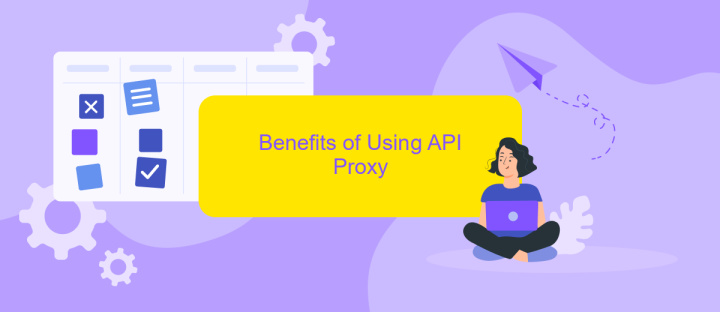
Using an API proxy in Apigee offers numerous advantages for developers and businesses looking to streamline their API management processes. One of the primary benefits is the added layer of security, as API proxies can help filter and monitor traffic, ensuring that only legitimate requests reach your backend services.
- Enhanced Security: API proxies act as a gatekeeper, providing robust security features such as rate limiting, IP whitelisting, and OAuth token validation.
- Traffic Management: With an API proxy, you can efficiently manage and route traffic, ensuring optimal performance and reliability of your services.
- Analytics and Monitoring: API proxies provide detailed analytics and monitoring capabilities, allowing you to gain insights into API usage patterns and performance metrics.
- Seamless Integration: Tools like ApiX-Drive can be used alongside API proxies to automate and simplify the integration process, making it easier to connect various applications and services.
- Scalability: API proxies help in scaling your APIs effortlessly by handling load balancing and distributing traffic across multiple servers.
Incorporating an API proxy in your API management strategy not only enhances security and performance but also provides valuable insights through analytics. Additionally, integrating services like ApiX-Drive can further streamline your operations, making it easier to manage and scale your APIs effectively.
Use Cases for API Proxy

API proxies in Apigee are essential for various use cases, making them a versatile tool for developers and businesses. They act as intermediaries, enabling secure, scalable, and manageable API interactions between clients and backend services.
One primary use case for API proxies is to enhance security. By acting as a gateway, API proxies can enforce authentication, authorization, and rate limiting, protecting backend services from malicious attacks and misuse.
- Securing APIs with authentication and authorization
- Enforcing rate limits and quotas
- Transforming request and response formats
- Enabling analytics and monitoring
- Facilitating seamless integration with services like ApiX-Drive
Another significant use case is the ability to transform and mediate API requests and responses. This ensures compatibility between different systems and formats, making integration smoother. Additionally, API proxies provide valuable analytics and monitoring capabilities, helping businesses track usage patterns and performance metrics.
How to Implement API Proxy
To implement an API Proxy in Apigee, start by logging into the Apigee Edge management console. Navigate to the "API Proxies" section and click on the "Create New Proxy" button. Follow the guided steps to configure the proxy, including selecting the appropriate proxy type, providing the backend target URL, and configuring the necessary security settings such as OAuth or API key validation. Once the proxy is created, you can further customize it by adding policies for traffic management, security, and mediation.
After configuring the basic settings, deploy the API Proxy to the desired environment (e.g., test or production). Use the Apigee Trace tool to monitor and debug the traffic flowing through the proxy. For more advanced integration needs, consider using services like ApiX-Drive to automate data synchronization between different systems and APIs. ApiX-Drive simplifies the integration process, allowing you to connect various applications without writing custom code, thereby enhancing the functionality and efficiency of your API Proxy.
FAQ
What is an API Proxy in Apigee?
Why should I use an API Proxy?
How do I create an API Proxy in Apigee?
Can API Proxies handle traffic spikes?
What are some best practices for using API Proxies?
Time is the most valuable resource in today's business realities. By eliminating the routine from work processes, you will get more opportunities to implement the most daring plans and ideas. Choose – you can continue to waste time, money and nerves on inefficient solutions, or you can use ApiX-Drive, automating work processes and achieving results with minimal investment of money, effort and human resources.

