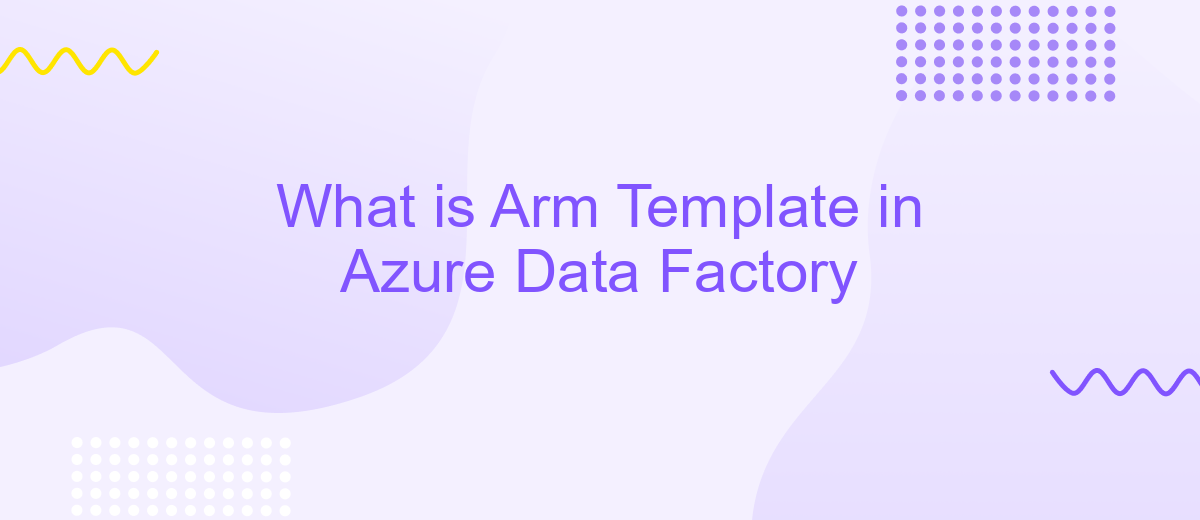What is Arm Template in Azure Data Factory
Azure Data Factory (ADF) is a powerful cloud-based data integration service that enables seamless data movement and transformation. One of its key components is the ARM (Azure Resource Manager) template, which allows users to define and deploy Azure resources in a consistent and repeatable manner. This article explores what ARM templates are and their significance in ADF.
What is an ARM Template
An ARM (Azure Resource Manager) Template is a JSON file that defines the infrastructure and configuration for your Azure solutions. It allows you to declaratively specify the resources you need, such as virtual machines, storage accounts, and databases, in a single, reusable template.
- Declarative syntax: Define resources and dependencies in a clear, structured format.
- Consistency: Ensure consistent deployments across multiple environments.
- Reusability: Share and reuse templates to streamline deployment processes.
- Automation: Integrate with CI/CD pipelines for automated deployments.
ARM Templates are essential for managing Azure resources efficiently. They enable you to automate and standardize your deployments, reducing the risk of errors and inconsistencies. For seamless integration with other services, consider using tools like ApiX-Drive, which can help automate data flows and streamline integration processes between various applications and services.
Overview of Azure Data Factory (ADF) ARM Templates

Azure Data Factory (ADF) ARM Templates are JSON files that define the infrastructure and configuration for data workflows in Azure. These templates provide a declarative way to orchestrate data movement and transformation processes, allowing users to automate the deployment and management of ADF pipelines, datasets, linked services, and other resources. By using ARM templates, organizations can ensure consistent environments across different stages of development, testing, and production, thereby enhancing efficiency and reducing the risk of errors.
ARM templates in ADF support version control and collaboration, making it easier for teams to work together on complex data integration projects. They can be integrated with various CI/CD pipelines, enabling continuous deployment and updates. Additionally, services like ApiX-Drive can complement ADF by providing seamless integration with a wide range of applications and services, facilitating automated data transfers and synchronization. This combination of ADF ARM templates and integration services ensures a robust, scalable, and flexible data management solution.
Benefits of Using ARM Templates in ADF
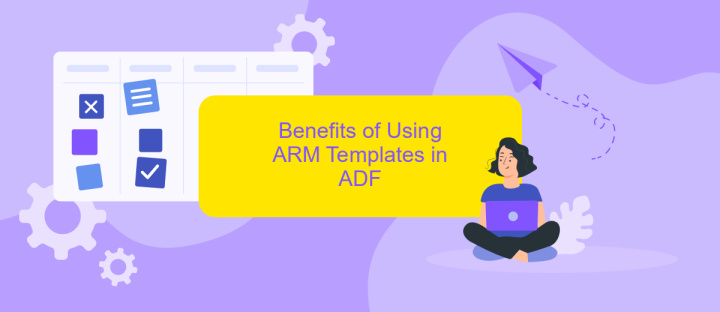
Using ARM templates in Azure Data Factory (ADF) offers numerous advantages that streamline deployment and management processes. These templates enable a more efficient and consistent approach to handling infrastructure as code.
- Consistency and Standardization: ARM templates ensure that your ADF deployments are consistent across different environments. This standardization reduces errors and enhances reliability.
- Automation: ARM templates support automation of deployment processes, saving time and reducing manual effort. Tools like ApiX-Drive can further enhance this by automating integrations between various services.
- Version Control: By using ARM templates, you can leverage version control systems to track changes, manage updates, and roll back to previous configurations if needed.
- Scalability: ARM templates facilitate easy scaling of resources. You can quickly adjust your ADF setup to meet growing data processing demands without extensive reconfiguration.
- Cost Management: With ARM templates, you can predict and manage costs more effectively by defining resources and their configurations upfront.
Incorporating ARM templates into your ADF workflow not only enhances operational efficiency but also ensures a robust and scalable data integration environment. By integrating ApiX-Drive, you can further streamline the automation and management of various services, making your data factory operations smoother and more reliable.
Creating an ARM Template for ADF
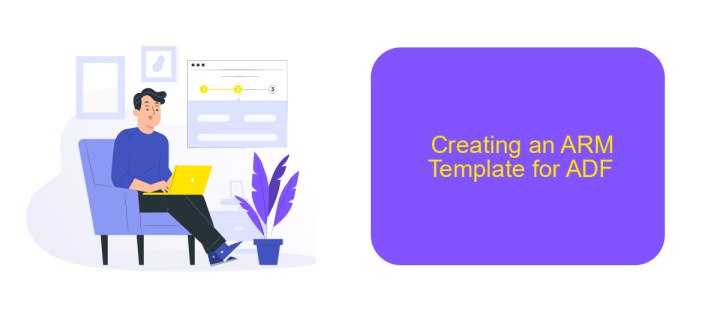
Creating an ARM Template for Azure Data Factory (ADF) involves defining the infrastructure and configurations needed for your data workflows in a JSON format. This template can be used to automate the deployment of ADF resources, ensuring consistency and repeatability across different environments.
To start, you need to define the resources section in your ARM template, which includes specifying the type, name, and properties of each resource. Key components to include are data factories, linked services, datasets, and pipelines. These elements work together to form the backbone of your data integration and transformation processes.
- Define the data factory resource with its name and location.
- Specify linked services to connect to data sources and destinations.
- Create datasets that represent data structures within your linked services.
- Develop pipelines to orchestrate and manage data workflows.
Using a service like ApiX-Drive can further streamline your integration efforts by automating data transfers between various platforms, reducing manual intervention. Once your ARM template is ready, you can deploy it using Azure PowerShell, Azure CLI, or directly through the Azure portal, ensuring a seamless setup of your ADF environment.
Best Practices for Using ARM Templates in ADF
When using ARM templates in Azure Data Factory, it is essential to maintain a modular approach. Break down your templates into smaller, reusable components that can be easily managed and updated. This not only simplifies the deployment process but also makes it easier to troubleshoot and maintain your data factory. Ensure that you use parameters and variables effectively to make your templates flexible and adaptable to different environments.
Another best practice is to implement version control for your ARM templates. Use a source control system like Git to track changes and collaborate with your team. This helps in maintaining a history of modifications and makes rollback procedures straightforward. Additionally, consider using integration services like ApiX-Drive to automate the deployment and management of your ARM templates, ensuring a seamless and efficient workflow. Regularly review and update your templates to incorporate new features and best practices from Azure Data Factory.
FAQ
What is an ARM Template in Azure Data Factory?
How do I deploy an ARM Template in Azure Data Factory?
What are the benefits of using ARM Templates in Azure Data Factory?
Can I use ARM Templates to update existing Azure Data Factory resources?
How do I integrate ARM Templates with other automation tools?
Do you want to achieve your goals in business, career and life faster and better? Do it with ApiX-Drive – a tool that will remove a significant part of the routine from workflows and free up additional time to achieve your goals. Test the capabilities of Apix-Drive for free – see for yourself the effectiveness of the tool.