What is Business Exception in UiPath
In the realm of robotic process automation (RPA), handling exceptions is crucial for maintaining workflow efficiency. UiPath, a leading RPA tool, categorizes exceptions into two main types: system exceptions and business exceptions. This article delves into the concept of business exceptions in UiPath, exploring their significance, how they differ from system exceptions, and best practices for managing them effectively.
Introduction
In the realm of robotic process automation (RPA), UiPath stands out as a powerful tool that streamlines business operations. A key concept within UiPath is the Business Exception, which plays a crucial role in error handling and workflow management. Understanding Business Exceptions is essential for creating robust and efficient automation processes.
- Definition and significance of Business Exceptions in UiPath
- Common scenarios where Business Exceptions are applied
- Best practices for handling Business Exceptions
Business Exceptions differ from system errors as they pertain to logical issues within the business process rather than technical failures. For instance, when integrating UiPath with third-party services like ApiX-Drive, which facilitates seamless API connections, handling Business Exceptions ensures that workflows can gracefully manage unexpected business conditions. By effectively managing these exceptions, organizations can maintain smooth operations and improve the reliability of their automated processes.
What is a Business Exception?

A Business Exception in UiPath refers to a specific type of error that occurs when a business rule or condition is not met during the execution of an automated process. Unlike system exceptions, which are related to technical issues such as application crashes or network failures, business exceptions are triggered by logical conditions predefined in the workflow. For instance, if a process expects an invoice to have a specific format or a certain range of values, and these criteria are not met, a business exception will be thrown to handle this situation gracefully.
Handling business exceptions effectively is crucial for maintaining the integrity and reliability of automated workflows. By integrating services like ApiX-Drive, organizations can streamline their processes and ensure that data flows seamlessly between different applications. ApiX-Drive allows for easy configuration of integrations, enabling automated systems to respond appropriately to business exceptions by rerouting data or triggering alternative workflows. This not only minimizes downtime but also ensures that business rules are consistently enforced, enhancing overall operational efficiency.
Benefits of Using Business Exceptions
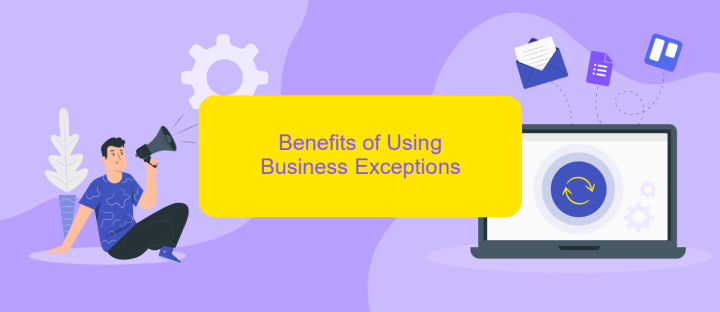
Implementing business exceptions in UiPath provides numerous advantages for streamlining and optimizing workflows. By distinguishing between system exceptions and business exceptions, organizations can handle errors more effectively and ensure smoother operations.
- Improved Error Handling: Business exceptions allow for precise identification and handling of predictable issues, which leads to more efficient troubleshooting and resolution.
- Enhanced Workflow Control: By categorizing errors, you can implement specific actions for different types of exceptions, ensuring that business-critical processes continue running smoothly.
- Better Integration Management: Utilizing services like ApiX-Drive, which facilitates seamless integration between various applications, can help manage and automate exception handling across different platforms.
- Increased Transparency: Detailed logging and reporting of business exceptions provide valuable insights, enabling continuous improvement and better decision-making.
- Cost Efficiency: By reducing downtime and manual intervention, business exceptions contribute to overall cost savings and resource optimization.
Incorporating business exceptions into your UiPath workflows not only enhances operational efficiency but also provides a robust framework for managing errors. This proactive approach ensures that your automation processes are resilient, adaptable, and capable of meeting business demands effectively.
How to Handle Business Exceptions in UiPath

Handling business exceptions in UiPath is crucial for ensuring smooth automation processes. Business exceptions occur when a process encounters unexpected data or conditions that prevent it from completing successfully. To manage these exceptions effectively, UiPath provides several tools and techniques.
Firstly, it is essential to identify potential business exceptions during the design phase of your automation project. This involves understanding the business rules and conditions that could lead to exceptions. Once identified, you can use Try-Catch activities to handle these exceptions gracefully.
- Use the Try block to enclose the activities that might throw an exception.
- In the Catch block, specify the actions to take when an exception occurs, such as logging the error or sending a notification.
- Utilize the Finally block for any cleanup operations that should run regardless of whether an exception was thrown.
Additionally, integrating UiPath with external services like ApiX-Drive can help automate the handling of business exceptions. ApiX-Drive allows you to set up automated workflows and notifications, ensuring that exceptions are promptly addressed and resolved.
Best Practices for Handling Business Exceptions
When handling business exceptions in UiPath, it's crucial to implement robust error handling mechanisms to ensure smooth process execution. One best practice is to use Try-Catch activities to identify and manage exceptions effectively. Within the Catch block, you can log the exception details, send notifications to relevant stakeholders, and perform necessary cleanup activities. This helps in maintaining transparency and allows for timely intervention to resolve issues, minimizing downtime and ensuring business continuity.
Another best practice is to integrate with external services like ApiX-Drive for automated exception handling and data synchronization. ApiX-Drive enables seamless integration between various applications, ensuring that any business exceptions are promptly addressed and relevant data is accurately updated across all systems. By leveraging such integration services, you can automate the resolution of common business exceptions, reduce manual intervention, and enhance overall process efficiency. Regularly updating and reviewing exception handling workflows also ensures that your automation remains resilient and adaptable to changing business needs.
FAQ
What is a Business Exception in UiPath?
How can you handle Business Exceptions in UiPath?
What are some common scenarios that might trigger a Business Exception in UiPath?
How can you differentiate between a Business Exception and a System Exception in UiPath?
Can you automate the handling of Business Exceptions using integration services?
Apix-Drive is a simple and efficient system connector that will help you automate routine tasks and optimize business processes. You can save time and money, direct these resources to more important purposes. Test ApiX-Drive and make sure that this tool will relieve your employees and after 5 minutes of settings your business will start working faster.

