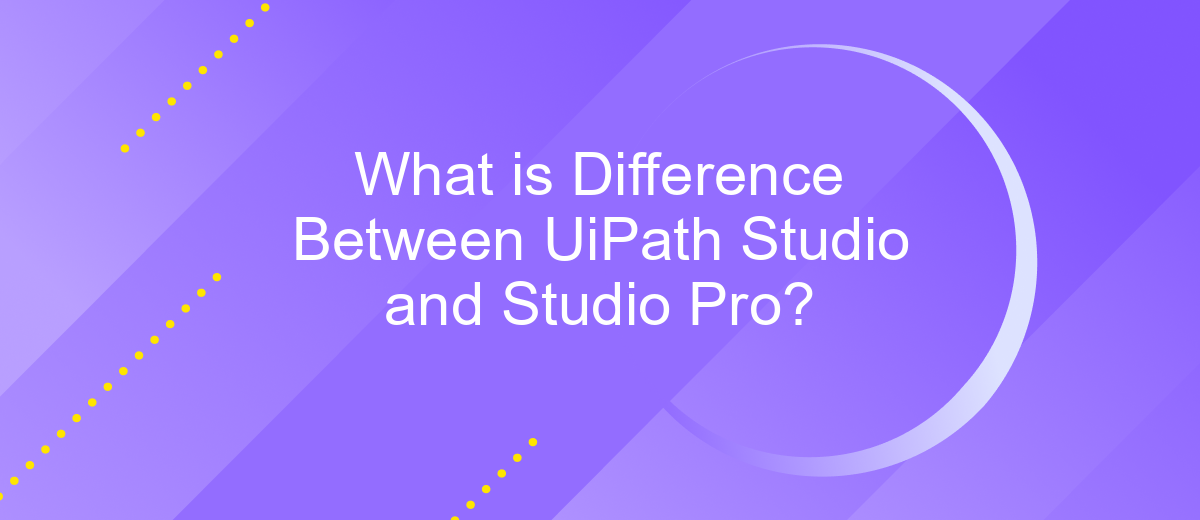What is Difference Between UiPath Studio and Studio Pro?
In the rapidly evolving field of Robotic Process Automation (RPA), UiPath offers two powerful tools: UiPath Studio and UiPath Studio Pro. While both are designed to streamline automation development, they cater to different user needs and skill levels. This article explores the key differences between UiPath Studio and Studio Pro, helping you choose the right tool for your automation projects.
Introduction
When diving into the world of robotic process automation (RPA), UiPath offers two powerful tools: UiPath Studio and Studio Pro. Understanding the differences between these two can help you choose the right tool for your needs, whether you're automating simple tasks or developing complex workflows.
- UiPath Studio: Ideal for basic automation tasks and straightforward workflows.
- Studio Pro: Designed for advanced users, offering enhanced features for complex automation scenarios.
Both tools provide robust capabilities, but Studio Pro includes additional functionalities such as advanced debugging, testing, and integration options. For those looking to streamline integrations with various services, tools like ApiX-Drive can be invaluable. ApiX-Drive simplifies the process of connecting different applications, making it easier to automate workflows across multiple platforms. By understanding the unique features and strengths of UiPath Studio and Studio Pro, you can better leverage these tools to optimize your automation projects.
Pricing
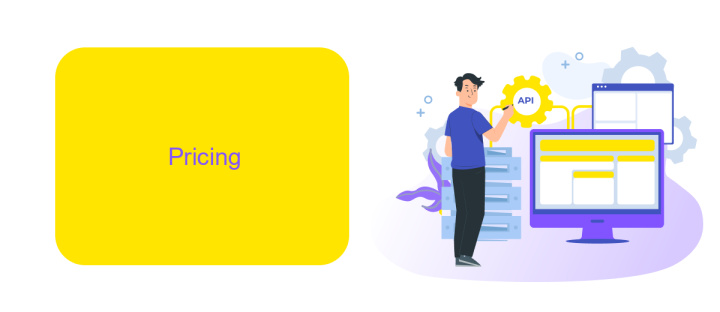
When it comes to pricing, UiPath Studio and Studio Pro offer different structures to cater to various user needs. UiPath Studio is generally more affordable and is designed for individual developers or small teams who are looking to automate tasks without extensive investment. It provides a comprehensive set of features for building and deploying automation workflows, making it an excellent choice for those who are just starting with robotic process automation (RPA).
On the other hand, UiPath Studio Pro is tailored for larger enterprises and advanced users who require more robust functionalities, including testing capabilities and advanced debugging tools. The pricing for Studio Pro is higher, reflecting its enhanced features and enterprise-grade support. Additionally, for businesses looking to integrate UiPath with other applications seamlessly, services like ApiX-Drive can be invaluable. ApiX-Drive offers easy integration setup, allowing users to connect UiPath with various tools and platforms efficiently, thus maximizing the automation potential of UiPath Studio Pro.
Features Comparison

When comparing UiPath Studio and Studio Pro, it's essential to understand their unique features and capabilities. Both platforms offer robust tools for automation, but they cater to different user needs and project complexities.
- Advanced Testing: Studio Pro offers advanced testing capabilities, including RPA testing and application testing, which are not available in UiPath Studio.
- Integration Services: Both platforms support integration with various services, but Studio Pro provides more extensive options. For example, using ApiX-Drive, users can seamlessly integrate multiple applications and streamline their workflows.
- Debugging Tools: Studio Pro includes enhanced debugging tools, allowing for more efficient troubleshooting and error resolution compared to UiPath Studio.
- Development Environment: UiPath Studio is designed for general automation tasks, while Studio Pro is tailored for complex, large-scale projects with its advanced features and capabilities.
In summary, while UiPath Studio is suitable for standard automation tasks, Studio Pro is ideal for users who require advanced testing, integration, and debugging tools. Choosing between the two depends on the specific needs and complexity of your automation projects.
Benefits and Use Cases

UiPath Studio and Studio Pro offer distinct advantages tailored to different user needs. UiPath Studio is designed for users who need to automate repetitive tasks quickly and efficiently. It provides a user-friendly interface that allows even non-developers to create automation workflows with ease.
On the other hand, UiPath Studio Pro is geared towards more advanced users who require additional testing and debugging capabilities. It includes features such as advanced debugging tools, test automation, and performance monitoring, making it ideal for complex projects that demand high levels of precision and reliability.
- UiPath Studio: Ideal for quick and efficient task automation.
- UiPath Studio Pro: Best for advanced users needing robust testing and debugging tools.
- ApiX-Drive Integration: Facilitates seamless integration with various services.
Both UiPath Studio and Studio Pro can be integrated with ApiX-Drive to streamline workflow automation across multiple platforms. This integration allows users to connect and automate various services without any coding, enhancing the overall efficiency and effectiveness of their automation projects.
Conclusion
In summary, UiPath Studio and Studio Pro cater to different needs within the realm of robotic process automation. UiPath Studio is designed for users who require a user-friendly interface to automate repetitive tasks without extensive coding knowledge, making it ideal for business analysts and non-developers. On the other hand, Studio Pro offers advanced features and capabilities tailored for professional developers, including testing functionalities and enhanced debugging tools, making it suitable for complex automation projects.
When integrating these tools with other services to streamline workflows, platforms like ApiX-Drive can be invaluable. ApiX-Drive simplifies the process of connecting UiPath automations with various applications, allowing for seamless data transfer and integration. This ensures that both UiPath Studio and Studio Pro users can maximize their automation potential by easily integrating with a wide array of third-party services, further enhancing productivity and efficiency.
FAQ
What are the main differences between UiPath Studio and Studio Pro?
Who should use UiPath Studio Pro?
Can I upgrade from UiPath Studio to Studio Pro?
What are the benefits of using Studio Pro for testing automation?
How do these tools integrate with other automation services?
Apix-Drive is a universal tool that will quickly streamline any workflow, freeing you from routine and possible financial losses. Try ApiX-Drive in action and see how useful it is for you personally. In the meantime, when you are setting up connections between systems, think about where you are investing your free time, because now you will have much more of it.