What is Ifttt Button Widget
The IFTTT Button Widget is a powerful tool that simplifies automation by allowing users to trigger complex actions with a single tap on their smartphone. This versatile feature integrates seamlessly with various apps and services, providing a convenient way to streamline daily tasks and enhance productivity. Discover how the IFTTT Button Widget can revolutionize the way you interact with your digital ecosystem.
Introduction
The IFTTT Button Widget is a versatile tool that allows users to automate a wide range of tasks with a simple tap. This widget is part of the IFTTT (If This Then That) platform, which connects different services and devices to create seamless workflows. Whether you're looking to control smart home devices, send quick notifications, or streamline your daily routines, the IFTTT Button Widget offers a convenient solution.
- Automate smart home controls
- Send predefined messages
- Trigger complex workflows
- Integrate with various apps and services
One of the key advantages of using the IFTTT Button Widget is its compatibility with a wide range of services, including ApiX-Drive. ApiX-Drive is a powerful integration platform that allows users to connect multiple applications and automate data transfers effortlessly. By leveraging the capabilities of ApiX-Drive, users can enhance the functionality of their IFTTT Button Widget, making it an indispensable tool for personal and professional use.
Understanding the IFTTT Button Widget

The IFTTT Button Widget is a versatile tool that allows users to trigger specific actions with a simple press of a button on their mobile device. This widget is part of the IFTTT (If This Then That) platform, which connects various apps and devices to automate tasks and streamline workflows. By using the Button Widget, users can quickly activate pre-defined applets without having to navigate through multiple apps or interfaces, making it a convenient solution for on-the-go automation.
Setting up the IFTTT Button Widget involves creating or selecting an applet that you want to trigger with the button. For more advanced integrations, services like ApiX-Drive can be utilized. ApiX-Drive offers seamless integration capabilities, allowing users to connect different platforms and automate complex workflows effortlessly. By combining the IFTTT Button Widget with ApiX-Drive, users can achieve a higher level of automation, ensuring that their tasks are executed efficiently and effectively with minimal manual intervention.
Features and Capabilities

The IFTTT Button Widget is a versatile tool designed to streamline your daily tasks by automating various actions with a single tap. This widget is highly customizable and can be tailored to fit your specific needs, allowing you to integrate multiple services and devices seamlessly. By using the IFTTT Button Widget, you can save time and enhance productivity, making it an essential addition to your digital toolkit.
- One-Tap Automation: Execute complex workflows with a single button press, eliminating the need for multiple steps.
- Customizable Actions: Personalize the widget to perform a wide range of tasks, from sending emails to controlling smart home devices.
- Integration with ApiX-Drive: Easily set up and manage integrations with various services using ApiX-Drive, enhancing the widget's capabilities.
- Cross-Platform Compatibility: Available on both iOS and Android, ensuring a seamless experience across different devices.
- User-Friendly Interface: Simple and intuitive design makes it easy for anyone to set up and use the widget effectively.
Whether you're looking to automate your home or streamline your work processes, the IFTTT Button Widget offers a powerful solution. With its extensive features and capabilities, including integration with ApiX-Drive, this widget can significantly enhance your efficiency and simplify your daily routines.
Integration with IFTTT Services
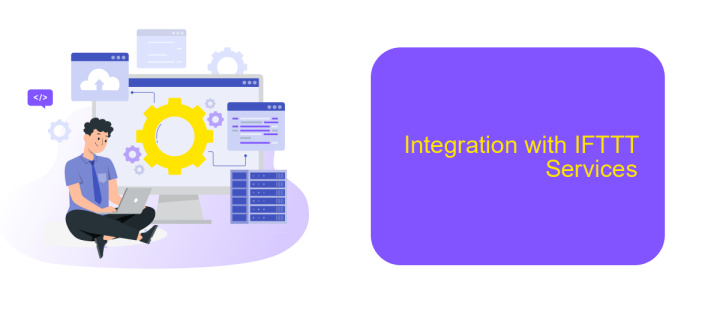
Integrating the IFTTT Button Widget with various services can significantly enhance its functionality, allowing for seamless automation of tasks and processes. By connecting the widget to IFTTT, users can trigger a multitude of actions with a single press, making daily routines more efficient.
One of the most powerful tools for setting up these integrations is ApiX-Drive. This platform simplifies the process of connecting different services, enabling users to create complex workflows without any coding knowledge. With ApiX-Drive, you can easily link your IFTTT Button Widget to a wide range of applications and services.
- Automate social media posts by connecting to platforms like Twitter and Facebook.
- Control smart home devices such as lights and thermostats with a single button press.
- Send notifications or reminders through email or messaging apps.
- Track fitness goals by integrating with health and fitness apps.
Using ApiX-Drive to set up these integrations not only saves time but also ensures that your workflows are reliable and efficient. Whether you're looking to automate simple tasks or complex sequences, the IFTTT Button Widget combined with ApiX-Drive offers endless possibilities for customization and control.
Applications and Use Cases
The IFTTT Button Widget provides a versatile tool for automating everyday tasks and enhancing productivity. By simply pressing a button, users can trigger a variety of actions, such as sending a pre-written email, turning on smart home devices, or posting updates on social media. This widget is particularly useful for streamlining repetitive tasks, saving time, and reducing the need for manual intervention. It is ideal for both personal and professional use, offering a seamless way to integrate different services and devices.
One notable application of the IFTTT Button Widget is its integration with ApiX-Drive, a service that facilitates the connection of various apps and systems. With ApiX-Drive, users can easily set up complex workflows and automate data transfers between different platforms. For instance, pressing the IFTTT Button can automatically update a CRM system, sync data to a Google Sheet, or trigger notifications in a project management tool. This integration significantly enhances the capabilities of the IFTTT Button Widget, making it a powerful asset for businesses looking to optimize their operations and improve efficiency.
FAQ
What is the IFTTT Button Widget?
How do I set up an IFTTT Button Widget?
Can I use the IFTTT Button Widget to integrate with other services?
Is there an alternative to IFTTT for creating automation workflows?
Do I need any programming skills to use the IFTTT Button Widget?
Time is the most valuable resource for business today. Almost half of it is wasted on routine tasks. Your employees are constantly forced to perform monotonous tasks that are difficult to classify as important and specialized. You can leave everything as it is by hiring additional employees, or you can automate most of the business processes using the ApiX-Drive online connector to get rid of unnecessary time and money expenses once and for all. The choice is yours!

