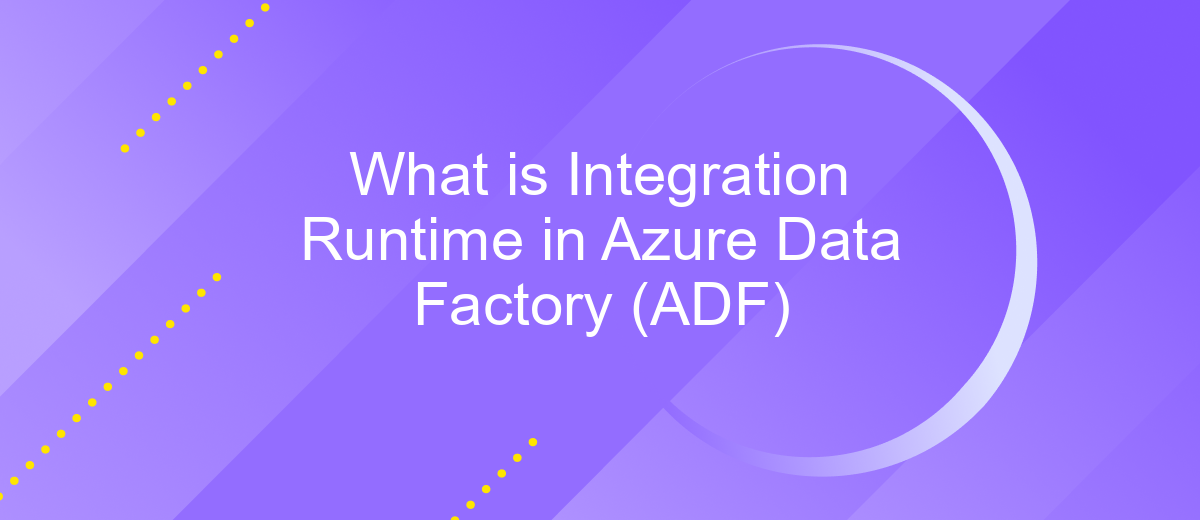What is Integration Runtime in Azure Data Factory (ADF)
Integration Runtime (IR) in Azure Data Factory (ADF) is a crucial component that enables seamless data movement and transformation across various network environments. It acts as the bridge between your data sources and destinations, ensuring secure and efficient data processing. This article explores the different types of Integration Runtime, their functionalities, and how to effectively utilize them in your data workflows.
Introduction
Azure Data Factory (ADF) is a cloud-based data integration service that allows you to create data-driven workflows for orchestrating data movement and transforming data at scale. One of the core components of ADF is the Integration Runtime (IR), which provides the compute infrastructure used by ADF to execute data flows and activities.
- Data Movement: Transfer data between various data stores securely and efficiently.
- Data Transformation: Convert data from one format to another using mapping data flows or external compute resources.
- Pipeline Orchestration: Schedule and manage complex data workflows with ease.
Integration Runtime in ADF supports three types: Azure IR, Self-hosted IR, and Azure-SSIS IR. Each type caters to different scenarios, whether you need to move data across cloud services, on-premises systems, or execute SSIS packages. For those looking to streamline integration processes, services like ApiX-Drive can complement ADF by automating data transfers and syncing between various applications and databases without requiring extensive coding skills.
Types of Integration Runtimes
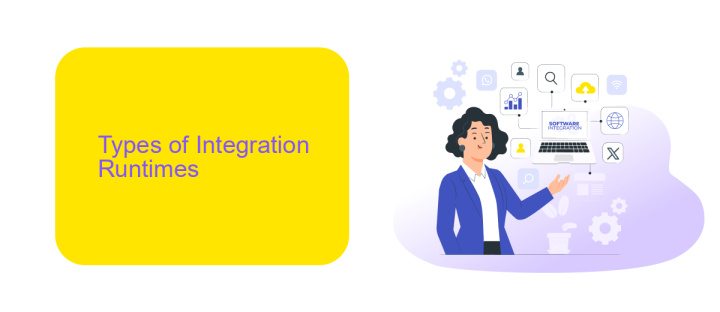
Integration Runtime (IR) in Azure Data Factory (ADF) is a critical component that facilitates data movement, transformation, and activity dispatch across various network environments. There are three types of Integration Runtimes: Azure, Self-hosted, and Azure-SSIS. The Azure IR is fully managed by Microsoft and provides scalable data movement and transformation capabilities, making it ideal for cloud-based data integration tasks. It ensures high availability and automatically scales out to meet demand, without requiring any infrastructure management.
Self-hosted IR, on the other hand, allows you to run data integration activities in a private network. This is particularly useful for on-premises data sources or when dealing with data that cannot be moved to the cloud due to compliance or data sovereignty issues. Lastly, the Azure-SSIS IR is designed to run SQL Server Integration Services (SSIS) packages in the cloud. This enables users to lift and shift their existing SSIS packages to Azure with minimal changes. For enhanced integration capabilities, services like ApiX-Drive can be leveraged to automate data workflows and seamlessly connect various applications and data sources, further simplifying the integration process.
How to Choose the Right Integration Runtime
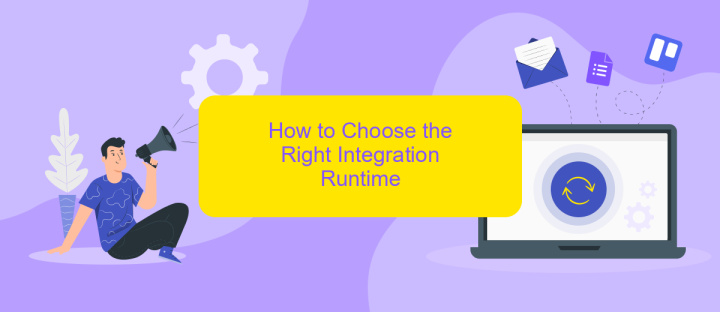
Choosing the right Integration Runtime (IR) in Azure Data Factory (ADF) is crucial for optimizing data workflows and ensuring seamless integration. To make an informed decision, consider the following factors:
- Data Source Location: Determine where your data sources are located. If they are on-premises, a Self-hosted IR might be necessary. For cloud-based sources, an Azure IR is usually sufficient.
- Performance Requirements: Assess the performance needs of your data integration tasks. Azure IR provides scalable compute power, while Self-hosted IR offers more control over performance tuning.
- Security and Compliance: Evaluate your security and compliance requirements. Self-hosted IR can be configured to meet stringent security standards, whereas Azure IR benefits from built-in Azure security features.
- Cost Considerations: Analyze the cost implications of each IR type. Azure IR typically incurs pay-as-you-go costs, while Self-hosted IR might involve hardware and maintenance expenses.
- Integration Services: Consider using third-party integration services like ApiX-Drive to simplify and automate your data integration processes, enhancing efficiency and reliability.
By carefully evaluating these factors, you can select the most appropriate Integration Runtime for your specific needs, ensuring efficient and secure data integration within Azure Data Factory.
Managing and Monitoring Integration Runtimes
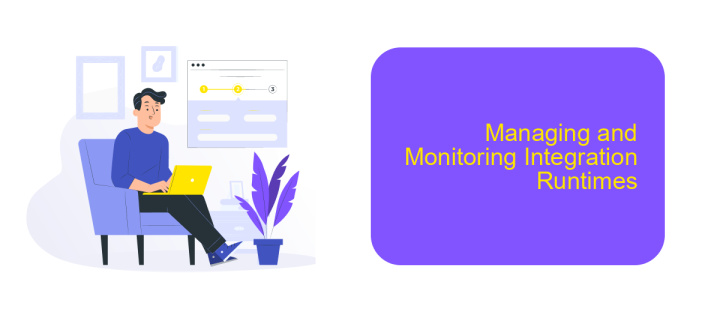
Managing and monitoring Integration Runtimes (IRs) in Azure Data Factory (ADF) is crucial for ensuring seamless data movement and transformation. Proper management involves configuring the IRs to align with your data processing needs, while monitoring helps in identifying and resolving performance issues promptly.
To manage your IRs effectively, you should regularly review and adjust their settings based on the workload and performance requirements. This includes scaling up or down the compute resources, setting up auto-scaling, and configuring network settings to ensure secure and efficient data transfer.
- Review and adjust compute resources
- Configure auto-scaling
- Set up network settings
- Monitor performance metrics
- Set up alerts for anomalies
Monitoring your IRs involves tracking various performance metrics such as CPU usage, memory consumption, and data throughput. Azure Data Factory provides built-in monitoring tools, but you can also leverage third-party services like ApiX-Drive to integrate and automate your data workflows, providing additional insights and control over your data integration processes.
Integration Runtime Best Practices
To optimize the performance and reliability of your Integration Runtime (IR) in Azure Data Factory (ADF), it is essential to follow best practices. Start by selecting the appropriate type of IR—Azure, Self-hosted, or Azure-SSIS—based on your data movement and transformation needs. Ensure that your IR is located in the same region as your data sources and sinks to minimize latency and improve performance. Regularly monitor the performance metrics and logs to identify and resolve any bottlenecks or issues promptly.
Additionally, consider leveraging third-party integration services like ApiX-Drive to streamline and automate your data workflows. ApiX-Drive can help you connect various applications and services without the need for extensive coding, making it easier to manage and maintain your integrations. Implement robust security measures, such as encryption and role-based access control, to protect your data during transit and at rest. Lastly, always keep your IR components up-to-date with the latest patches and updates to ensure optimal performance and security.
FAQ
What is Integration Runtime in Azure Data Factory (ADF)?
How many types of Integration Runtime are available in ADF?
Can I use Integration Runtime to connect to on-premises data sources?
How does Integration Runtime handle data transformation?
Is it possible to automate and schedule data integration tasks in ADF?
Time is the most valuable resource in today's business realities. By eliminating the routine from work processes, you will get more opportunities to implement the most daring plans and ideas. Choose – you can continue to waste time, money and nerves on inefficient solutions, or you can use ApiX-Drive, automating work processes and achieving results with minimal investment of money, effort and human resources.