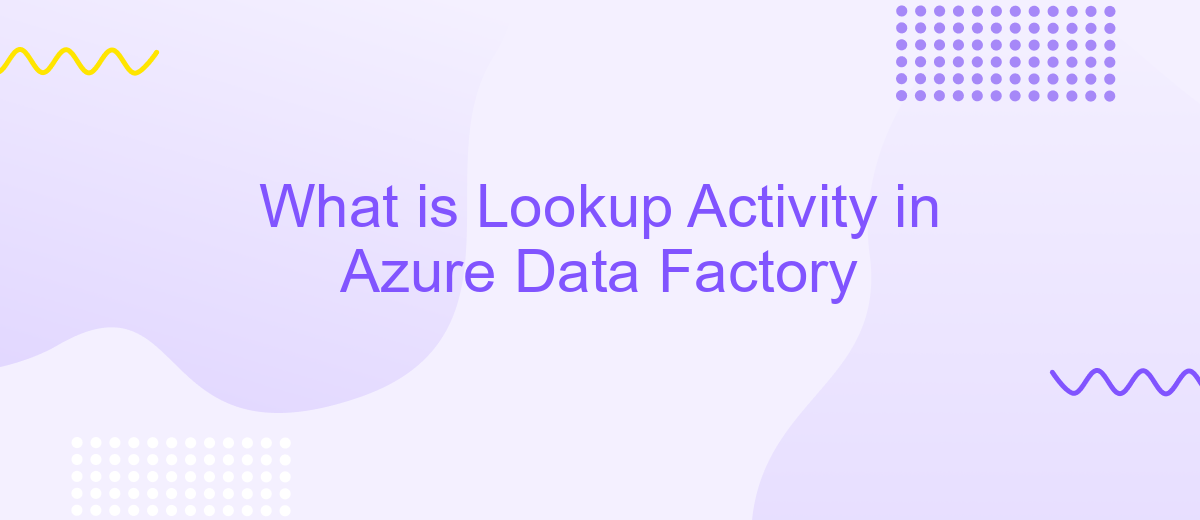What is Lookup Activity in Azure Data Factory
Lookup Activity in Azure Data Factory is a powerful feature that allows users to retrieve data from various sources and use it within their data workflows. Whether you need to fetch configuration settings, load reference data, or validate input values, Lookup Activity provides a flexible and efficient way to integrate data seamlessly into your ETL processes.
Overview
Lookup Activity in Azure Data Factory is a powerful feature that allows you to retrieve data from various data sources. This activity is essential for data integration tasks, enabling you to get data from SQL databases, Azure Blob Storage, and other services. By using Lookup Activity, you can fetch configuration settings or control data to drive your data workflows.
- Retrieve data from multiple sources like SQL, Azure Blob Storage, and more.
- Use fetched data to control the flow of your data pipeline.
- Supports integration with various data services for seamless data retrieval.
One of the key benefits of Lookup Activity is its flexibility and ease of integration with other services. For instance, you can utilize integration platforms like ApiX-Drive to streamline your data workflows and automate data retrieval processes. This makes it easier to sync data across different platforms and maintain data consistency. Overall, Lookup Activity is an indispensable tool for managing complex data pipelines in Azure Data Factory.
Lookup Activity Use Cases

Lookup Activity in Azure Data Factory is a versatile tool that can be utilized in various scenarios. One common use case is data validation. By leveraging Lookup Activity, you can query a database or storage to ensure that the necessary data exists before proceeding with further data processing steps. This can help in maintaining data integrity and avoiding errors during complex ETL (Extract, Transform, Load) workflows.
Another significant use case for Lookup Activity is dynamic content retrieval. For instance, you can use it to fetch configuration settings or parameters from a database or storage service, which can then be used to drive subsequent activities within your data pipeline. This is particularly useful in scenarios where workflows need to adapt based on external data. Additionally, integrating with services like ApiX-Drive can enhance your data workflows by automating the transfer of data between various platforms, thereby streamlining your data integration processes.
Configuring Lookup Activities

Configuring Lookup Activities in Azure Data Factory involves several steps to ensure that data retrieval processes are accurately set up. By following these steps, you can efficiently configure Lookup Activities to fetch data from various sources.
- Navigate to the Azure Data Factory portal and create a new pipeline or open an existing one.
- Drag and drop the Lookup activity from the Activities pane into the pipeline canvas.
- In the Lookup activity settings, configure the source dataset by selecting the appropriate linked service and dataset. This could be a SQL database, blob storage, or any other supported data source.
- Specify the query or stored procedure to retrieve the desired data. You can also use dynamic content to parameterize your queries.
- Set the 'First row only' option if you only need a single row of data. Otherwise, leave it unchecked to retrieve the entire result set.
- Validate and debug the pipeline to ensure that the Lookup activity is correctly configured and returning the expected data.
In addition to these steps, you can integrate third-party services like ApiX-Drive to automate and streamline data integration processes. ApiX-Drive allows you to connect various applications and data sources, simplifying the configuration and management of Lookup Activities in Azure Data Factory.
Performance Considerations
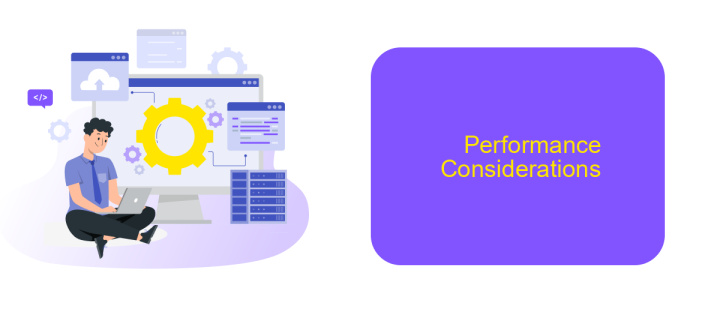
When using Lookup Activity in Azure Data Factory, it's important to consider performance implications, especially when dealing with large datasets or complex queries. Efficiently managing these aspects can significantly improve the execution time and resource usage of your data pipelines.
One of the key factors affecting performance is the design of your SQL queries. Optimizing these queries to minimize execution time and resource consumption is crucial. Additionally, consider the performance of the source database, as it directly impacts the speed of data retrieval.
- Optimize SQL queries to reduce execution time.
- Monitor the performance of the source database.
- Use partitioning to handle large datasets efficiently.
- Leverage caching mechanisms where applicable.
Furthermore, integrating third-party services like ApiX-Drive can help streamline data integration processes, offering automated solutions for data transfer and synchronization. By incorporating such tools, you can offload some of the performance burdens and ensure smoother operations within your data factory.
Additional Resources
For a deeper understanding of Lookup Activity in Azure Data Factory, you can explore Microsoft's official documentation which provides comprehensive guides and examples. Additionally, there are various tutorials available on platforms like Microsoft Learn and YouTube that offer step-by-step instructions and practical demonstrations on how to effectively use Lookup Activity in your data workflows.
If you're looking to integrate Azure Data Factory with other services or automate data workflows, consider using tools like ApiX-Drive. ApiX-Drive simplifies the process of connecting different applications and services, allowing you to automate data transfer and synchronization without extensive coding. This can be particularly useful in creating seamless data integration pipelines involving Azure Data Factory.
FAQ
What is Lookup Activity in Azure Data Factory?
How can I use Lookup Activity to retrieve data from a database?
Can Lookup Activity handle large datasets?
How do I use the output of Lookup Activity in subsequent activities?
What are some common use cases for Lookup Activity in Azure Data Factory?
Strive to take your business to the next level, achieve your goals faster and more efficiently? Apix-Drive is your reliable assistant for these tasks. An online service and application connector will help you automate key business processes and get rid of the routine. You and your employees will free up time for important core tasks. Try Apix-Drive features for free to see the effectiveness of the online connector for yourself.