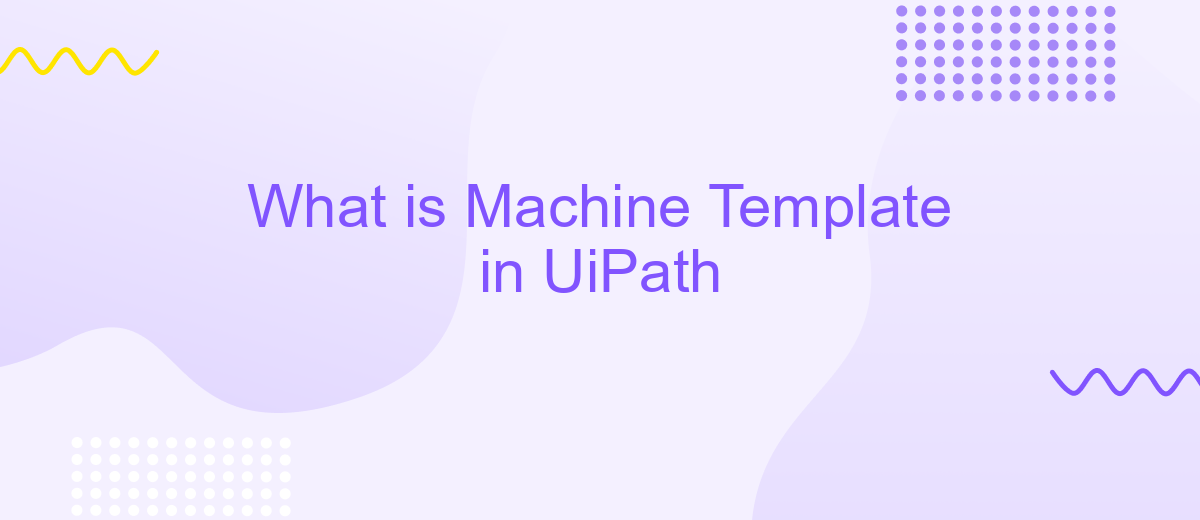What is Machine Template in UiPath
A Machine Template in UiPath is a crucial component for managing and scaling robotic process automation (RPA) deployments. It allows organizations to efficiently allocate and manage machine resources across different environments, ensuring optimal performance and resource utilization. This article delves into the concept of Machine Templates, their benefits, and how they streamline the automation process within the UiPath ecosystem.
Definition and Overview
Machine Templates in UiPath refer to predefined configurations that streamline the deployment and management of virtual machines (VMs) within the UiPath ecosystem. These templates are essential for ensuring consistency, reducing setup time, and minimizing errors when scaling robotic process automation (RPA) solutions. By using machine templates, organizations can efficiently manage multiple VMs, maintain uniformity, and enhance overall operational efficiency.
- Standardized configurations for VMs
- Reduced setup time and errors
- Enhanced scalability and consistency
- Streamlined management of multiple VMs
Machine Templates can also be integrated with services like ApiX-Drive to automate data workflows and enhance integration capabilities. ApiX-Drive facilitates seamless integration between various applications and services, ensuring that the machine templates are consistently updated and managed across different platforms. This integration helps in maintaining synchronization and operational efficiency within the UiPath environment.
Key Features and Components
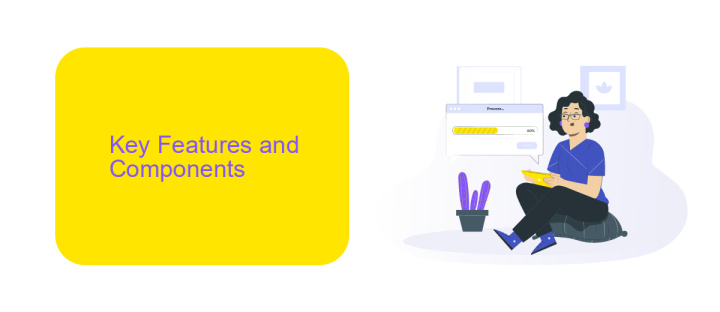
Machine Templates in UiPath offer a robust framework for managing and deploying automation processes efficiently. One of the key features is the ability to standardize configurations across multiple machines, ensuring consistency and reducing setup time. This standardization is achieved through predefined templates that can be easily customized to fit specific needs. Additionally, Machine Templates support scalability by allowing seamless integration with various systems and applications, thereby facilitating the deployment of automation at scale.
Another critical component of Machine Templates is their compatibility with integration services like ApiX-Drive. ApiX-Drive simplifies the process of connecting UiPath with other software systems, enabling automated data transfer and synchronization. This integration capability ensures that different applications can work together harmoniously, enhancing overall workflow efficiency. Furthermore, Machine Templates include built-in monitoring and reporting tools that provide real-time insights into automation performance, helping organizations to optimize their processes continuously.
Use Cases and Applications

Machine Templates in UiPath provide standardized configurations for deploying robots, ensuring consistency and efficiency in automation processes. These templates are particularly useful in various scenarios, from small-scale projects to large enterprise solutions.
- Streamlining Onboarding: Quickly set up new robots with predefined machine templates, reducing the time and effort required for initial configuration.
- Scaling Operations: Easily replicate and deploy multiple robots across different environments, maintaining uniformity and minimizing errors.
- Integrating Services: Utilize services like ApiX-Drive to seamlessly integrate UiPath robots with various third-party applications, enhancing automation capabilities.
By leveraging Machine Templates, organizations can ensure that their automation initiatives are both scalable and maintainable. This approach not only simplifies the deployment process but also helps in maintaining a high standard of operational efficiency and reliability.
Benefits of Using Machine Templates
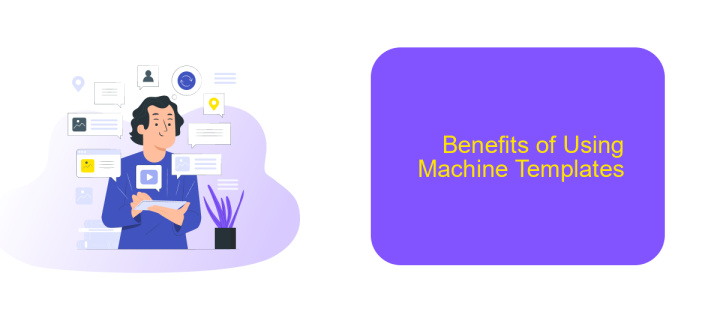
Using machine templates in UiPath offers a range of benefits that streamline automation processes and enhance productivity. These templates provide a standardized approach, making it easier to manage and deploy automation solutions across different environments.
One of the key advantages is the ability to quickly replicate and scale automation tasks. This is particularly useful for organizations that need to maintain consistency and efficiency in their operations. By leveraging machine templates, businesses can ensure that their automation workflows are reliable and repeatable.
- Standardization: Ensures uniformity across various automation tasks.
- Scalability: Allows for easy replication of automation processes.
- Efficiency: Reduces the time and effort required for deployment.
- Integration: Simplifies the setup of integrations with services like ApiX-Drive.
Additionally, machine templates facilitate seamless integration with third-party services such as ApiX-Drive, which helps in automating data transfers and synchronizing information between different platforms. This integration capability further enhances the overall efficiency and effectiveness of automation initiatives within an organization.
Best Practices and Considerations
When creating a Machine Template in UiPath, it's crucial to ensure that your template is scalable and maintainable. Start by defining clear and concise naming conventions for your machines and templates to avoid confusion. Regularly update and document any changes made to the templates to keep all team members informed. Additionally, consider using version control systems to manage and track changes effectively.
For seamless integration and automation, consider leveraging services like ApiX-Drive. This platform simplifies the process of connecting various applications and services, allowing you to automate workflows without extensive coding. Ensure that your Machine Template is designed to accommodate such integrations, making it easier to connect and automate processes across different platforms. Regularly review and optimize these integrations to maintain efficiency and reduce potential errors.
FAQ
What is a Machine Template in UiPath?
How do I create a Machine Template in UiPath?
What are the benefits of using a Machine Template?
Can I convert a Standard Machine to a Machine Template?
How do I integrate UiPath with other services for automation?
Apix-Drive is a simple and efficient system connector that will help you automate routine tasks and optimize business processes. You can save time and money, direct these resources to more important purposes. Test ApiX-Drive and make sure that this tool will relieve your employees and after 5 minutes of settings your business will start working faster.