What is Maven in MuleSoft
Maven is a powerful build automation tool widely used in Java projects, and its integration with MuleSoft enhances development efficiency. In this article, we will explore what Maven is, how it works within the MuleSoft ecosystem, and the benefits it brings to managing MuleSoft applications. Whether you're a seasoned developer or new to MuleSoft, understanding Maven is crucial for streamlined project management.
Introduction
Maven is a powerful build automation tool primarily used for Java projects, and it plays a crucial role in the MuleSoft ecosystem. By managing project dependencies and automating the build process, Maven ensures that MuleSoft applications are built consistently and efficiently. This standardization is essential for developers looking to streamline their workflows and maintain high-quality codebases.
- Dependency Management: Automatically handles the downloading and configuration of project dependencies.
- Build Automation: Simplifies the process of compiling, packaging, and deploying MuleSoft applications.
- Consistency: Ensures uniformity across different environments and development teams.
- Integration: Seamlessly integrates with other tools and services, including ApiX-Drive, to enhance project capabilities.
Using Maven in MuleSoft projects not only boosts productivity but also enhances the reliability of integrations. With tools like ApiX-Drive, developers can further simplify the process of connecting various applications and services, making it easier to manage and automate complex workflows. Together, Maven and ApiX-Drive provide a robust framework for developing and maintaining high-quality MuleSoft applications.
What is Maven?

Maven is a powerful build automation tool primarily used for Java projects. It simplifies the build process by managing project dependencies, compiling code, running tests, and packaging the project into a deployable format. Maven uses a Project Object Model (POM) file to define the project's structure and dependencies, ensuring consistency across different environments. This helps developers focus on writing code rather than worrying about the intricacies of the build process.
In the context of MuleSoft, Maven plays a crucial role in managing project dependencies and automating the build process. It integrates seamlessly with MuleSoft's Anypoint Platform, allowing developers to easily manage and deploy APIs and integrations. For those looking to streamline their integration processes further, services like ApiX-Drive can be invaluable. ApiX-Drive offers a user-friendly interface for setting up and managing integrations, reducing the complexity of connecting various APIs and services. By combining Maven's automation capabilities with ApiX-Drive's integration management, developers can significantly enhance their productivity and efficiency.
Benefits of Using Maven

Utilizing Maven in MuleSoft projects offers numerous advantages that streamline the development and deployment process. As a build automation tool, Maven simplifies project management by providing a standardized structure, which enhances collaboration and reduces the complexity of large-scale integrations.
- Dependency Management: Maven automatically handles project dependencies, ensuring that the correct versions of libraries and plugins are used, thus preventing conflicts and compatibility issues.
- Consistent Builds: With Maven, you can achieve consistent builds across different environments, ensuring that your application behaves the same way in development, testing, and production stages.
- Integration with CI/CD: Maven seamlessly integrates with continuous integration and continuous deployment (CI/CD) tools, facilitating automated testing, building, and deployment processes.
- Efficient Collaboration: By using Maven's standardized project structure, teams can collaborate more effectively, as the codebase is organized in a predictable manner.
- Enhanced Integration Capabilities: Tools like ApiX-Drive can be easily integrated with Maven, allowing for automated configuration of various integrations and services, further simplifying the development lifecycle.
In summary, Maven significantly boosts productivity and reliability in MuleSoft projects by automating various aspects of project management. Its ability to handle dependencies, ensure consistent builds, and integrate with CI/CD pipelines makes it an indispensable tool for developers working on complex integration solutions.
How to Use Maven
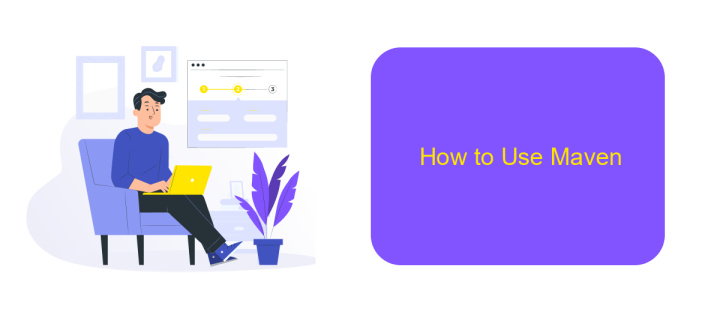
To effectively use Maven in MuleSoft, you need to follow a series of steps to set up your project and manage dependencies. Maven simplifies the build process and ensures that your project is consistent and reproducible.
First, ensure that you have Maven installed on your system. You can download it from the official Apache Maven website and follow the installation instructions. After installation, configure your Maven settings by editing the settings.xml file located in the Maven conf directory. This file allows you to define proxies, servers, and other settings required for your project.
- Download and install Maven from the official Apache Maven website.
- Configure the settings.xml file for proxies, servers, and other settings.
- Create a new MuleSoft project using the Maven archetype.
- Add necessary dependencies in the pom.xml file.
- Use the Maven commands to build, test, and deploy your project.
For integrating external services like ApiX-Drive, you can add the necessary API connectors and configurations in your MuleSoft project. ApiX-Drive helps automate data transfer between various systems, enhancing your integration capabilities. Simply configure the ApiX-Drive connector in your project to streamline your workflows and data management processes.
Conclusion
In summary, Maven plays a pivotal role in managing and automating the build process for MuleSoft applications, ensuring a streamlined and efficient development cycle. By leveraging Maven's powerful capabilities, developers can easily manage dependencies, perform automated testing, and deploy applications consistently across different environments. This not only enhances productivity but also ensures that applications are robust and reliable.
For those looking to further simplify and automate their integration processes, services like ApiX-Drive can be invaluable. ApiX-Drive offers seamless integration solutions, allowing developers to connect various applications and services with minimal effort. By combining the strengths of Maven and ApiX-Drive, organizations can achieve a highly efficient and scalable integration framework, ultimately driving better business outcomes and technological agility.
FAQ
What is Maven in MuleSoft?
How does Maven help in MuleSoft projects?
Why should I use Maven with MuleSoft?
Can Maven be integrated with other automation tools?
Is Maven necessary for all MuleSoft projects?
Apix-Drive is a universal tool that will quickly streamline any workflow, freeing you from routine and possible financial losses. Try ApiX-Drive in action and see how useful it is for you personally. In the meantime, when you are setting up connections between systems, think about where you are investing your free time, because now you will have much more of it.

