What is Microsoft Flow
Microsoft Flow, now known as Power Automate, is a cloud-based service that enables users to create automated workflows between various apps and services. Designed to streamline repetitive tasks, it helps businesses save time and increase productivity by automating processes such as data collection, notifications, and approvals. This article delves into the features, benefits, and practical applications of Microsoft Flow.
What is Microsoft Flow?
Microsoft Flow, now known as Power Automate, is a cloud-based service that enables users to create automated workflows between apps and services. These workflows can help automate repetitive tasks and save time, allowing users to focus on more critical activities.
- Automate routine tasks
- Integrate multiple services
- Create custom workflows
- Enhance productivity
- Monitor workflow performance
With Microsoft Flow, you can connect to a wide range of services, including ApiX-Drive, which simplifies the process of setting up integrations. ApiX-Drive allows you to easily connect various applications and automate data transfer between them, making it an invaluable tool for enhancing your workflow efficiency. Whether you're managing emails, files, or other business processes, Microsoft Flow and ApiX-Drive together provide a robust solution for seamless automation and integration.
Key Features of Microsoft Flow

Microsoft Flow, now known as Power Automate, offers a robust set of features designed to streamline and automate workflows. One of its key features is the ability to create automated workflows between various applications and services. Users can connect to hundreds of services, including Microsoft 365, Dynamics 365, and third-party apps, to automate repetitive tasks. This integration capability is further enhanced by services like ApiX-Drive, which simplifies the process of connecting different applications and services, making it easier to set up and manage integrations.
Another standout feature of Microsoft Flow is its user-friendly interface, which allows users to create workflows with a simple drag-and-drop functionality. Additionally, it provides pre-built templates to help users get started quickly. Advanced features such as conditional branching, approval workflows, and scheduled flows enable users to customize their automation processes to meet specific business needs. With built-in analytics, users can monitor the performance of their workflows and make necessary adjustments to optimize efficiency.
Benefits of Using Microsoft Flow

Microsoft Flow, now known as Power Automate, offers a range of benefits that streamline business processes and enhance productivity. By automating repetitive tasks, it allows users to focus on more strategic activities, thereby improving overall efficiency.
- Time Savings: Automating routine tasks reduces the time spent on manual processes, freeing up valuable time for more important work.
- Improved Accuracy: Automation minimizes human errors, ensuring that tasks are completed accurately and consistently.
- Seamless Integration: With services like ApiX-Drive, Microsoft Flow can easily integrate with a variety of applications, enabling smooth data flow between systems.
- Scalability: As your business grows, Power Automate can scale with you, handling increased workloads without additional manual effort.
- Enhanced Collaboration: Automated workflows facilitate better communication and collaboration among team members by ensuring that everyone stays informed and aligned.
Incorporating Microsoft Flow into your business operations can lead to significant improvements in efficiency, accuracy, and collaboration. By leveraging the power of automation and integration services like ApiX-Drive, businesses can optimize their workflows and achieve better outcomes.
How to Use Microsoft Flow
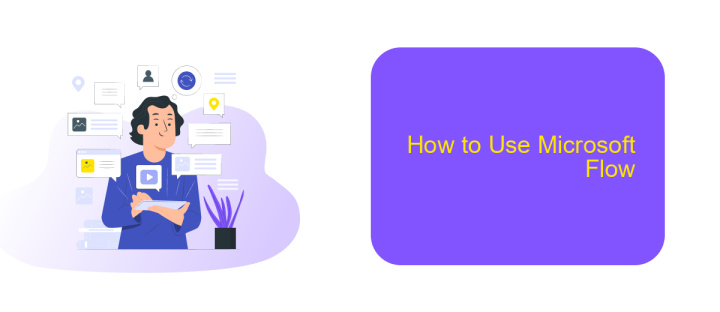
Microsoft Flow, now known as Power Automate, allows users to create automated workflows between various apps and services. To get started, you need a Microsoft account and access to Power Automate through the web or mobile app. Once logged in, you can begin creating flows by selecting a template or starting from scratch.
To create a custom flow, navigate to the "My Flows" section and click on "New Flow." You can choose between different types of flows such as automated, instant, or scheduled. Automated flows trigger based on specific events, while instant flows can be manually triggered, and scheduled flows run at predefined times.
- Choose a trigger from a wide range of connectors like Office 365, SharePoint, or third-party services.
- Add actions that you want to perform, such as sending an email, creating a task, or updating a database.
- Use conditions to specify different actions based on certain criteria.
- Test your flow to ensure it works as expected and make any necessary adjustments.
For more complex integrations, you can use services like ApiX-Drive to connect Microsoft Flow with various other platforms, enhancing your workflow automation capabilities. ApiX-Drive offers a user-friendly interface to set up integrations without requiring extensive coding knowledge.
Real-World Use Cases of Microsoft Flow
Microsoft Flow, now known as Power Automate, is a powerful tool that enables businesses to automate repetitive tasks and streamline workflows. For instance, a marketing team can use Power Automate to automate the process of collecting leads from various sources such as web forms, social media, and email campaigns. By integrating with services like ApiX-Drive, the team can automatically transfer the collected data into their CRM system, ensuring that no lead is missed and reducing the manual effort required for data entry.
Another real-world use case is in customer support. Companies can set up automated workflows to manage incoming support tickets. When a customer submits a ticket via email or a web form, Power Automate can automatically categorize and prioritize the ticket, assign it to the appropriate team member, and send an acknowledgment email to the customer. By leveraging ApiX-Drive, businesses can integrate various support platforms and streamline their customer service operations, leading to faster response times and improved customer satisfaction.
FAQ
What is Microsoft Flow?
How does Microsoft Flow work?
Do I need coding skills to use Microsoft Flow?
Can I integrate Microsoft Flow with third-party applications?
What are some alternatives to Microsoft Flow?
Apix-Drive is a simple and efficient system connector that will help you automate routine tasks and optimize business processes. You can save time and money, direct these resources to more important purposes. Test ApiX-Drive and make sure that this tool will relieve your employees and after 5 minutes of settings your business will start working faster.

