What is Microsoft Flow Called Now
Microsoft Flow, a popular workflow automation tool, has undergone a rebranding. It is now known as Power Automate. This change is part of Microsoft's broader strategy to integrate its suite of Power Platform products, which also includes Power BI and Power Apps. Power Automate continues to offer robust automation capabilities, helping users streamline tasks and improve productivity.
What is Microsoft Flow?
Microsoft Flow, now known as Power Automate, is a service that enables users to create automated workflows between their favorite apps and services to synchronize files, get notifications, collect data, and more. This tool is designed to streamline repetitive tasks and ensure that essential processes are carried out efficiently without the need for manual intervention.
- Automate business processes
- Integrate with a wide range of apps and services
- Receive real-time notifications
- Synchronize data across multiple platforms
For those looking to enhance their workflow automation, services like ApiX-Drive can further simplify the integration process. ApiX-Drive allows users to connect various applications and automate data transfers between them, making it easier to manage and streamline workflows. By leveraging such tools, businesses can significantly reduce manual labor and improve overall efficiency.
What is the New Name for Microsoft Flow?
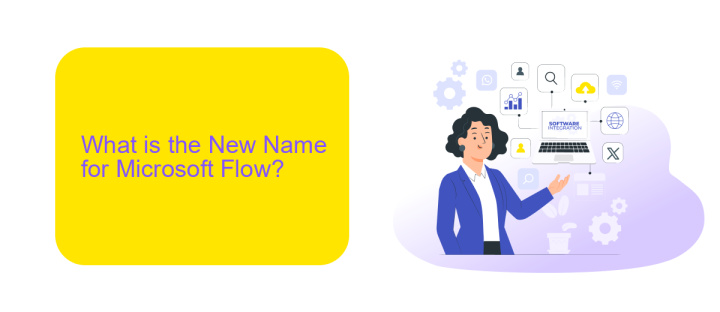
Microsoft Flow, a cloud-based service that allows users to create and automate workflows across multiple applications and services, has been rebranded as Power Automate. This change is part of Microsoft's broader strategy to enhance its Power Platform, which also includes Power BI and Power Apps. The rebranding aims to better reflect the capabilities and integrations that Power Automate offers, making it a more cohesive part of the Power Platform suite.
Power Automate provides users with a more intuitive and powerful experience for automating tasks and processes. It integrates seamlessly with a variety of services, including ApiX-Drive, which specializes in setting up integrations effortlessly. With Power Automate and ApiX-Drive, users can streamline their workflows, connect disparate systems, and enhance productivity without needing extensive technical knowledge. This combination allows for more efficient business operations and improved data management across platforms.
Why Did Microsoft Rename Flow?

Microsoft decided to rename Flow to Power Automate for several strategic reasons. The rebranding aligns with their broader vision of creating a cohesive suite of tools under the "Power" platform, which includes Power BI, Power Apps, and Power Virtual Agents. This change aims to provide a more integrated and seamless experience for users who are leveraging multiple Microsoft services for their business processes.
- Unification: The new name, Power Automate, better reflects its role within the Power Platform, promoting a unified ecosystem.
- Enhanced Capabilities: The rebranding coincided with the introduction of new features and capabilities, making it more powerful and versatile.
- Market Positioning: The name change helps Microsoft position the tool as a comprehensive solution for automation, competing more effectively with other automation platforms.
Additionally, services like ApiX-Drive can complement Power Automate by offering advanced integration capabilities. ApiX-Drive allows users to effortlessly connect various applications and automate workflows, enhancing the overall efficiency and functionality of the Power Platform. This synergy ensures that businesses can streamline their operations and achieve better outcomes with minimal effort.
Features of Power Automate
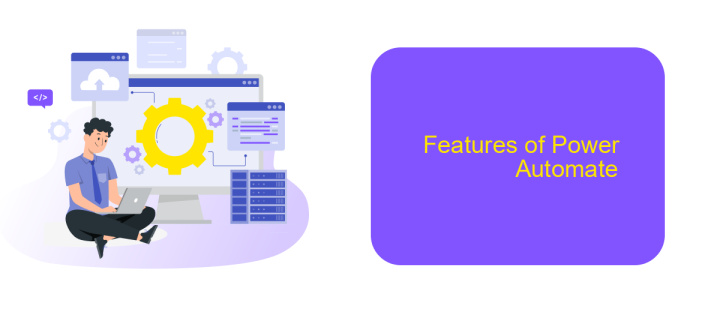
Power Automate, formerly known as Microsoft Flow, is a powerful tool designed to automate workflows between your favorite apps and services. It allows users to streamline repetitive tasks and processes, enhancing productivity and efficiency. With its user-friendly interface and robust capabilities, Power Automate is suitable for both beginners and advanced users.
One of the standout features of Power Automate is its extensive integration capabilities. It seamlessly connects with a wide range of applications and services, enabling users to create automated workflows that span multiple platforms. This makes it an ideal solution for businesses looking to optimize their operations through automation.
- Automated workflows: Create complex workflows with a simple drag-and-drop interface.
- Integration with popular apps: Connect with Microsoft 365, Dynamics 365, and third-party services like ApiX-Drive.
- AI capabilities: Leverage AI to enhance workflows with intelligent automation.
- Mobile access: Manage and monitor workflows from your mobile device.
- Secure data handling: Ensure data security with built-in compliance and governance features.
With Power Automate, businesses can achieve greater efficiency by automating routine tasks and integrating various applications seamlessly. Whether you're looking to automate simple tasks or complex processes, Power Automate offers the tools and flexibility needed to meet your automation needs.
Benefits of Using Power Automate
Power Automate, formerly known as Microsoft Flow, offers a multitude of benefits for businesses seeking to streamline their workflows and improve efficiency. One of the key advantages is its ability to automate repetitive tasks, freeing up valuable time for employees to focus on more strategic activities. By creating automated workflows, organizations can reduce the risk of human error and ensure that tasks are completed consistently and accurately. Additionally, Power Automate integrates seamlessly with a wide range of Microsoft and third-party applications, making it a versatile tool for any business environment.
Another significant benefit of using Power Automate is its flexibility in connecting with various services and applications through APIs. For instance, ApiX-Drive is a powerful service that helps set up integrations effortlessly, allowing businesses to connect different systems and automate data transfers without any coding knowledge. This capability enables organizations to create complex workflows that span multiple platforms, enhancing overall productivity and data accuracy. Furthermore, Power Automate's user-friendly interface and pre-built templates make it accessible for users of all skill levels, ensuring that businesses can quickly implement and benefit from automation.
FAQ
What is Microsoft Flow called now?
When did Microsoft rebrand Flow to Power Automate?
What can I use Power Automate for?
Is there an alternative to Power Automate for automation and integration?
Can I use Power Automate with non-Microsoft services?
Do you want to achieve your goals in business, career and life faster and better? Do it with ApiX-Drive – a tool that will remove a significant part of the routine from workflows and free up additional time to achieve your goals. Test the capabilities of Apix-Drive for free – see for yourself the effectiveness of the tool.

