What is Microsoft Flow for Office 365
Microsoft Flow for Office 365 is a powerful automation tool designed to streamline your workflow by connecting various apps and services. It enables users to create automated workflows between their favorite applications, enhancing productivity and efficiency. Whether you need to synchronize files, collect data, or automate repetitive tasks, Microsoft Flow simplifies these processes, making daily operations smoother and more efficient.
Overview
Microsoft Flow for Office 365, now known as Power Automate, is a cloud-based service that enables users to create automated workflows between their favorite apps and services. This tool is designed to streamline repetitive tasks and processes, allowing users to focus on more critical activities. By leveraging Power Automate, organizations can enhance productivity, improve efficiency, and ensure data consistency across various platforms.
- Automate repetitive tasks and processes
- Integrate with a wide range of apps and services
- Enhance productivity and efficiency
- Ensure data consistency across platforms
- Utilize pre-built templates for quick setup
One of the key features of Power Automate is its ability to integrate with numerous third-party services, such as ApiX-Drive. ApiX-Drive simplifies the setup of integrations, allowing users to connect various applications without the need for extensive coding knowledge. This seamless integration capability ensures that data flows smoothly between different systems, reducing manual data entry and minimizing errors. Overall, Power Automate, combined with tools like ApiX-Drive, empowers users to automate complex workflows effortlessly.
Benefits
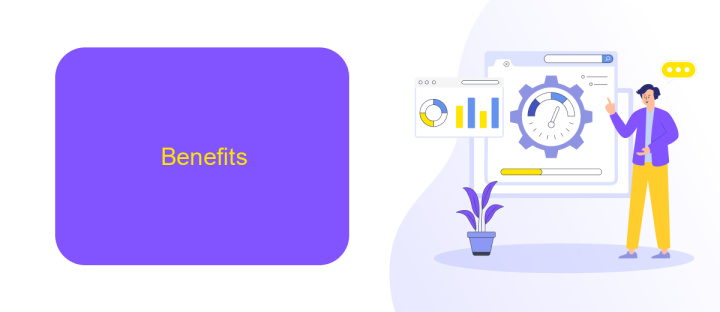
Microsoft Flow for Office 365 offers a multitude of benefits that streamline business processes and enhance productivity. One of the key advantages is its ability to automate repetitive tasks, allowing employees to focus on more strategic activities. By creating workflows that integrate with various Office 365 applications, users can significantly reduce the time spent on manual data entry and administrative tasks. This not only improves efficiency but also minimizes the risk of human error.
Another significant benefit is the seamless integration with a wide range of third-party services through platforms like ApiX-Drive. This allows businesses to connect Office 365 with other essential tools and applications, ensuring a smooth data flow across different systems. With ApiX-Drive, users can easily set up integrations without the need for complex coding or IT support. This flexibility enables organizations to adapt quickly to changing business needs and maintain a high level of operational agility.
How it Works
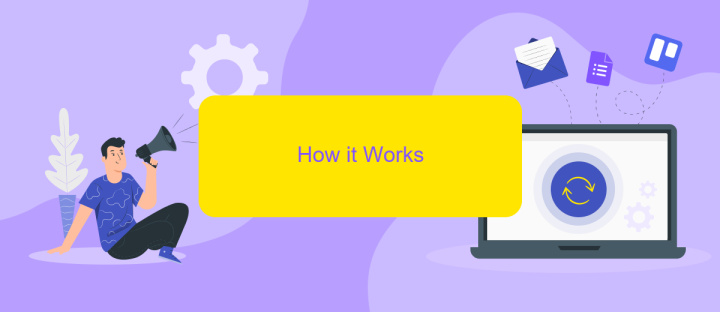
Microsoft Flow for Office 365 simplifies task automation by connecting various apps and services. It allows users to create automated workflows, called "flows," that perform repetitive tasks without manual intervention. By integrating with ApiX-Drive, users can effortlessly set up these workflows across multiple platforms.
- Sign in to your Office 365 account and navigate to Microsoft Flow.
- Click on "Create a flow" and choose a template or start from scratch.
- Select the trigger that initiates the flow, such as receiving an email or a new file upload.
- Add actions that follow the trigger, like sending a notification or updating a database.
- Use ApiX-Drive to connect external services and applications, ensuring seamless data transfer and integration.
- Test the flow to ensure it works as expected and make any necessary adjustments.
- Save and activate the flow to automate your tasks.
By leveraging Microsoft Flow and ApiX-Drive, users can streamline their workflows and increase productivity. The combination of these tools allows for efficient automation across a wide range of applications, making it easier to manage and optimize daily operations.
Use Cases
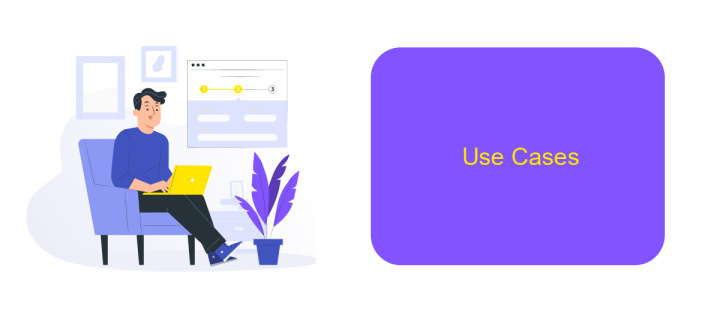
Microsoft Flow for Office 365, now known as Power Automate, is a powerful tool that helps businesses automate workflows between their favorite apps and services. By connecting various applications, users can streamline repetitive tasks and improve overall efficiency. One of the key benefits is its ability to integrate with a wide range of third-party services, such as ApiX-Drive, which simplifies the process of setting up integrations.
With Power Automate, users can create automated workflows that save time and reduce the risk of human error. Whether you're managing email notifications, synchronizing files, or collecting data from multiple sources, this tool offers a versatile solution for various business needs.
- Automate approval workflows for documents and requests.
- Synchronize data between Office 365 and other applications like ApiX-Drive.
- Generate and send reports based on real-time data.
- Automate routine tasks like email sorting and file organization.
By leveraging Power Automate in conjunction with services like ApiX-Drive, businesses can significantly enhance their operational efficiency. This combination allows for seamless integration and automation, enabling teams to focus on more strategic tasks rather than mundane, repetitive activities.
Getting Started
To begin using Microsoft Flow for Office 365, first log in to your Office 365 account and navigate to the Microsoft Flow app. Once inside, you can start by creating a new flow from scratch or by using one of the many pre-built templates available. These templates can help you automate common tasks and integrate various Office 365 applications seamlessly. For instance, you can automate the process of saving email attachments to OneDrive or setting up notifications for important emails in Microsoft Teams.
For more advanced integrations, consider using services like ApiX-Drive. ApiX-Drive enables you to connect Microsoft Flow with a wide array of third-party applications, extending its functionality beyond the Office 365 ecosystem. With ApiX-Drive, you can set up complex workflows that involve multiple services, such as CRM systems, social media platforms, and more. Simply sign up for an ApiX-Drive account, choose the applications you want to integrate, and follow the step-by-step instructions to configure your workflows.
FAQ
What is Microsoft Flow for Office 365?
How do I create a flow in Microsoft Flow?
Can I integrate third-party applications with Microsoft Flow?
What are some common use cases for Microsoft Flow?
Are there alternatives to Microsoft Flow for automating workflows?
Apix-Drive is a simple and efficient system connector that will help you automate routine tasks and optimize business processes. You can save time and money, direct these resources to more important purposes. Test ApiX-Drive and make sure that this tool will relieve your employees and after 5 minutes of settings your business will start working faster.

